Because of the performance issues, I keep the internet setting turned off. I will turn it on after I have purchased a new book.
To get my notes from my laptop to my desktop, I use L3 for all of my notes. I then use a program that I use to sync all of my documents to move my L3 notes from one computer to the other. When I want my updated notes in L4, I delete the notes in L4 and then re-import them into L4.
Because I wanted to sync some of my other settings in L4, I deleted all of my notes on both computers. I then imported my notes into L4 on my laptop. I then turn on the internet setting to sync my info. After a day and a half or so, L4 on my laptop stopped syncing.
I then turned the internet setting off on my laptop and turned the setting on for the desktop. After running close to a week, the desktop was still syncing (as indicated by the icon), but nothing was actually syncing (that I can tell). Here are some screen prints.
Laptop #1:

Desktop 1a and 1b:
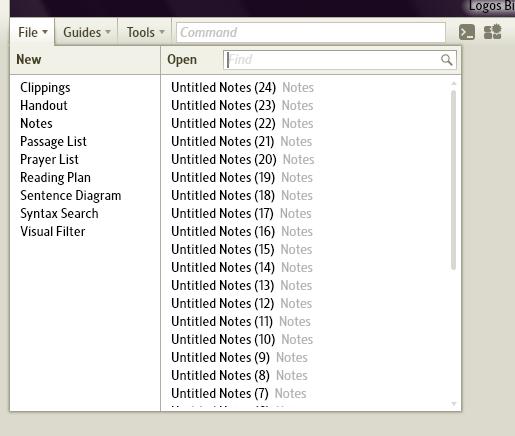

Not only did my notes lose their names, I do not have access to all of my notes, my visual filters, and sentence diagrams.
Note on my notes: The db files are close (not exact) to the same size.
Here are my highlights:
laptop #2:
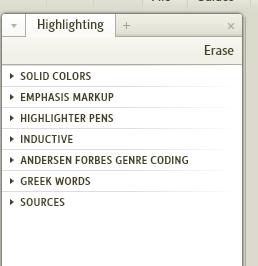
Desktop #2:

I am note sure what happened here, and why I have "dup." palettes and I am missing others.
My layouts also did not sync.
laptop #3:

Desktop #3:

A lot of data can be transfered in a weeks time. Not only would I think everything would be completed by now, I am surprised that my notes have lost their names.
FYI... I did not have logging enabled when I did this, but I will do this all over again with logging when the next beta comes out.