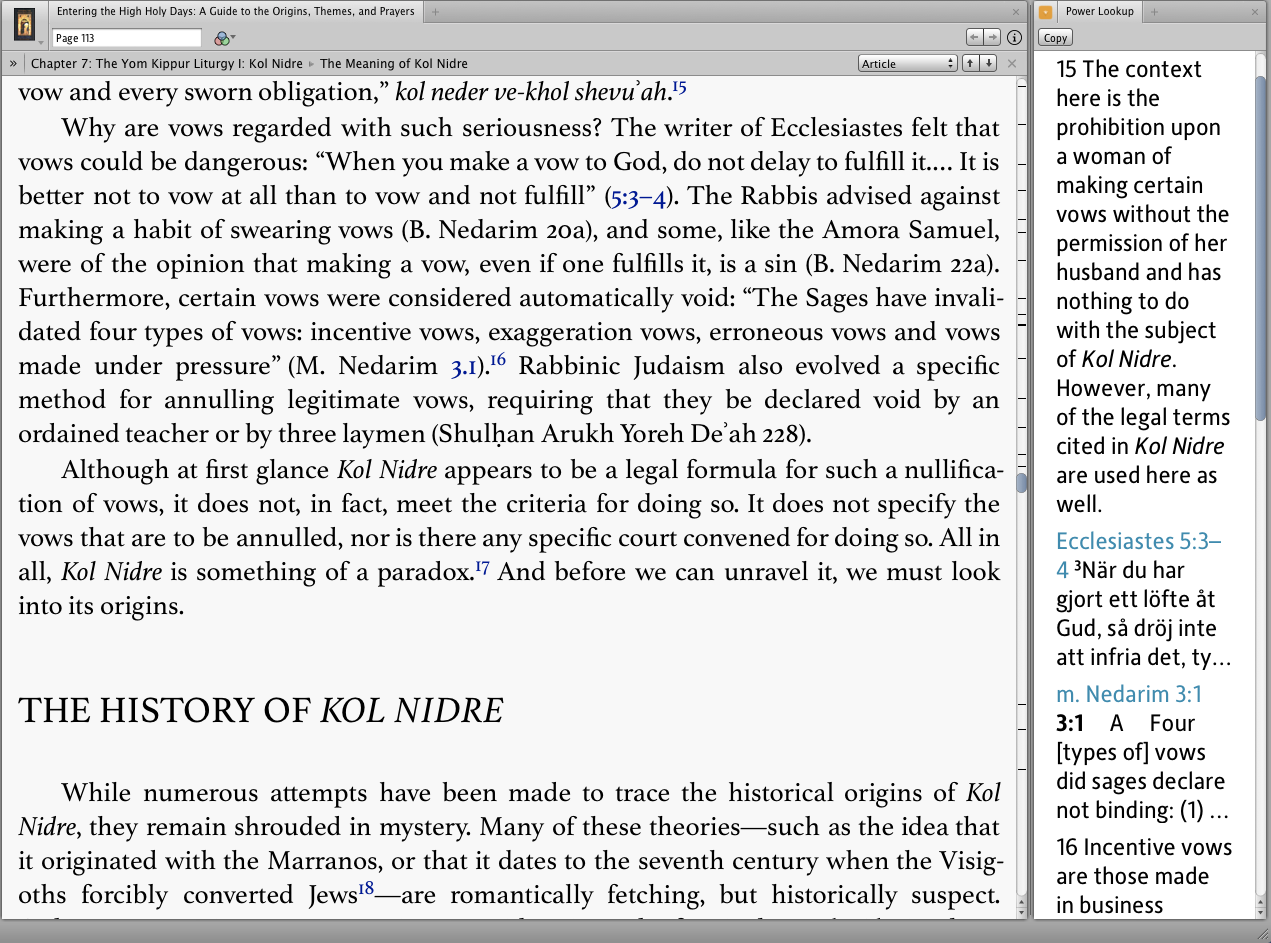Need help identifying scripture references
I am studying "WHO IS THE RICH MAN THAT SHALL BE SAVED?" in Ante-Nicene Fathers. Is there a way to create a list of all of the scripture references in this sermon without having to manually find each footnote and hover over it? Even if there was a feature to list the footnotes that would work. Anyone have any ideas?
Comments
-
Kevin, you are describing the Information panel. It is located under Tools in the menu.
Take a look and play with it. The information panel is very powerful for getting information not only of this sort but so much more.
In the settings menu of the panel you'll find many options to explore.
 Sarcasm is my love language. Obviously I love you. 0
Sarcasm is my love language. Obviously I love you. 0 -
TCBlack said:
you are describing the Information panel
Ok, I opened the information panel and I looked at the settings. I saw two options for footnotes: display on hover and display on click. However, I still have to manually look through the sermon and try to find each footnote and either hover or click for it to appear in the information panel. So unless I am missing something that doesn't really help.
0 -
Here is what I found in case anyone else is as new to Logos as I am [:)]:
Click on the icon for the book and there is an option to show footnotes. Select that option and then select at least one column to show the footnotes on the page, then you can see the scripture references in the footnotes. It is much easier to scan through the footnotes and see the scripture reference than to try to find all the footnotes numbers in the text and hover over them. This will work for what I am doing right now.
0 -
I see the difference in what you are trying to do now.
I was focused on the hover showing all the footnotes as mentioned here under "footnotes": http://wiki.logos.com/Information
But your solution is more like reading a print book, which I understand now you were looking for.
 Sarcasm is my love language. Obviously I love you. 0
Sarcasm is my love language. Obviously I love you. 0 -
TC,
Thanks so much for the information. I really didn't know what I was looking for, I just needed to check all of the scripture references quick and viewing them like the footnotes in a book worked. Thanks again.
0 -
-
Kevin Maples said:
I am studying "WHO IS THE RICH MAN THAT SHALL BE SAVED?" in Ante-Nicene Fathers. Is there a way to create a list of all of the scripture references in this sermon without having to manually find each footnote and hover over it? Even if there was a feature to list the footnotes that would work. Anyone have any ideas?
Normally the way to do this would be to select the text and add it to a passage list - but that doesn't work for footnotes. So personally, I'd set the view to display footnotes at the bottom of each page in this resource. To do, when you're reading the resource, click the book cover at the top left of the panel, and choose "show footnotes on page", and then click the menu again and set the columns to 1.
This is my personal Faithlife account. On 1 March 2022, I started working for Faithlife, and have a new 'official' user account. Posts on this account shouldn't be taken as official Faithlife views!
0