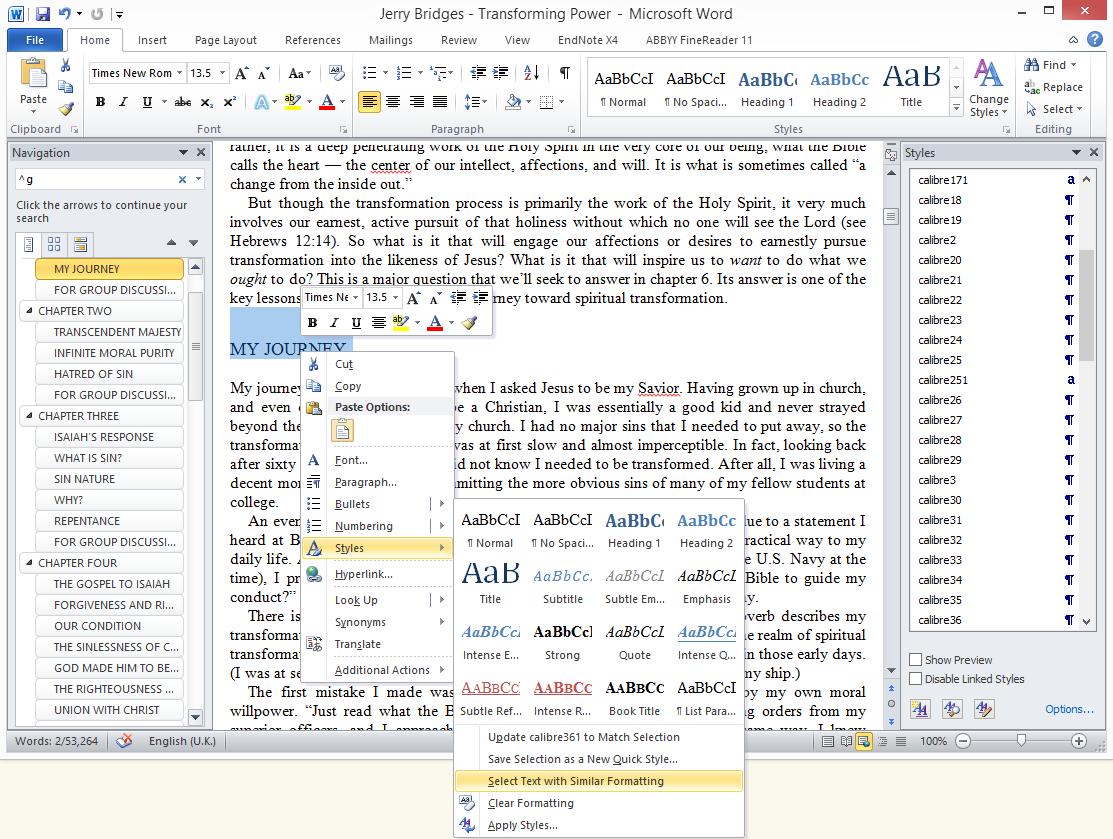Requesting user feedback: Send to Kindle feature
Comments
-
Mark Barnes said:
eBook formats are all based on HTML
Let me correct myself. Modern eBook formats are based on HTML (certainly AZW and ePub). Older Kindle books are based on MOBI, and this doesn't covert so well to HTML - but it's still better than RTF in my opinion.
This is my personal Faithlife account. On 1 March 2022, I started working for Faithlife, and have a new 'official' user account. Posts on this account shouldn't be taken as official Faithlife views!
0 -
Yup! I could go for that as well! [Y]
0 -
alabama24 said:
I think you have missed the point. This isn't for iOS or Android users… this is for e-ink Kindle readers. Printing to PDF isn't an option.
Sorry, I guess I was not clear - I realize that, I was stating why this was not a feature useful to me as I do not have a Kindle reader so I can do what I need now. Sorry.
I will reiterate that a more useful question would have been to give us a choice of features to pick from - if development resource is infinite and cost is not a concern, why would we ever say no to a new feature?
0 -
I would definitely welcome and use an "export to Kindle feature". Of course it would be more usable if it allowed highlighting and notes - or just simply highlighting. - but I will take what I can get.
0 -
Don Awalt said:
I will reiterate that a more useful question would have been to give us a choice of features to pick from
It isn't a good idea to let the users decide… but it is a good idea to get imput. Logos already does this through user voice.
macOS, iOS & iPadOS |Logs| Install
Choose Truth Over Tribe | Become a Joyful Outsider!0 -
I'd really appreciate a "Send to Kindle" feature.
Windows 8.1 64-bit, Core i5-3330, 8GB RAM
0 -
I would be interested in this simply to read books; highlights are an unnecessary luxury here. I might even buy more books to read because I don't like to read books on a desktop computer but do like the Kindle Paperwhite.
Bayard Bastedo
0 -
Mark do you have an easy way like a macro or something to format your converted .docx? Or do you go chapter by chapter and Highlight with the Heading 2 style?
I usually convert commentaries from Kindle to PB and then I go chapter by chapter Highlighting with Heading 2. I'm hoping for a faster way.
0 -
Xegesis said:
Or do you go chapter by chapter and Highlight with the Heading 2 style?
You've got two options, depending on the existing formatting.
Sometimes, the headings already all have the same style, so all you need to do is edit that style so that it is set to level 2. To do that, open the styles panel, right click on the correct style and choose Modify. Then click Format and Paragraph, and set the Outline Level to Level 2.
On other occasions, not all the headings are assigned the same style, or they're assigned character styles instead of paragraph styles. This is more likely if the file is in MOBI format. In this case, right-click on one of the headings, click on Styles and choose Select Text with Similar Formatting. Hopefully all the headings will be selected. (At times, some are missed and you have to repeat the process for those headings; at other times lots of other text is also selected, and then you have to abandon the attempt. Sometimes its more accurate if you select the whole line before right-clicking, sometimes it's better just to right-click anywhere on the heading, so if one method doesn't work, try the other one. You can select the whole line with a triple-click.) Now, right click again, and chose Paragraph. Then set the Outline level to Level 2.
After applying the changes, you can see if it's worked by looking at the navigation panel (shown above, on the left).
This is my personal Faithlife account. On 1 March 2022, I started working for Faithlife, and have a new 'official' user account. Posts on this account shouldn't be taken as official Faithlife views!
0 -
I don't think the same internet fits an android tablet:
alabama24 said:Why do you need an "extra" internet connection? Do you not have an internet connection for your computer?
They are way too far away and/or have very limited opening hours. And none of them are cafés, all of them are just public libraries. And yes, I live in a large city-area:alabama24 said:Are there not cafe's with free wifi where you live?
Disclosure!
trulyergonomic.com
48G AMD octacore V9.2 Acc 120 -
I would be interested in such a feature, and would likely use it.
Help links: WIKI; Logos 6 FAQ. (Phil. 2:14, NIV)
0 -
Unix said:
I don't think the same internet fits an android tablet:
Hmm. I thought the Internet was "one size fits all."
macOS, iOS & iPadOS |Logs| Install
Choose Truth Over Tribe | Become a Joyful Outsider!0 -
Unix said:
I don't think the same internet fits an android tablet
If you mean your USB stick can't be plugged into your Android tablet, then no, of course it can't. But almost everyone with tablets has WiFi in their homes. If you don't, you should use your laptop as a virtual hotspot and share it's internet connection with your tablet.
This is my personal Faithlife account. On 1 March 2022, I started working for Faithlife, and have a new 'official' user account. Posts on this account shouldn't be taken as official Faithlife views!
0 -
Thanks Mark! Your technique of using .htmlz rather that .rtf was the big difference since .htmlz kept the formatting like you said. As you can see in the image, it even does better than expected as I would just worry about doing each chapter heading because of time.
Now all I need to do is think of a way to create a macro or .NET app that would parse commentaries and apply the appropriate milestones to make them useful in passage guides.
Thanks again Mark!
0 -
Tonya J Ross said:
Development is considering implementing a 'Send to Kindle' feature for resources in your Logos library.
Before investing a significant amount of time on this item, we would like to assess user interest based on the fact that this feature would not support sending notes/highlights to or receiving notes/highlights from Kindle devices/apps (which is mentioned in the UserVoice request for this item).
Please let us know if you would still be interested in seeing this feature.
Absolutely, Tonya. I would love to read many of my Logos books in the e-ink of a Kindle. Being able to highlight and send notes would make it that much better, but I would use it without those features.
Pastor, Cornerstone Baptist Church, Clinton, SC
0 -
0
-
Would love to see this feature.
0 -
Unix said:
Kindle has no advantage over printed matter
not true - try to haul your 10000 book library overseas (I was fortunate to do it when M-Bag rate was $1/lb) and then back when you return to your country on furlough for a few months.
I feel your pain as far as paying per MB for internet. Used to be the same way here, now they offer an "unlimited" service, just throttle your speed to dial-up levels.
0 -
For me the most beneficial part of this feature would be the text to speech mode that is available on Kindle, but not on the Logos App. There are countless books that I don't have the time to read outright, but could definitely listen on the way to work and such. Also I have a number of titles that are not available on the logos moble app, but if I was able to convert them to kindle format that would be great!
0 -
-
I use Kindle... so I suppose I'd be interested. I'm not sure what you'd send that we can't already get, though. :-)
Grace & Peace,
Bill
MSI GF63 8RD, I-7 8850H, 32GB RAM, 1TB SSD, 2TB HDD, NVIDIA GTX 1050Max
iPhone 12 Pro Max 512Gb
iPad 9th Gen iOS 15.6, 256GB0 -
BillS said:
I use Kindle... so I suppose I'd be interested. I'm not sure what you'd send that we can't already get, though. :-)
Since the forum won't let me edit the post, I'll reply to it.I use a Kindle FIRE & already have access to Logos books on it, & I have no plan for an e-ink device so I'm not sure I'd see any additional benefit.Grace & Peace,
Bill
MSI GF63 8RD, I-7 8850H, 32GB RAM, 1TB SSD, 2TB HDD, NVIDIA GTX 1050Max
iPhone 12 Pro Max 512Gb
iPad 9th Gen iOS 15.6, 256GB0 -
Since it's weekend I don't know yet, but I doubt any operator over here charges per megabyte anymore without a monthly fee, the only option is probably per DAY :-(
toughski said:I feel your pain as far as paying per MB for internet.
Disclosure!
trulyergonomic.com
48G AMD octacore V9.2 Acc 120 -
Mark Barnes said:Bohuslav Wojnar said:
I know this might be impossible (and is not actually offered) but this direction of conversion makes much more sense to me. I buy Kindle books only if there is no Logos or Vyrso version available. To get them to Logos would be great - but I know it will probably not happen from the obvious reasons
If you don't mind breaking the DRM, it's quite easy to convert from Kindle to Logos, although there are few steps.
- Use Calibre to convert to HTMLz.
- Rename the file to .zip, and extract the contents.
- Use Word to convert from .html to .docx
- Create PB in Logos.
Mark,
I did not know this! I just downloaded Calibre via your link to try it out! I'm not a very techy guy and I'm having trouble converting my Kindle book files (that I put in Calibre) to HTMLz. Either it just says "failed" or notice with a lock icon pops up about DRM?. Is there anywhere I can find more detailed instructions about this 4 step process?
Thanks again! This would be absolutely great if I could get it to work!
0 -
Mark Barnes said:Bohuslav Wojnar said:
I know this might be impossible (and is not actually offered) but this direction of conversion makes much more sense to me. I buy Kindle books only if there is no Logos or Vyrso version available. To get them to Logos would be great - but I know it will probably not happen from the obvious reasons
If you don't mind breaking the DRM, it's quite easy to convert from Kindle to Logos, although there are few steps.
- Use Calibre to convert to HTMLz.
- Rename the file to .zip, and extract the contents.
- Use Word to convert from .html to .docx
- Create PB in Logos.
Mark,
I did not know this! I just downloaded Calibre via your link to try it out! I'm not a very techy guy and I'm having trouble converting my Kindle book files (that I put in Calibre) to HTMLz. Either it just says "failed" or notice with a lock icon pops up about DRM?. Is there anywhere I can find more detailed instructions about this 4 step process?
Thanks again! This would be absolutely great if I could get it to work!
0 -
Mark Barnes said:Bohuslav Wojnar said:
I know this might be impossible (and is not actually offered) but this direction of conversion makes much more sense to me. I buy Kindle books only if there is no Logos or Vyrso version available. To get them to Logos would be great - but I know it will probably not happen from the obvious reasons
If you don't mind breaking the DRM, it's quite easy to convert from Kindle to Logos, although there are few steps.
- Use Calibre to convert to HTMLz.
- Rename the file to .zip, and extract the contents.
- Use Word to convert from .html to .docx
- Create PB in Logos.
Mark,
I did not know this! I just downloaded Calibre via your link to try it out! I'm not a very techy guy and I'm having trouble converting my Kindle book files (that I put in Calibre) to HTMLz. Either it just says "failed" or notice with a lock icon pops up about DRM?. Is there anywhere I can find more detailed instructions about this 4 step process?
Thanks again! This would be absolutely great if I could get it to work!
0 -
Liam Walsh said:
Is there anywhere I can find more detailed instructions about this 4 step process?
There's a plugin to download first. See http://apprenticealf.wordpress.com/2012/09/10/calibre-plugins-the-simplest-option-for-removing-most-ebook-drm/
You also need to have the Kindle Reader installed on your PC.
This is my personal Faithlife account. On 1 March 2022, I started working for Faithlife, and have a new 'official' user account. Posts on this account shouldn't be taken as official Faithlife views!
0 -
77 replies in less than 24 hours... on a weekend.
Logos, please?
Jerry
Macbook Air (2024), Apple M2, 16gb Ram, Mac Sequoia, 1TB storage
0 -
Yes, I would love to have this feature. eInk is the best thing since sliced bread!
0 -
YES
0 -
The "send to Kindle" feature is a great idea. I would definitely use it. [Y]
0 -
I'm so about this... Yes, can we have it tomorrow?
0 -
For me, 'Send to Kindle' would be HUGE. Thanks in advance.
0 -
Very interested in this feature, I reckon it would be much better than the experimental browser.
0 -
Yes, this feature would greatly increase the value of my Logos library regardless of the presence or absence of highlighting/notes. Monographs, especially, would suddenly become a lot more attractive in Logos.
0 -
Yes please - that would be a brilliant feature and I would use it a lot.
DAVID
0 -
I do not think I would use this feature...which would only benefit those with eInk kindles.
Jacob Hantla
Pastor/Elder, Grace Bible Church
gbcaz.org0 -
Jacob Hantla said:
I do not think I would use this feature...which would only benefit those with eInk kindles.
Despite being a hard-core Apple Mac Fanboy, I have been tempted to get an e-ink kindle. I LOVE my iPad and use it everyday… but there are times where having a more inexpensive device might be nice… (i.e. at the beach). I am also interested in the Kindle because there are a number of books which can be "borrowed" for free… but only on an actual Kindle device (rather than a Kindle app on my iPad).
The price of $69 is appealing to many people… and MILLIONS have been sold, so something that benefits only "those with eInk kindles" may likely be a very large population of the Logos community. With that said, if I could only choose one, and could choose either, it would obviously be an iPad. [:D]
macOS, iOS & iPadOS |Logs| Install
Choose Truth Over Tribe | Become a Joyful Outsider!0 -
Another +1 for this proposed feature. [Y]
0 -
alabama24 said:Jacob Hantla said:
I do not think I would use this feature...which would only benefit those with eInk kindles.
Despite being a hard-core Apple Mac Fanboy, I have been tempted to get an e-ink kindle. I LOVE my iPad and use it everyday… but there are times where having a more inexpensive device might be nice… (i.e. at the beach). I am also interested in the Kindle because there are a number of books which can be "borrowed" for free… but only on an actual Kindle device (rather than a Kindle app on my iPad).
The price of $69 is appealing to many people… and MILLIONS have been sold, so something that benefits only "those with eInk kindles" may likely be a very large population of the Logos community. With that said, if I could only choose one, and could choose either, it would obviously be an iPad.

I would encourage making a kindle friendly web-site view. I have used my 3g Kindle on vacations to read on the web. I am not against it being done, but just think that efforts could probably be better spent elsewhere. My $0.02. I don't think it's a bad idea...unless it scares publishers away thinking their books are less secure. Also, currently getting Logos to Kindle is pretty easy since the export tool works so well.
Jacob Hantla
Pastor/Elder, Grace Bible Church
gbcaz.org0 -
I'm about to turn 40 this year. I've always had perfect vision: no glasses or contacts. Spent my life in books and in front of computer screens. But within the last year or so I've been feeling a lot of fatigue and stress in my eyes when spending time in front of the computer or on my tablets. My vision is fine, it's the light constantly aimed directly at my eyes that cause the strain.
The eInk Kindle is different. It's not backlit and doesn't cause much strain for me. It's exactly like reading a book. I can easily spend twice as much time reading on an eInk screen than I can on the other tablets or computer screen. Some days after working at the computer all day I don't even feel like picking up my tablet for studying at all. That is why this feature is important to me-to spend more time studying without the strain and fatigue.
For some, having a cheap option for a portable tablet to read on is a definite advantage. I suspect a lot of us though are looking for something a little easier on the eyes-a break from the computer screens, TV screens, lighted signs, and all the other bright lights constantly blasting us. [H]
0 -
YES
0 -
I like this idea as it will give another great option for reading.
Using adventure and community to challenge young people to continually say "yes" to God
0 -
I don't have a horse in this race because I have a Nexus, however it seems like it would help alot of people. Go for it!!! Add a bulk send all 'Logos' books to kindle' and add a 'Download All Logos Books' for Nexus while you are at it.

Cheers,
ChelseaFC (Europa finalists and Champions League 2014)
Chelsea FC- Today is a good day!
0 -
I guess the device would run out of memory, drain the battery, and that it would be hard to browse the library on it:
ChelseaFC said:Add a bulk send all 'Logos' books to kindle'
Disclosure!
trulyergonomic.com
48G AMD octacore V9.2 Acc 120 -
Maybe.. But it might depend on the size of your Logos library as well...But it might be 'fun' option to have.
Chelsea FC- Today is a good day!
0 -
Jacob Hantla said:
I would encourage making a kindle friendly web-site view. I have used my 3g Kindle on vacations to read on the web.
I don't know, but I would think that "export to kindle" would be an easier function to create than a "kindle friendly" web page, plus with an "export to kindle," users would have access to the resource offline, plus be able to take notes (using the kindle notes feature, not the logos one." Of course, a "kindle friendly" webpage may one day allow notes & highlights using Logos notes & highlights, which would be more useful.
macOS, iOS & iPadOS |Logs| Install
Choose Truth Over Tribe | Become a Joyful Outsider!0 -
Unix said:
I guess the device would run out of memory, drain the battery, and that it would be hard to browse the library on it:
ChelseaFC said:Add a bulk send all 'Logos' books to kindle'
Wow, I agree with you! [:P]
The kindle has 2GB of storage, which only 1.5 is available for resources. The battery isn't probably an issue, but too few libraries would be able to take advantage of a "send all to kindle" to be worthwhile (IMO).
macOS, iOS & iPadOS |Logs| Install
Choose Truth Over Tribe | Become a Joyful Outsider!0 -
Tonya J Ross said:
Development is considering implementing a 'Send to Kindle' feature for resources in your Logos library.
Before investing a significant amount of time on this item, we would like to assess user interest based on the fact that this feature would not support sending notes/highlights to or receiving notes/highlights from Kindle devices/apps (which is mentioned in the UserVoice request for this item).
Please let us know if you would still be interested in seeing this feature.
[Y][Y][Y] I would be totally interested in this feature. I've already put a bunch of my Logos books onto my kindle using Sigil and Calibre (as explained on this thread http://community.logos.com/forums/t/47210.aspx by Fr Devin Rosa). My only request would be that if Logos implemented a 'Send to Kindle' feature, that it would result in a functional table of contents, and functional footnotes. Currently this is possible by exporting to Word, then using Sigil to convert to epub, and Calibre to convert to Kindle. If the Logos feature doesn't include these functions, then I'd probably just continue doing it the long slow but effective way. Also, no interest in exporting notes or highlighting from Logos to Kindle.
By the way, I don't think the idea suggested by the OP was to send one's entire Logos library to Kindle. For most of us, the Kindle just wouldn't have anywhere near the capacity to store that many books. The idea would be to send one book at a time to Kindle, for the purpose of making it easier to read. E-ink is so much easier on the eyes than any backlit screen, whether computer, ipad, nexus, or whatever. Also, much easier to read outdoors on a sunny day! I currently have about 400 books on my Kindle. Not sure how many are from Logos, but I would guess over half. Great to carry around at only a few ounces.
Blessings.
Darcy
0 -
I would also like to see this feature!
As noted by some others, the e-ink is much easier on the eyes than the displays on computers, tablets, Kindle Fire, etc., and the advantage is even greater when outdoors. It's also much more convenient to carry a Kindle for simple reading, than larger devices.
Also as noted by some, having highlights and notes would be frosting on the cake, but now I'm begging and beggars.... well, I'll just say "yes" and "thankyou" to anything Kindle e-ink that might be considered, then I'll shut my mouth. [:#]
0