LOVE LOVE LOVE it.. except a couple of minor niggles..
Nexus 7(2013)
Android 4.3
The New Location scroll bar is nice, but PLEASE can we have option in settings to hide it, personally find it obtrusive and annoying, plus it affects the text under it, for me with the normal verse navigation - looks good but will never use it.,

When Adding Notes, trying to move the selection pointer at the left edge of screen often the menu drags out instead, can you consider adding a flag to say "selecting" and stop menu opening if we are selecting

Now we have all notes documents on-board, can you please consider adding the next logical step, allowing us to change the document the annotation belongs to in edit mode, this will prove incredibly useful in the future.

Finally, please can I beg/bribe you to add a option in the document view to hide pure highlighting, ie notes with no annotation text and no annotation title, this would again prove helpful, so we could only toggle it to show "real" notes with actual content
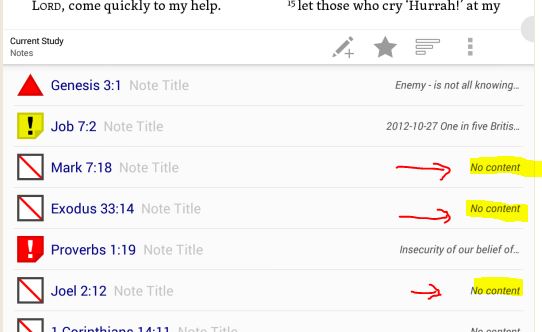 .
.
[EDIT] Oh yes sometimes the logos icon is grey and sometimes blue, any significance, doesn't seen to matter if online/offline
Great first Beta, well done team