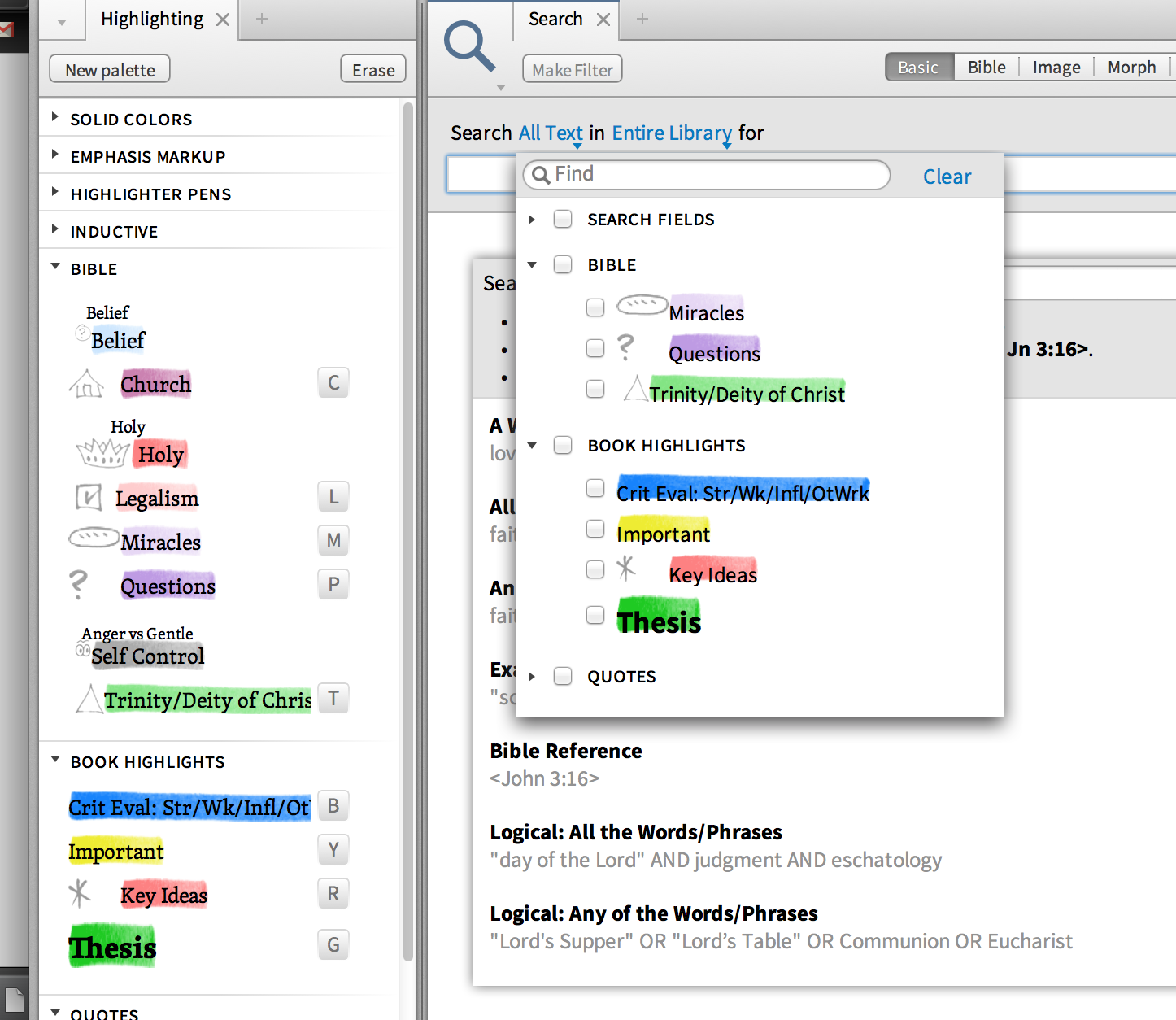Visual Filter Search
I created a visual filter to highlight certain words in the book of Proverbs. The visual filter works and I can see the highlights.
Now I want to do a search on the highlighted text to pull them all back in a list, rather than searching down through the text. It doesn't show as an option in the search window.
I'm on a Mac
Comments
-
Anyone have any ideas?
0 -
Jason rust said:
Now I want to do a search on the highlighted text to pull them all back in a list, rather than searching down through the text. It doesn't show as an option in the search window.
Logos uses text searches so it cannot search directly for all instances of a highlighting style i.e. you can only search for text within a style, so you have to specify the wildcard * in the Find box if you want all instances of that style. But the search will take a very long time.
Dave
===Windows 11 & Android 13
0 -
Jason rust said:
I created a visual filter to highlight certain words in the book of Proverbs.
A "visual filter" is usually based on a search. A search can be exported directly to a Passage List, e.g., see this post: http://community.logos.com/forums/p/85772/601227.aspx#601227
0 -
Dave Hooton said:
Logos uses text searches so it cannot search directly for all instances of a highlighting style i.e. you can only search for text within a style, so you have to specify the wildcard * in the Find box if you want all instances of that style. But the search will take a very long time.
I understand that (at least I think), but my highlight isn't available to select in the search box. See above picture of my highlight "self-control", but in the search box, all my highlights aren't available to select.
0 -
Bradley Grainger (Logos) said:
A "visual filter" is usually based on a search. A search can be exported directly to a Passage List, e.g., see this post: http://community.logos.com/forums/p/85772/601227.aspx#601227
I guess I could set up a search, but that doesn't explain why I can't select my highlight to search within.
0 -
Jason rust said:Bradley Grainger (Logos) said:
A "visual filter" is usually based on a search. A search can be exported directly to a Passage List, e.g., see this post: http://community.logos.com/forums/p/85772/601227.aspx#601227
I guess I could set up a search, but that doesn't explain why I can't select my highlight to search within.
The VF doesn't exist in your database the same way "real" highlights exits (i.e. as a Notes document Logos can search), they are dynamically created (probably only for the visible part of the screen).
Have joy in the Lord!
 0
0 -
Thanks for the info. That's what I thought may be happening. Bummer
Jason
0 -
Jason rust said:
Thanks for the info. That's what I thought may be happening. Bummer
Jason
But why a "Bummer"? Your VF will state a rule in order to assign a certain visual effect (such as: take any Greek verb and mark it blue). The first part of that yo can simply copy into a search (here: a morph search) and you're done.
Bradley mentioned above that VFs usually exist because someone built a search and then told Logos "make a VF from this search" and assigned the visual effect. Maybe you use VF's that someone else created (shared from a Faithlife group, perhaps)? You can open them under Documents/Virtual Filters and will find the rules.
Have joy in the Lord!
 0
0 -
It isn't a huge deal, but it is an extra step. If I have a visual filter that looks for a bunch of different words, I have to go through them all and copy and past them into a search, when I could have just selected the highlight.
0