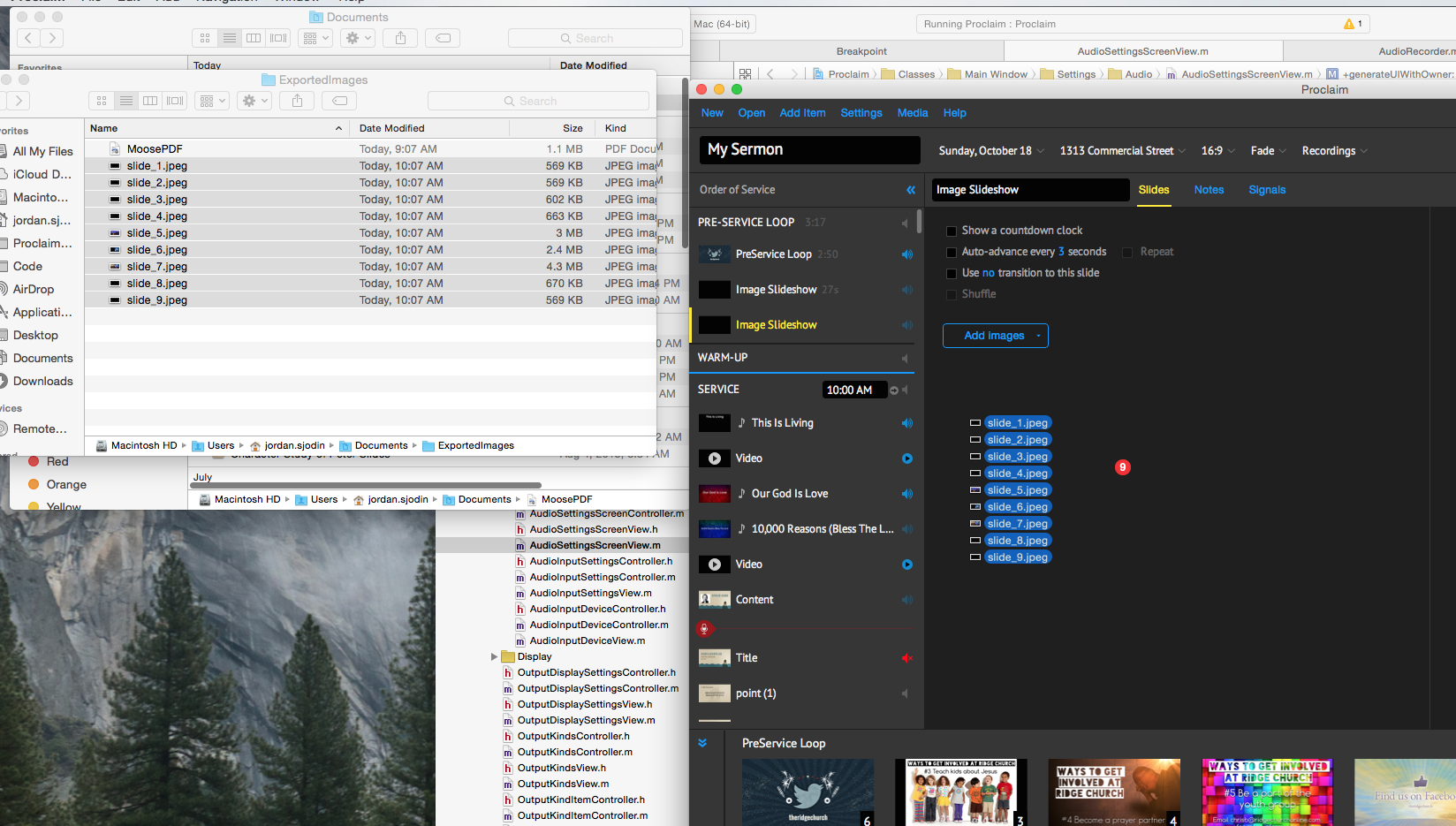Proclaim 1.31 Keynote Presentations are No longer full screen
I just did the 1.31 update (1.31.0.0806) and our keynote imports no longer display in full 16:9 screen. I believe they are still 16:9 but the slides no longer fill the screen as they have done in the past.
Is this is bug? Any suggestions on a fix for this Sunday?
Thanks for the help.
Dave Hill
Comments
-
Here's some more info...
1. Previous Service Presentations still display old imported Keynote presentations in full-screen. It appears therefore that something may be happening in the upload process that is reducing the size of the slides. (The upload of the keynote presentation was much faster in Proclaim 1.31)
2. May be related or not.... I checked my Keynote document settings and it IS in widescreen 16:9. However, interestingly, when I changed it to 4:3 and then back again to 16:9, the slides in keynote did not return to full-size (very similar to how they are being displayed now in Proclaim) and I had to resize the images in Keynote, or re-import them again into the slides.
I doubt that the upload process to Proclaim is converting my Keynote 16:9 slides to 4:3 then back again to 16:9, but if it did, the results might be very much like what is happening.
Here is a screen-shot of the Keynote slides as they are presently being imported...
3. The only fix I have found is to create a Proclaim Announcement or Content slide and import all of the slides individually. But this defeats the purpose of being able to import Keynote Presentations.
Thanks again for your help in finding a solution.
Dave Hill
0 -
Dave-
The importing of Keynote presentations has not changed with this release. When you import a Keynote into Proclaim, we simply run an apple script to open Keynote and have it export all slides as images to a temp folder, then add all those images to an Image Slideshow service item.
As a work around for this weekend:
1. Open your Keynote presentation in Keynote
2. Run File-> Export To -> Images... from the Keynote menu
3. Follow the export wizard and choose a folder to save all these files
4. Create an Image Slideshow service item in Proclaim
5. Click the Add images button and choose 'Upload'
6. Select all (you can multi-select all the files in one folder) the images you just exported from Keynote.
I'll follow up with an email to see if you can send me your keynote presentation to experiment with.
Glenn
0 -
Thanks Glenn. I can import the images this week as you suggested.
I've been uploading the same keynote presentation each week for over a year. I basically delete an old announcement and add newer ones.
Perhaps there was a Keynote update that has changed something.
Dave
0 -
Hi Glenn,
The image slideshow is actually worse than the Keynote import. The slideshow option displays a white bar above and below and a black bar to the left and right, while at least the Keynote import was black on all sides. I know you guys are working on it Thanks!
I'm pretty confident the issue is related to the Keynote update and/or the new OS X El Capitan update, so there will be others with the same issues as they upgrade their Mac software.
BEST SOLUTION FOR NOW: I will plan to use the Content or Announcement Slide Options in Proclaim for this week. Dave
Screen Shot of Image Slideshow:
0 -
-
Hey Dave, I just tried on my end. Looks like a bug with the new Keynote. I'm going to follow up with you via email. I think I have a solution for you.
Mac | iOS | Android | Windows | Web Developer
0 -
Hey Jordan I would love the fix as well!
I love proclaim and love Keynote, but hate that this import thing is all wonky now.
zw
0 -
Hey Zac, Dave was using Keynote to export his Pre-Service loop slides. Essentially, he added a new image to his Keynote each week and would import that Keynote into Proclaim. Since his Keynote was just images, I extracted the older slides directly from the Keynote file and now Dave will just add the new ones straight to Proclaim.
What is your workflow with regards to Keynote? We may need to think of something else for you, until Apple can fix their issue.
Mac | iOS | Android | Windows | Web Developer
0 -
Hi Jordan,
We are having the same problems too. We usually do up sermon slides with bible references, foreground and background images and then import them into proclaim for the sermon slot in the presentation.
The suggested workaround above doesn't work - with large white bands above and below.
Any help would be great.
Andrew
0 -
The new Keynote has a bug. The workaround I found was to export the presentation to PowerPoint (from within Keynote) and then open in PowerPoint and export to images. I think I did it this week by exporting the images to a PDF, but then I had to export each page (manually) to a JPG. It was very clunky. Hopefully Apple will fix this soon.
0 -
Hey Josh and Rocky, I think the best workaround is to export as a PDF. Then you can use this Automator service I made to export the pdf as images.
6470.PDF to Images.workflow.zip
Just double click this and install it.
Then right click on your pdf and select PDF to Images
Then a gear will appear in the top bar while it is exporting. When it is done, it will open a new folder with the images.
In Proclaim, create a new Image Slideshow.
Then just drag the images to the Image Slideshow
I hope this helps until Apple can fix Keynote
Mac | iOS | Android | Windows | Web Developer
0 -
Thanks for the attention on this issue Jordan.
Since I was manually adding the slides to keynote I'm going to plan to just keep adding them now into the Proclaim Slideshow. It seems to be just as easy if not easier.
FYI, I did downgrade my Keynote to the previous version, but then it said I couldn't open the new keynote presentation I made in the new version. LOL
I Love that Proclaim has so many options... there's always more than one way to get something done.
Thanks,
Dave
0 -
Jordan,
That workflow is fantastic! Thanks for sharing. I appreciate it.
Josh
0 -
This works great.
Thanks,
Andrew
0 -
This is not just a Keynote issue, whenever I try to upload a PP presentation from my IMac Proclaim not upload it. I used the services work around and that works for Keynote better than earlier suggestions, using that workaround file I got my full 16x9 image size
0 -
This is the only work around that works properly, thank you! Proclaim is not allowing me to even upload PowerPoint 2016 for Mac files now. I hope they get this fixed quickly! Thank you for your work!
0 -
Hi, Jeffrey. This article should illustrate how to reliably import your PowerPoint presentations:
If this doesn't work, please let us know.
0 -
Works great! Thanks!
0 -
It appears that Apple has fixed the bug with Keynote, so next time you need to bring a Keynote into Proclaim, you can use Proclaim's import feature. (After you update Keynote to the newest version)
You can see the update in the Mac App Store.
Mac | iOS | Android | Windows | Web Developer
0