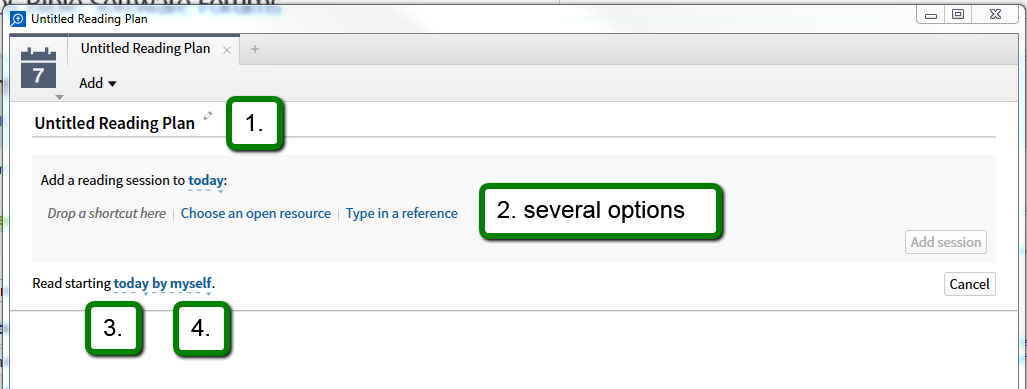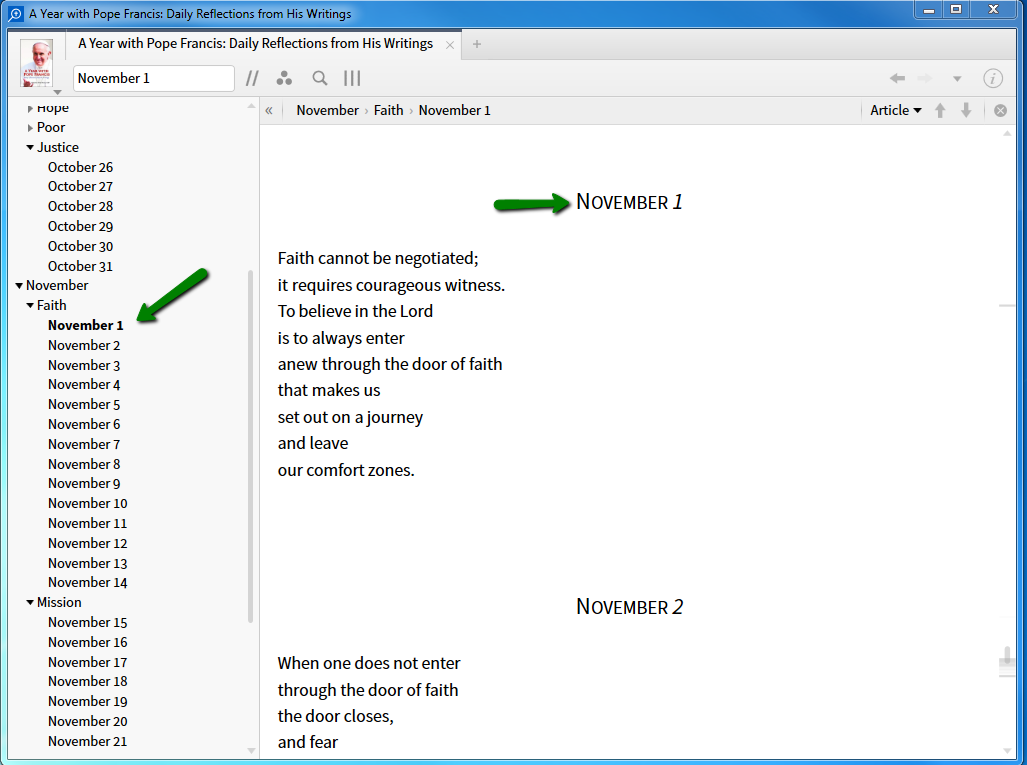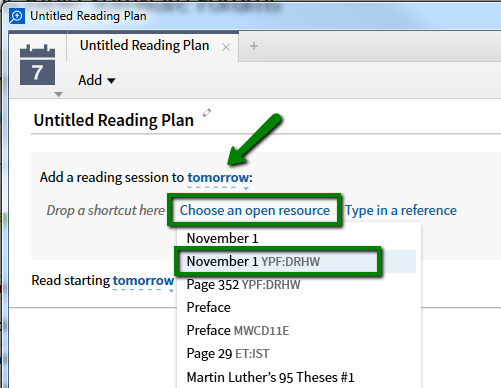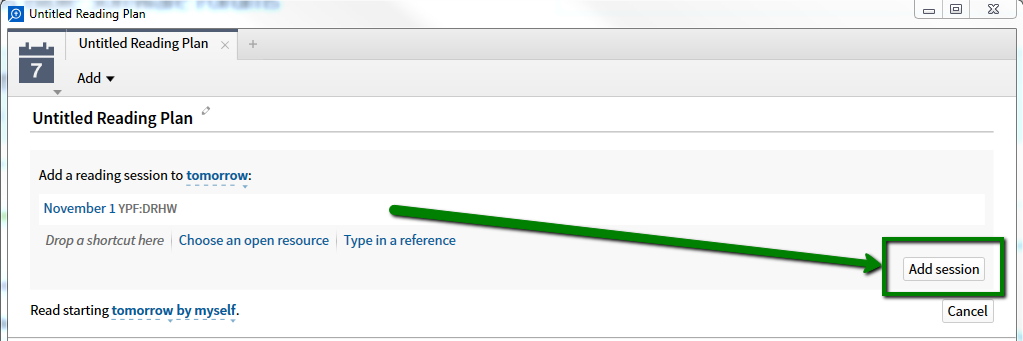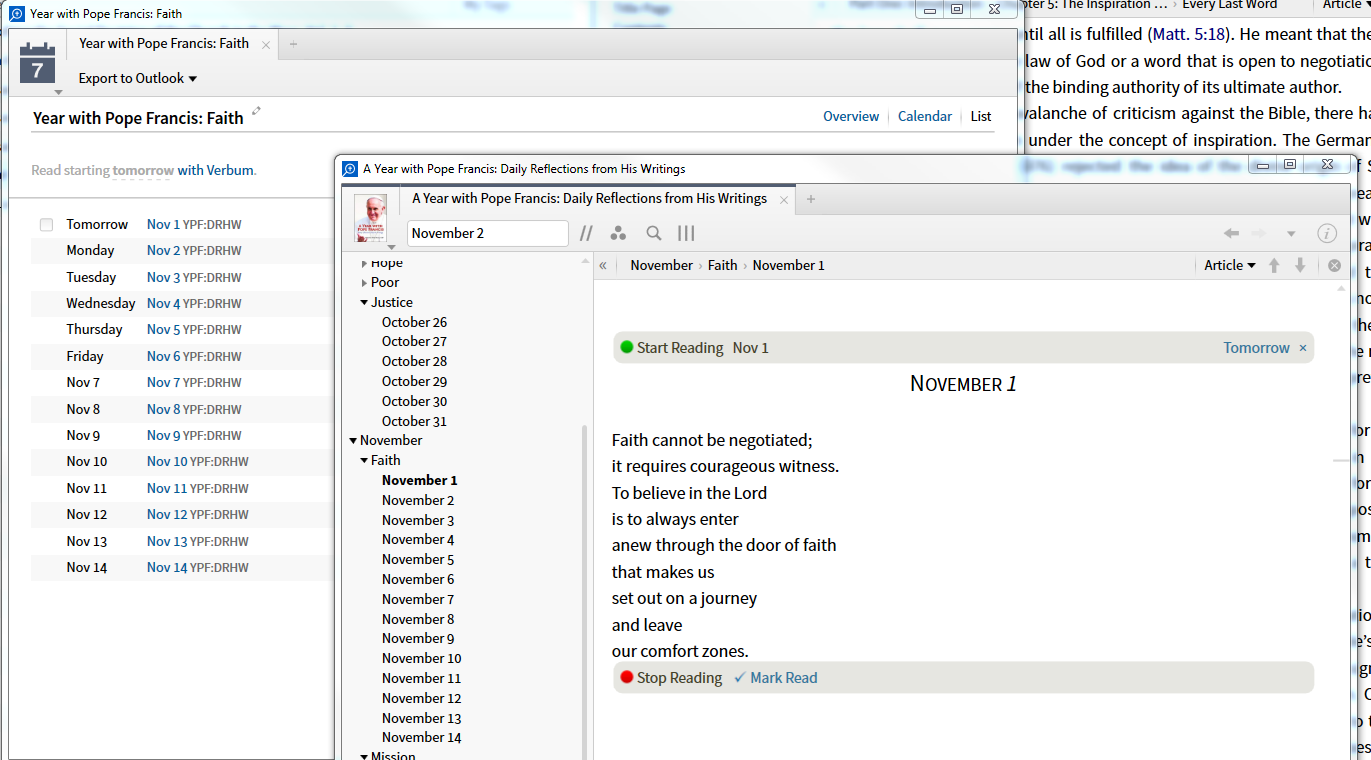Logos/Verbum Tip of the day: How to build a custom reading plan
This tip was induced by a question on Faithlife.com:
Kevin asked: "is there a way to add "A Year with Pope Francis" Daily devotional to a reading plan so it syncs up with the current day?"
I did not succeed in building this as an automated plan, so it seems this might be a good example in setting up a Custom Reading Plan (which is a standard L6 feature, as far as I know). It's to some extent manual work, but not too complicated.
First we go to Documents and choose Reading Plan from the lefthand-side "New" menu. It will give us a floating window with three options:
We want to build a Custom Reading Plan.
It will help much when we open "A Year with Pope Francis" in a floating window, too.
Logos will allow us to configure some stuff about the Reading Plan:
- how it's called (an editable field)
- what we want to read
- when we'll want to start (opens a calendar)
- whether we read alone or with a group:
We can edit no. 1 and 4 later on - and we should wait, since a plan once shared is no longer editable - but of course we need to choose no. 3 a date if the automated suggestion of today doesn't suit us. A new section on Faith starts tomorrow, Nov 1, so I selected this.
Number 2 is the most interesting thing. With a Custom Reading Plan we could have very different readings (such as a selection from a resource, a bible text, a section from an indexed resource) every day.
One can choose type in a reference (so one can easily create a reading plan for e.g. all "I am"-sayings or the words of Christ on the cross). Or simply drag selected text from a resource into the field and drop it there.
Here it's quite easy: I click the reading for a day from the toc of "A year..." (since this resource is indexed by date, there's no need for selecting text, it's sufficient to just positioning the resource)
Then I click "Choose an open resource" from the options in 2. (making sure 'Add a reading session' says tomorrow, which is Nov 1) and select the Nov 1 reading from "A Year..."
and then click I click "Add session" for the next day....
... this will automatically move the entry down into the plan section and increase the day in 'Add a reading session' by one. I select the Nov 2 toc entry from "A year..." in the other floating window and repeat the "Choose an open resource" step from above.
14 times later (and after editing the title and replacing no. 4 "by myself" with the Verbum faithlife group , so members of that group can access the plan here ) the plan looks like this - and of course shows up in the resource:
Hope this helps some!
Have joy in the Lord! ![]()
Comments
-
NB.Mick said:
since this resource is indexed by date, there's no need for selecting text, it's sufficient to just positioning the resource
Interesting (I think). Can you develop this statement a bit (explain it in detail)?
.
NB.Mick said:this will automatically move the entry down into the plan section and increase the day in 'Add a reading session' by one
On a number of occasions, I've had the tool add the next reading in front of, not after, the previous entry. Can you explain what causes this to happen so I can avoid it?
Eating a steady diet of government cheese, and living in a van down by the river.
0 -
I tried this Tip to create a reading plan for 'Gospel Writing: A Canonical Perspective'. I was able to set up the Headings as daily start points but only as Page references but the template would not allow me to put in a range to the next heading.
The result is that I have to find the heading on the nominated page to START reading and then immediately encounter the STOP Reading at the bottom of that first page. I have to ignore the STOP READING because it would throw me to the next Heading 18 or so pages ahead of where I want to continue today's reading. Having reached the end of my reading, I then have to go back to find the STOP to close the day's reading and advance to the next START.
Could the custom template be expanded to include 'Heading Text' as possible reference points for dividing up a text into reading portions? 'Chapter Headings' would be another possible selection point. I have a vague memory that we could select chapters for our reading plan way back in Libronix days.
This still leaves the need for a 'range option' to define the STOP point. This could be automatically set at the next START point or manually set allowing the current 'Page reference' START to have a range of more than one page.
0 -
James W Uhlmann said:
Could the custom template be expanded to include 'Heading Text' as possible reference points for dividing up a text into reading portions? 'Chapter Headings' would be another possible selection point. I have a vague memory that we could select chapters for our reading plan way back in Libronix days.
This still leaves the need for a 'range option' to define the STOP point. This could be automatically set at the next START point or manually set allowing the current 'Page reference' START to have a range of more than one page.
I also would like the above [Y]
Pastor Glenn Crouch
St Paul's Lutheran Church
Kalgoorlie-Boulder, Western Australia0 -
James W Uhlmann said:
I tried this Tip to create a reading plan for 'Gospel Writing: A Canonical Perspective'. I was able to set up the Headings as daily start points but only as Page references but the template would not allow me to put in a range to the next heading.
The result is that I have to find the heading on the nominated page to START reading and then immediately encounter the STOP Reading at the bottom of that first page. I have to ignore the STOP READING because it would throw me to the next Heading 18 or so pages ahead of where I want to continue today's reading. Having reached the end of my reading, I then have to go back to find the STOP to close the day's reading and advance to the next START.
Could the custom template be expanded to include 'Heading Text' as possible reference points for dividing up a text into reading portions? 'Chapter Headings' would be another possible selection point. I have a vague memory that we could select chapters for our reading plan way back in Libronix days.
This still leaves the need for a 'range option' to define the STOP point. This could be automatically set at the next START point or manually set allowing the current 'Page reference' START to have a range of more than one page.
This thread explains how to create readings using a reference. A reference is a location that is used to navigate in a book. The book in the example happens to support references that match the table of contents, but not all books provide this support. In your case, the book supports page numbers. When you click on the table of contents entry, it takes you to a particular page number.
There are two ways to define reading ranges for custom reading plans, and therefore two possible ways to solve your problem.
First, you can specify a reference range (such as page 23-38) instead of a single reference point (page 23). You can do this by typing the desired range into the navigation box at the top of the panel where the "Gospel Writing" resource is opened, then hit enter. The specified range is what will be added using the steps listed above.
Second, you can select a range of text in the resource. Then drag the selected text over to the reading plan where it says "Drop a shortcut here". You can also click the "Choose an open resource", and the current location in the resource will be listed as both a page number range and as a selection. Pick the selection option to maintain the reading exactly as selected.
Different resources support different types of references, so the key thing to pay attention to is what is visible in the navigation box at the top of the resource panel. If it doesn't list the exact range you want to read, then you need to enter the desired range there (if possible) or select the desired text.
I hope this helps!
Andrew Batishko | Logos software developer
0 -
This thread explains how to create readings using a reference.
I think you forgot the link.
Second, you can select a range of text in the resource. Then drag the selected text over to the reading plan where it says "Drop a shortcut here".
This is so tedious as to become an inoculation against using reading plans. I used this to produce a "Read Calvin's Institutes in a Year" plan, which was published on a FB group. It took *weeks*. I won't be doing that again! If the OP's suggestion had been available, it would have saved hours and some sanity.*
the current location in the resource will be listed as both a page number range and as a selection.
I know of nowhere this is clearly explained. Any help on this?
Pick the selection option to maintain the reading exactly as selected.
What, exactly, does this mean? Why will the reading be different if the selection is chosen, versus the range?
Different resources support different types of references,
And because of this, ALL monographs in Logos (as opposed to Vyrso, for example) should include both page and headword indexing (at a minimum), IMO. To provide less is to make one of the marketed selling points of Logos unavailable to the user.
*Just in case Calvin's Institutes does indeed have the necessary indexing that would have saved my sanity, you might think twice about telling me that now. Because I couldn't find any significant documentation on how to use the Custom Reading Plan feature, I couldn't figure out how to do it. So you might think it, but it will probably make me throw things at your picture. :-)
Eating a steady diet of government cheese, and living in a van down by the river.
0 -
Doc B said:
This thread explains how to create readings using a reference.
I think you forgot the link.
Maybe so, but I think Andrew wanted to refer to this same thread we are writing in, not this (other) thread he could link to. It's just that he used the word "reference" to describe what the resource info calls "index":
I briefly alluded to the fact that this reference/index tagging (see how I confused the wording even more? Maybe the Logos wiki should come up with disambiguation pages, like wikipedia) helped me to build this.
Doc B said:Second, you can select a range of text in the resource. Then drag the selected text over to the reading plan where it says "Drop a shortcut here".
This is so tedious as to become an inoculation against using reading plans. I used this to produce a "Read Calvin's Institutes in a Year" plan, which was published on a FB group. It took *weeks*. I won't be doing that again!
I can relate... in another tip posting I recently shared a selection-based Custom Reading plan with an illustraded description on how to do that. It was 100 selections (and I somewhat shirked doing the selections properly).
The root cause of issues is that we have no automated generation of Reading Plans following headers - and in fact when Logos tried to introduce that some time ago, many users weren't satisfied with the solution and thus Logos took that back to the drawing board - and no easy way of moving the breaks to suitable positions when automatedly generated plans don't break at the proper places (a recent suggestion showed how that could look like).
Have joy in the Lord!
 0
0 -
Doc B said:
This thread explains how to create readings using a reference.
I think you forgot the link.
As NB.Mick guessed, I was referencing this very thread. I thought he did a nice job of providing a walk-through for creating a plan using references.
Doc B said:Second, you can select a range of text in the resource. Then drag the selected text over to the reading plan where it says "Drop a shortcut here".
This is so tedious as to become an inoculation against using reading plans. I used this to produce a "Read Calvin's Institutes in a Year" plan, which was published on a FB group. It took *weeks*. I won't be doing that again! If the OP's suggestion had been available, it would have saved hours and some sanity.*
On the plus side, thank you for sharing the reading plan with a group. You made it very simple for everyone else to use!
Doc B said:I know of nowhere this is clearly explained. Any help on this?
Pick the selection option to maintain the reading exactly as selected.
What, exactly, does this mean? Why will the reading be different if the selection is chosen, versus the range?
It does look like our help documentation doesn't cover this well. I've mentioned this in the right place so we can get it fixed.
A reference is a place in the resource that you can navigate to (something you would type in the navigation box at the top of a resource panel). I didn't want to confuse things too much by bringing up milestones and indexes and all that.
"Page 25" is an example of a reference. "Page 25-30" is an example of a reference range. If you selected a paragraph on page 25, then opened the "Choose an open resource" menu, you would see an option for the reference "Page 25". You would also see something similar to "Page 25 (selection)". Selecting the first would add the entire page 25 to your reading plan. Selecting the second would add only the selected text (which happens to be found on page 25) to the reading plan.
Andrew Batishko | Logos software developer
0 -
Doc B said:
Second, you can select a range of text in the resource. Then drag the selected text over to the reading plan where it says "Drop a shortcut here".
This is so tedious as to become an inoculation against using reading plans. I used this to produce a "Read Calvin's Institutes in a Year" plan, which was published on a FB group. It took *weeks*. I won't be doing that again! If the OP's suggestion had been available, it would have saved hours and some sanity.*
Agreed. That feature was added for things like a class syllabus or other reading list where you read small chunks of many resources. As a way to divide up one (very long!) resource, it's admittedly poor.
We are working on improvements to the UI for specifying calculated reading plans for non-Bibles, which may make some of the awkwardness of creating a custom plan from scratch no longer an issue. But it will likely be some months before those are fully revealed.
Doc B said:Because I couldn't find any significant documentation on how to use the Custom Reading Plan feature, I couldn't figure out how to do it.
Sounds like a specific opportunity for us to do better in the documentation. I'll get it in the queue.
0 -
I've mentioned this in the right place so we can get it fixed.
That will get an Amen, a Hallelujah, and a free cup of coffee on me if we ever meet!
Eating a steady diet of government cheese, and living in a van down by the river.
0 -
Eli Evans said:
We are working on improvements to the UI for specifying calculated reading plans for non-Bibles, which may make some of the awkwardness of creating a custom plan from scratch no longer an issue. But it will likely be some months before those are fully revealed.
This would be very welcome!!! [Y]
Pastor Glenn Crouch
St Paul's Lutheran Church
Kalgoorlie-Boulder, Western Australia0 -
Thanks Andrew. I am delighted with the result. James
0 -
Glenn Crouch said:Eli Evans said:
We are working on improvements to the UI for specifying calculated reading plans for non-Bibles, which may make some of the awkwardness of creating a custom plan from scratch no longer an issue. But it will likely be some months before those are fully revealed.
This would be very welcome!!!

Agreed [Y]
Using adventure and community to challenge young people to continually say "yes" to God
0 -
Doc B said:
This thread explains how to create readings using a reference.
I think you forgot the link.
As NB.Mick guessed, I was referencing this very thread. I thought he did a nice job of providing a walk-through for creating a plan using references.
Doc B said:Second, you can select a range of text in the resource. Then drag the selected text over to the reading plan where it says "Drop a shortcut here".
This is so tedious as to become an inoculation against using reading plans. I used this to produce a "Read Calvin's Institutes in a Year" plan, which was published on a FB group. It took *weeks*. I won't be doing that again! If the OP's suggestion had been available, it would have saved hours and some sanity.*
On the plus side, thank you for sharing the reading plan with a group. You made it very simple for everyone else to use!
Doc B said:I know of nowhere this is clearly explained. Any help on this?
Pick the selection option to maintain the reading exactly as selected.
What, exactly, does this mean? Why will the reading be different if the selection is chosen, versus the range?
It does look like our help documentation doesn't cover this well. I've mentioned this in the right place so we can get it fixed.
A reference is a place in the resource that you can navigate to (something you would type in the navigation box at the top of a resource panel). I didn't want to confuse things too much by bringing up milestones and indexes and all that.
"Page 25" is an example of a reference. "Page 25-30" is an example of a reference range. If you selected a paragraph on page 25, then opened the "Choose an open resource" menu, you would see an option for the reference "Page 25". You would also see something similar to "Page 25 (selection)". Selecting the first would add the entire page 25 to your reading plan. Selecting the second would add only the selected text (which happens to be found on page 25) to the reading plan.
How do you use day of year to specify a reference range in a reading plan for a devotional? Can you provide an example of the syntax?
Thanks!
Agape,
Steve
0 -
Stephen Terlizzi said:
How do you use day of year to specify a reference range in a reading plan for a devotional? Can you provide an example of the syntax?
Open your desired devotional next to the reading plan you are constructing. Enter the desired date range at the top of the devotional resource (such as "January 1-3". Then select the "Choose an open resource" option in the custom reading plan panel, and select the option from the menu that has the date range along with the abbreviation of the resource title.
Andrew Batishko | Logos software developer
0 -
Stephen Terlizzi said:
How do you use day of year to specify a reference range in a reading plan for a devotional? Can you provide an example of the syntax?
Open your desired devotional next to the reading plan you are constructing. Enter the desired date range at the top of the devotional resource (such as "January 1-3". Then select the "Choose an open resource" option in the custom reading plan panel, and select the option from the menu that has the date range along with the abbreviation of the resource title.
I ended up matching each date individually to the corresponding day in the devotional. That required 365 separate actions each with 5 clicks - quite long and laborious. There should be a way to specify a date range for resources indexed by day of year similar to the way one can specify a passage or pads range. Thanks.
Agape,
Steve
p.s. There is no way to merge the M'Cheyne reading plan and the Carson reading plans into one plan. If you do so, the software does not jump to the second book. I jump kept them as two separate reading plans. Finally, the system is very clunky...very hard to edit a range of entries in bulk, undo errors like mistakenly marking a group of entries as read, cannot drag and drop in the calendar view, etc. You should really consider a complete rewrite of this functionally.
0