Logos 6 Crash
I was recently using Logos 6 and I got a "Program note working" message and it shut down. I am using Windows 8.1, I have 16 gb of ram and plenty of unused space in my 1 TB harddrive. This is the only problem I've had. Otherwise it works fine, and seems to start up much more quickly than Logos 5.
Comments
-
If you continue to have troubles, please enable and post logs. See the appropriate link in my signature line.
macOS, iOS & iPadOS |Logs| Install
Choose Truth Over Tribe | Become a Joyful Outsider!0 -
Happened again, I double clicked a word to look it up, it crashed. (I Don't see your signature file or the directions you have asked me to follow).
0 -
Laurie J. Braaten said:
(Don see your signature file or the directions you have asked me to follow).
Click on PC Logs at the bottom of his post
Dave
===Windows 11 & Android 13
0 -
You can click on "PC Logs" in Alabama's signature line or "Post Windows Logs" in mine.
0 -
Thanks to both of you.
0 -
Ok, I followed directions. There is no "Logos Log File Folder" under my document files. There are several other folders but this one is not there.I also looked under Guides and Tools.
I must say I am not happy with Logos 6. It crashed a third time, this time doing a simple word search in the NRSV. I have but using Logos since the mid 90s on a variety of operating systems, beginning with Win 95. Up until now it has NEVER crashed.
0 -
Laurie J. Braaten said:
There is no "Logos Log File Folder" under my document files. There are several other folders but this one is not there.I also looked under Guides and Tools.
The folder is a Windows folder (so not within the Logos software) which should be a sub-folder in your Windows Documents folder
Does that help at all?
0 -
Thanks for the response. If that is where it is then Logos's directions are woefully inadequate: "Open your Documents folder....locate the Logos Log Files Folder." Reading the full directions, even if I do find this file, what I am being asked to do is still not completely clear, and it is going to be very time consuming. I feel like I am being asked to be an unpaid employee of Logos. I really don't have the time for all of this. I am not a Beta Tester, shouldn't Logos send this back to the drawing board and clean up their own mess?
0 -
Laurie J. Braaten said:
even if I do find this file, what I am being asked to do is still not completely clear, and it is going to be very time consuming.
What it involves is opening a Windows Explorer window, navigating to your Documents folder, finding and opening the Logos Log Files folder and uploading the logs using the paperclip icon in a reply to this thread
Laurie J. Braaten said:I am not a Beta Tester, shouldn't Logos send this back to the drawing board and clean up their own mess?
The problem is that, without the logs or other information, it is not possible to determine what is causing the crash. I, for example, can run a search in the NRSV and it works fine. So the request for logs is to try and get as much information as possible to try and work out what is wrong.
Another option is to contact Customer Services and see if they can help. Contact details are at https://www.logos.com/contact
0 -
okay, I stand corrected. As stated before, it has crashed three times while highlighting words, either to copy, or look up a word, or do a word search. It does not happen every time. It can be working fine for an hour then suddenly crash when I am performing a task which it had no problem with before. Attached is the log file.
0 -
Unfortunately, the logs you have uploaded don't show the crash. In certain rare circumstances, the logs don't capture crashes. In these cases it's likely the crash is caused by a problem outside of Logos (but we won't know for sure until we find the error log).
I'm not at my desk at the moment, so can't give you the quick instructions needed to find these errors in your Windows event log, but perhaps someone else might be able to do that. If not, I'll do it when I return.
This is my personal Faithlife account. On 1 March 2022, I started working for Faithlife, and have a new 'official' user account. Posts on this account shouldn't be taken as official Faithlife views!
0 -
Mark Barnes said:
Unfortunately, the logs you have uploaded don't show the crash. In certain rare circumstances, the logs don't capture crashes. In these cases it's likely the crash is caused by a problem outside of Logos (but we won't know for sure until we find the error log).
I'm not at my desk at the moment, so can't give you the quick instructions needed to find these errors in your Windows event log, but perhaps someone else might be able to do that. If not, I'll do it when I return.
I was wondering if you were still planning on returning. This thread is interesting.
0 -
Sorry for the delay, It appears from your logs that you're using Windows 8.1. Here are the instructions for using Event Viewer to help you diagnose crashes. (For people who stumble on this thread in the future, this method is only needed if Logos does not create a LogosCrash.txt file in the Logos Log Files folder in your Documents.):
- Go to the start menu and type Event Viewer. When the application is suggested, double-click on it to open it.
- On the left hand side, choose Windows Logs, and then Application.
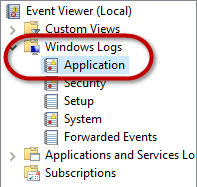
- On the right hand side, choose Filter Current Log
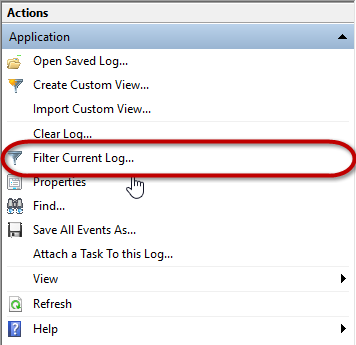
- Select Error as the Event level, and .NET Runtime as the Event Source.
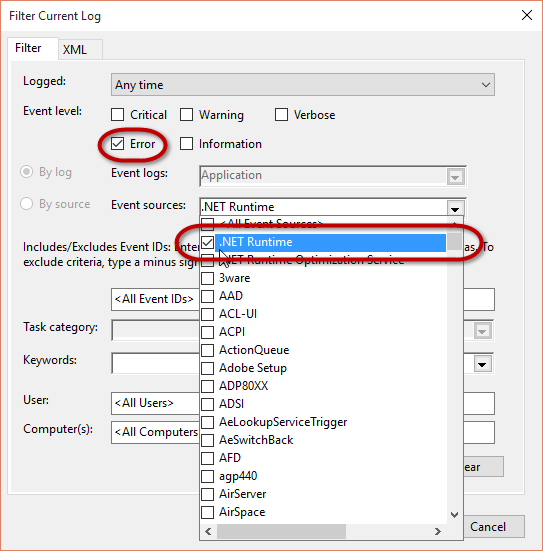
- Click OK. (It might be hidden by the menu, as it is in the screenshot above. If so, just click the dropdown arrow on the menu to get it out of the way.)
- You should have a much smaller list of events now. Click on each one in the top panel, and you'll see the details in the bottom panel. The first line in the bottom panel will tell you which application was involved in the crash. You're looking for Logos.exe, or LogosIndexer.exe, or the Verbum or Noet equivalents.
- When you find the relevant error. Copy the contents of the bottom panel to the clipboard. The easiest way to do this is to click in the box, then press CTRL+A to select all, then CTRL+C to copy. You should then paste the contents onto the Logos forums.
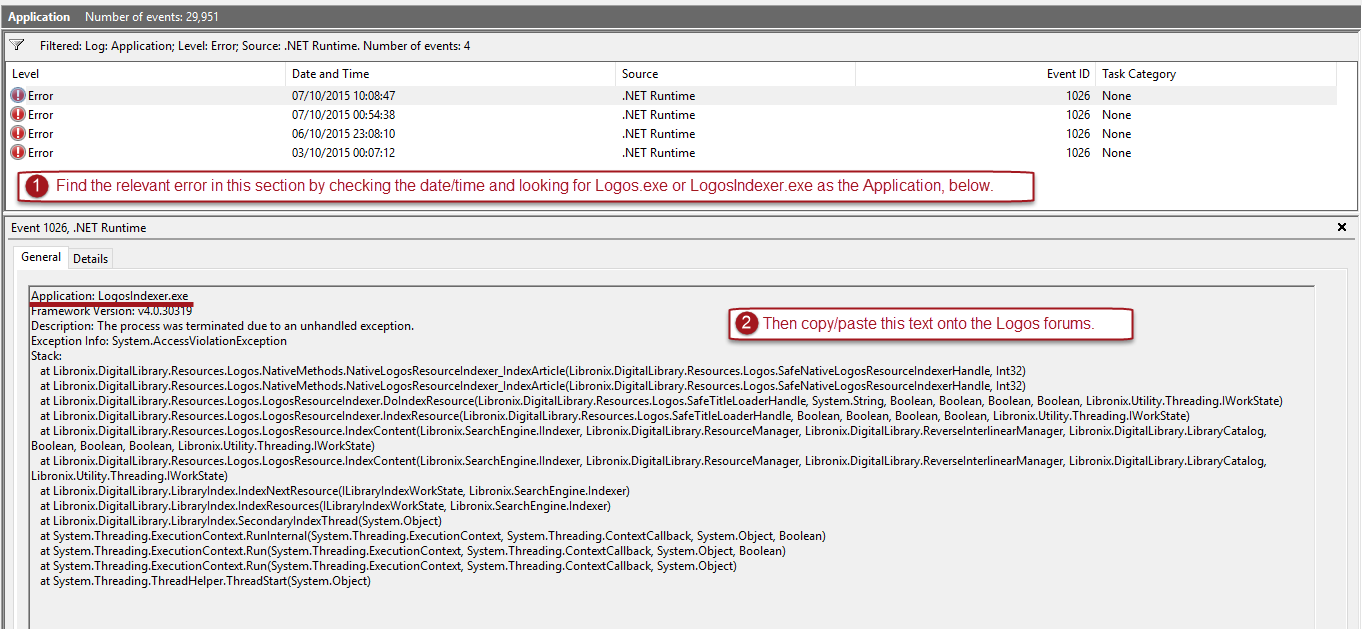
This is my personal Faithlife account. On 1 March 2022, I started working for Faithlife, and have a new 'official' user account. Posts on this account shouldn't be taken as official Faithlife views!
0 - Go to the start menu and type Event Viewer. When the application is suggested, double-click on it to open it.
-
Thanks for the response. I will attempt this later, right now I'm a bit overwhelmed with other things. In the meantime, if it crashes again I will send another log report, just in case there is anything new to consider.
0 -
ok, i'll give this method one more shot. The latest crash: clicking the back arrow on a tab to return to the previous scripture location. After I restarted logos it worked fine.
0 -
Did my latest file show any results, or do I need to go with plan B?
0 -
Laurie J. Braaten said:
Did my latest file show any results, or do I need to go with plan B?
Your log shows no errors at all. You'll need to follow my instructions for using event viewer, above.
This is my personal Faithlife account. On 1 March 2022, I started working for Faithlife, and have a new 'official' user account. Posts on this account shouldn't be taken as official Faithlife views!
0