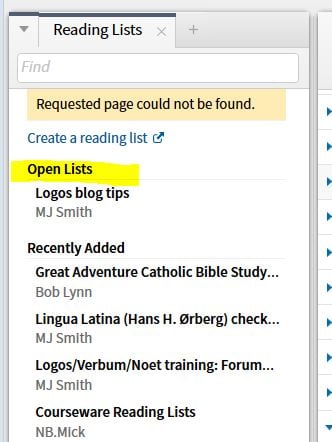I have rediscovered "Reading Lists" and in my experiments, I find I cannot delete the "Open" list "Logos blog tips," as shown below. When I click on the list name, I consistently get the "not found" message. I'm guessing that at some point, I checked some boxes on this list to give it the "Open" status, and later the list was renamed, deleted, relocated, or something like that. Any suggestions for how to reclaim this prime real estate?