I have created my favorite Logos website links in L4 in the Favorite tool. This comes in handy and for me it is easier than using the bookmarks in the browser. (below is an image of my favorites)

Below is an image which has directions on how i did it.
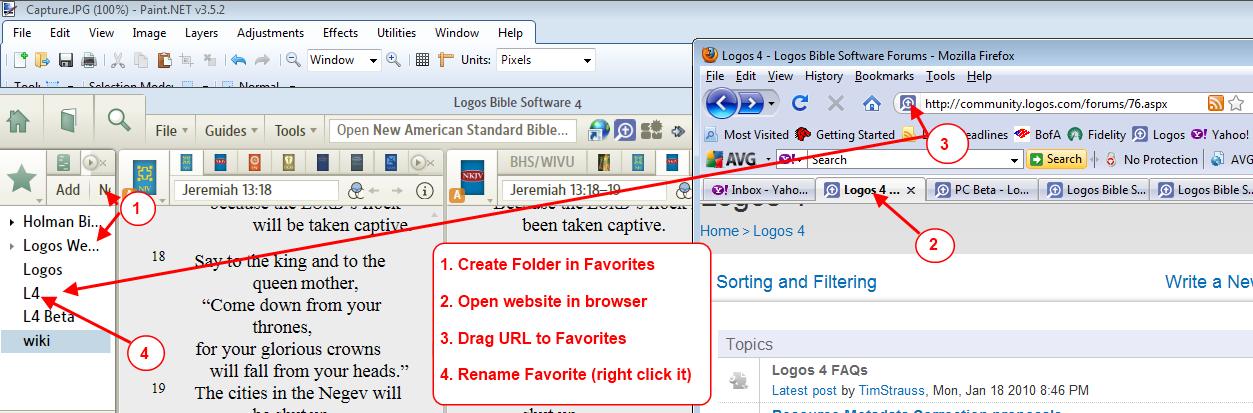
You will need to drag & drop the new links over the folder for them to be indented/attached to the folder.
Using this method, you can create web links for other things that you may want to use in your study.