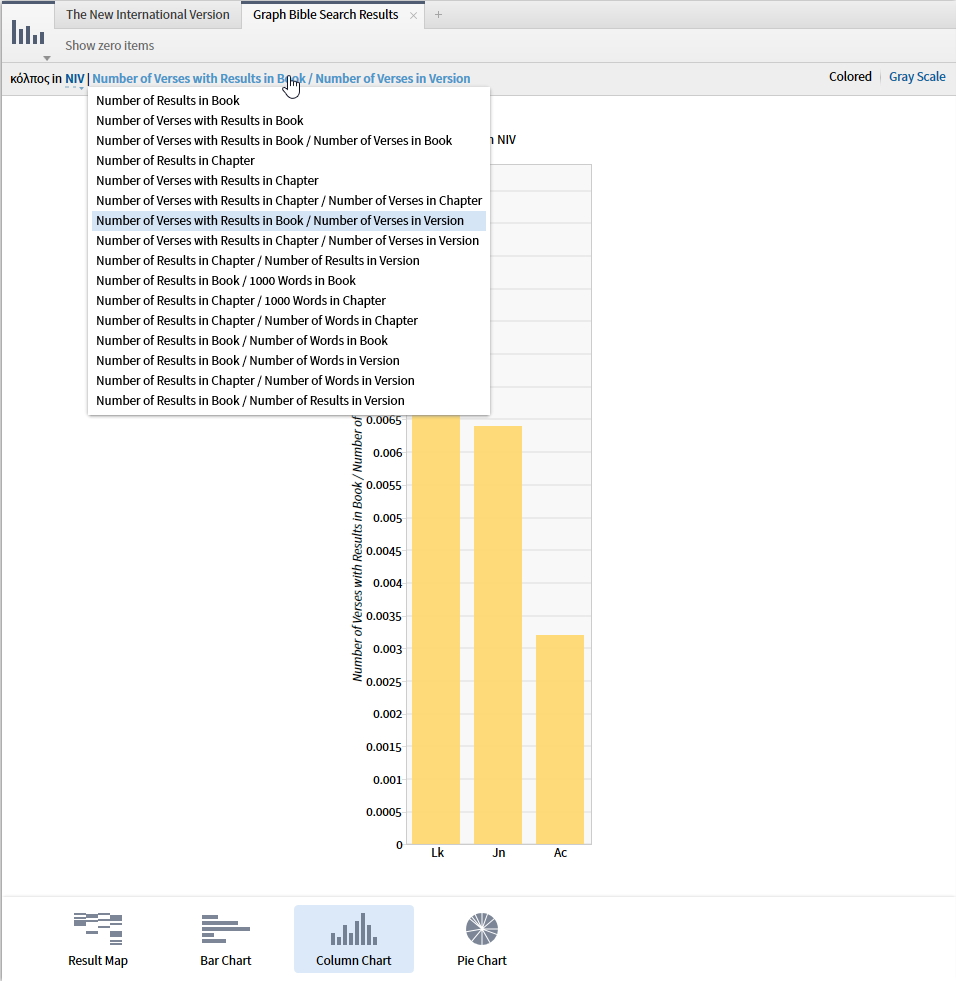Logos 7 suggestions due soon
Comments
-
MJ. Smith said:
I would like to see a flashcard function added to Logos - Bible facts for kids, Biblical history, Early church history, Theology, vocabulary ... with a few card decks provided by Faithlife and some provided by users.
This would be great! Also as a verse and catechism memorization tool! A build up of the current Greek app would be great for this!
0 -
Please elaborate on desire to search files OUTSIDE of Logos Bible Software.
Thanks for chiming in KS4J, not quite sure how you misunderstood by suggestion, but I never said anything about searching files. I'm suggesting, as illustrated by the picture, that anywhere there is text of a Bible reference (for instance the PDF I pictured with a passage from Matthew), I have another software that can instantly display the Bible verses that are referenced in a pop of window. So lets say your reading along in a PDF or ebook or website of word doc or what ever text it may be, all you have to do is select the section of the text that has the Bible references you want to display, and press Ctrl-C and it causes that verse to be displayed in a popup window (as illustrated). It's like an instant ref-tagger tool.
Logos 10 | Dell Inspiron 7373 | Windows 11 Pro 64, i7, 16GB, SSD | iPhone 13 Pro Max
0 -
James Taylor said:
I'm suggesting, as illustrated by the picture, that anywhere there is text of a Bible reference (for instance the PDF I pictured with a passage from Matthew), I have another software that can instantly display the Bible verses that are referenced in a pop of window.
Interesting. At least on Mac, I think that would fall under a system "service."
The only thing I can add from KS4J's post is that not all PDF's are created equal. Many are essentially photographs, which require OCR software to convert them to "text." Good OCR software is expensive, and beyond the scope of Logos. If you have a PDF that is like a photograph, the feature you are hoping for wouldn't work.
macOS, iOS & iPadOS |Logs| Install
Choose Truth Over Tribe | Become a Joyful Outsider!0 -
James Taylor said:
So lets say your reading along in a PDF or ebook or website of word doc or what ever text it may be, all you have to do is select the section of the text that has the Bible references you want to display, and press Ctrl-C and it causes that verse to be displayed in a popup window (as illustrated). It's like an instant ref-tagger tool.
Thread => "Replace with Passage" option in Smart Tags has disappeared for Office 2013 (32-bit) discusses 32 and 64 bit Smart Tags.
Threads discuss Smart Tags in Logos 6 => Help with Smart tags in Logos 6 and => Smart Tags for Logos version 6.7
Keep Smiling [:)]
0 -
Again, I would like to suggest..
- Epub, Mobi & PDF Reader.
If Logos doesn't have the ability to convert them into .docx file, then to have a built-in Reader is the least they can do. This would attract more students for sure.
0 -
There is a substantial overlap between the e-books available from Faithlife in their proprietary format and those available cheaper elsewhere in standard formats. If Faithlife were to allow the importing of standard format e-books into Logos as personal books, they would lose revenue, and that would hurt us all.
I propose that they offer this functionality as a web-based service, with a fee. That would protect Faithlife from the potential loss of revenue, but allow users to read and search all their e-books (including those not available from Faithlife) in Logos.
I think that this is a win-win solution. Faithlife's refusal to countenance offering such functionality heretofore as been a major cause of antipathy.
0 -
I would continue to champion the cause of user documents. We have come a long way (esp., with tags and labels) but can see further progress.
For instance, someone suggested earlier that search results should be highlighted within notes. I agree. To keep it simple, I would say this: extend to user documents as much functionality as possible as that which is available for resources. Another example of this would be that ability to search a specific user document as opposed to the current all or nothing.
Make notes to be terrific, something that feels more like Evernote in appearance and functionality. For instance, make them able to host more types of material and to do so well.
Logos, it seems to me is about three things: books, functions, and user documents. The latter is quite important to anyone who studies and collects information extensively. And whereas I have spoken mainly of notes, this is applicable to all user documents. Polish and improve the functionality of prayer lists, reading lists, flashcards, personal books/sermons, etc.
0 -
Francis said:
I would continue to champion the cause of user documents.
As it happens, I just started a high-level design and functionality audit of Logos user documents. Documents do indeed deliver a large chunk of the overall value of the software, and there is a rich field of opportunity for improvement there.
Since this is a "Logos 7 suggestions" thread, I should point out that it's the usual pattern for us (the whole software industry, really) to concentrate new features in major releases (7.0) and to address polish/rework items in the minor releases that follow (7.1, 7.2, and beyond). I can neither confirm nor deny that we will probably most likely as far as I know follow the usual pattern this time, too. [;)]
0 -
Take Your time, then, to do all the coding and introducing of features! I don't want to start any speculation by this nor do I know anything at all about the progress, but I for one, won't be disappointed at all about delays in the release of this major version. I understand that some without a crossgrade, high-enough base-package, or Logos Now/Verbum Now would feel that there's more equality in releasing every two years because that way the ownership model gives access to features and datasets at a somewhat even pace. But very few other comparable softwares introduce new major versions very often, and there are many who like me spent lots on add-ons, wait for a PDF manual, and/or are unfamiliar with the actual functionality and use of many of the owned or subscribed features. I would keep subscribing to Logos Now next year too (2017) if that's when L7 Anglican Silver comes out. When L8 comes out I think I want a Catholic base-package, either then or when L9 comes out.
Think carefully what You want to include in base-packages!
Ideally, IMO higher base-packages from Silver and up would not include everything from the lower base-packages! This due to that I imagine that those who order a mid-level or big base-package have at least taken some seminary-level courses, or been users for some time, or have a language-talent, or have given some thought to what books they actually want - at the same time choosing not to have certain books, and if we are forced have all the too elementary books we just end up with clutter. Clutter appears both on the product-pages of base-packages, when downloading, in the hidden books list in settings, in collections, in the library, in all kinds of search results across the entire library, i.e. literally everywhere, and this will be an increasing problem for most users and into the future, anyway the average or typical size of a library is likely to increase over the years in numbers rather than decrease. Additionally on a minor note, it sometimes makes for more work when wanting to do license-transfers or merging of two accounts one of them created accidentally. Also when I get married and wanting to share computer with wife, there's so much content on my account that I've actually started another account a while back, but have felt disparaged since last year since I really don't know whether there's any point adding a base-package to that spare account, especially a non-used base-package is questionable. I mean - if she doesn't explicitly demand me to configure an optimal setup it's up to me to see to that there are worthwhile books and only pay for the features that are of frequent use, as she may pose more difficult questions to me (for me to find out the answer using my account) instead of asking her own installation the question by trying a search. The option for me is too see what the quality-level of the L7 base-packages is, and buy one used a couple of years or a few years from now, for the spare account, therefore the configuration and value of the features in lower base-packages is too of some interest. Although I don't suggest Logos should take the route of introducing multiple high-power datasets/features on the Bronze-level. If You want to know specifics of what kind of resources I deem needless, You could look up a thread I made on the Accordance General forum, about Orig. Lang. and Bible Study Collections.
Since February 2016 I have a third software too, which is much easier to use (no, not e-Sword, TheWord, and this ones's not OT). When I get married, what software my wife will use can't be predicted right now, but I'm ready and will see to which one I can add what she asks for and which one is the best option for adding what I think she should have. This because I have a sincere wish that I'll spark more interest in her to use a software, read, and not be satisfied with simplistic answers to questions where a dive into some quality resources would be beneficial for her and so that she would be able to discuss with me and understand when I start to explain answers further. So, at several levels there's some demand for resources that don't just anaesthetize conscience. Skipping the most difficult questions or verses that really demand something to look into, is OK though, regarding those ones, having faith is what's important.
A low-end base-package is not expected to deliver the seminary-level research from the past three years, but as much as that's not a need, to the same degree there's no need for for example severely dated word studies or the Strong's Greek lexicon.
Thanks! I appreciate any consideration!:Eli Evans said:As it happens, I just started a high-level design and functionality audit of Logos user documents. Documents do indeed deliver a large chunk of the overall value of the software, [...].
Since this is a "Logos 7 suggestions" thread, I should point out that it's the usual pattern for us (the whole software industry, really) to concentrate new features in major releases (7.0) and to address polish/rework items in the minor releases that follow (7.1, 7.2, and beyond). I can neither confirm nor deny that we will probably most likely as far as I know follow the usual pattern this time, too.

Disclosure!
trulyergonomic.com
48G AMD octacore V9.2 Acc 120 -
Thanks, Eli. Looking forward to what's in store.
0 -
Unix said:
Ideally, IMO higher base-packages from Silver and up would not include everything from the lower base-packages! This due to that I imagine that those who order a mid-level or big base-package have at least taken some seminary-level courses, or been users for some time, or have a language-talent, or have given some thought to what books they actually want - at the same time choosing not to have certain books, and if we are forced have all the too elementary books we just end up with clutter.
This is a really good point.
I honestly refrain from buying things that have excess 'filler'. I don't have time to trawl through 600 search results from 300 books, of which I actually wanted 50. I would rather have 5 great resources than 50 'ok' resources.
I think there is a real need for (and possibly market for) base packages which give you the advanced stuff without the filler.
If not, I will just keep buying the individual items.
(If I had $1000 to spend, I would much rather buy the 5 items I will use a lot, even if they are $200 each, than a base package with 200 resources I will never use and 2 that I will.)
0 -
What you write makes sense from the vantage point of people who share your profile. However, there are also those who come to Logos for the first time but want it all. They will buy a higher up package that has everything and not just what is not in lower packages. Otherwise, they would have to buy multiple packages and it would undoubtedly be more expensive to do so.
Even for those of us that have an extensive library, there are often less "advanced" resources we don't have that we consider valuable that can be included in what you might consider fillers. You can, however, hide what you don't want in the program settings.
I know it can be a lot of work and a lot of us like to just get going, but I think it is important to plan to do some maintenance whenever one buys a new package:
(1) Survey the resources: decide if there are some that you think you will never use and will want to hide.
(2) If you have a prioritisation, resource tagging system, decide what to do with these new resources.
(3) Ensure that relevant resources are added to corresponding collections and if not, manually add or amend your collection rules.
Etc.
Then get hidding, tagging, prioritizing, updating collections.
This is the kind of things that not only would optimize the use of the new resources but also reduce clutter and add order to the chaos of overabundance.
0 -
I use Notes to journal on a daily basis. It would be interesting if Logos provided a Note format option that would facilitate daily journal entries. I envision twelve notes titled January through December. Each note would contain a sub heading for each day of that month.
Another feature would allow highlights to be sent to the current day's journal with a right click option. It would save going to "Copy Bible Verses" or going through the copy and paste rigmarole for interesting items from other resources.
And he will turn the hearts of fathers to their children and the hearts of children to their fathers (Mal 4:6a)
0 -
Eli Evans said:
Since this is a "Logos 7 suggestions" thread, I should point out that it's the usual pattern for us (the whole software industry, really) to concentrate new features in major releases (7.0) and to address polish/rework items in the minor releases that follow (7.1, 7.2, and beyond). I can neither confirm nor deny that we will probably most likely as far as I know follow the usual pattern this time, too.

Love the non-committal, non-confirmative confirmation!😂
While there are a lot of things that I wish for...most of those are functionality enhancements that wouldn't necessarily "sell well." There is, however, one thing that would be a significantly "visible" improvement that could sell L7 as having an "improved UI," and that is Folders and Customizable Icons on the shortcut bar. Icons should support user imported artwork, and dropping a resource directly onto another resource should create a 'popover button' style folder. There should be a hover/click setting for expanding folders.
0 -
MAPS
Atlas
I would really like to see the option to download the "Atlas" maps. I'm sometimes in places where I don't have WIFI access or the access available is not secure, and/or it's very slow, in which case the Atlas maps are not accessible. But even when using Logos at home with a 12 Mb/S bandwidth, the response time for the Atlas maps is frustratingly slow.
NOTE: I'm aware of the view that this option hasn't been provided because of the time it would/could take to download the maps. That's why I'm asking for the "option" to download them. Let the customer decide if it's of benefit for them and make the choice based on their bandwidth speed. And there's no reason it would have to be an all-or-nothing option. The option could be facilitated by grouping maps into categories and allowing the download of a single category at a time, or even of individual maps. And if Faithlife's concern is not with the bandwidth demand for the customer, but the demand on their server's, then please provide an option to purchase the maps on DVD or Flash drive for a nominal additional fee.
Pop-up Option
Not as important, but still nice, would be to have a "map" option in the pop-up when clicking on the name of any geographical area/location, and on place names such as cities.
Overlays/Comparisons Feature
I would also like to have an overlay feature (or at the least, a side-by-side comparison feature) to allow comparison of a map's area between various key Biblical time periods and also between those time periods and a fairly current map of the area.
Zoom Capability
I would like to see a zoom capability on all maps. Not asking that more and more detail be filled in when zooming in, just for the ability to zoom in to enlarge whatever detail is already there.
0 -
Hey Eli...I know this is off subject...but, I was wondering if you had any insight on tags? I spent about an hour yesterday with both a Logos customer service rep and a tech support to no avail. No one could figure out a way to search for Tags that are located in one's Notes and Clippings. I have 100 different Notes/Clippings I've saved and throughout each of these I've used Tags to be able to quickly reference like minded subjects such as law, gospel, grace, etc. There has got to be a way to pull up one's Tags and search the Tags for the corresponding Notes/Clippings. I use Evernote and this is how I can instantly search through thousands of Notes. Also, I notice that not only is this not available on the desktop PC app, it's not available on my iPhone/iPad, and for that matter, I can't look up "MyTags" on iPhone/iPad either, but that's a separate subject. I can't imagine how people are effectively pulling up saved data without effectively being able to search Tags...I know I'm not. If you know how to accomplish this, that would be a blessing...this is the first time I've ever jumped into the forum, sorry if I'm not doing this correctly...I probably should have posted to everyone, still figuring out how to do that. Thanks Eli. - Adam Vine acvine@gmail.com.
0 -
Adam Vine said:
I have 100 different Notes/Clippings I've saved and throughout each of these I've used Tags to be able to quickly reference like minded subjects such as law, gospel, grace, etc. There has got to be a way to pull up one's Tags and search the Tags for the corresponding Notes/Clippings.
Searching "Your Documents" (in Basic Search) for "mytag:law" should return the matching Notes and Clippings.
0 -
Francis said:
What you write makes sense from the vantage point of people who share your profile. However, there are also those who come to Logos for the first time but want it all. They will buy a higher up package that has everything and not just what is not in lower packages. Otherwise, they would have to buy multiple packages and it would undoubtedly be more expensive to do so.
Even for those of us that have an extensive library, there are often less "advanced" resources we don't have that we consider valuable that can be included in what you might consider fillers. You can, however, hide what you don't want in the program settings.
That's certainly true. But it's also true that there are users for whom a higher-level package that is more focused, and does not include a wide range of "popularized" resources, would be very attractive. Sure, you can hide resources that you don't want. That way you don't have to look at them. But most people who don't want to look at them most likely don't really want to pay for them either.
0 -
EastTN said:
That's certainly true. But it's also true that there are users for whom a higher-level package that is more focused, and does not include a wide range of "popularized" resources, would be very attractive.
How does what you have in mind differ from the bundles (see https://www.logos.com/bundles? Could not someone who wants very targeted material buy a crossgrade to get all the features and then collections and bundles? I get the impression that it is part and parcel of a "base" package to cover the bases so to speak, that is, to offer a broader array of resources. But perhaps I just don't understand what you guys have in mind.
0 -
Francis said:EastTN said:
That's certainly true. But it's also true that there are users for whom a higher-level package that is more focused, and does not include a wide range of "popularized" resources, would be very attractive.
How does what you have in mind differ from the bundles (see https://www.logos.com/bundles? Could not someone who wants very targeted material buy a crossgrade to get all the features and then collections and bundles? I get the impression that it is part and parcel of a "base" package to cover the bases so to speak, that is, to offer a broader array of resources. But perhaps I just don't understand what you guys have in mind.
That's a good question. I guess what I have in mind would be more base packages along the lines of the "Original Languages" and "Chaplains" packages. So, for instance, perhaps a line of "Seminary" packages - Starter, Bronze, Silver, etc. that would target students as they work through their academic carreers. My sense is that as Logos has become more powerful - and more expensive - fewer people come to it as casual lay users. More users seem to be looking for a professional library. For them, it would be nice to have access to base packages that only included professional resources.
0 -
In Logos 7, have it so that "not responding" is fixed.
MSI Pulse GL76-12UGK Intel Core i7-12700H, RTX3070, 16GB RAM, 1TB SSD, Windows 11 Home
0 -
When hovering the cursor over the title of a resource in the library where the entire title is not visible, I would like to see the entire title displayed.
0 -
Bootjack said:
In Logos 7, have it so that "not responding" is fixed.
Please provide some steps to replicate "not responding"
Keep Smiling [:)]
0 -
Bootjack said:
In Logos 7, have it so that "not responding" is fixed.
Please provide some steps to replicate "not responding"
Keep Smiling

For me, it happens with doing just about doing anything, but especially when loading a layout, regardless of complexity.
It seems more like a Windows problem--Windows starts to give up on Logos prematurely, while it's still doing its thing, but then it quickly comes back. I'd like to see it no longer occur, but in my experience it's mostly a minor hiccup.
0 -
Bible Search dream of verse range from => https://community.logos.com/forums/p/83622/827844.aspx#827844
Batman said:With Logos, some days I just give up, instead, to find a passage more quickly, I type the keywords of a verse and google it.
Currently Bible Search only looks for word(s) in one numbered verse. Dreaming of Bible Search option to specify verse range for searching: e.g. 1, 2, 3, ... verses.
Bible Search for Lord AND (anxious OR worry) in one verse:
Lord (anxious,worry)
does not find Philippians 4:5-6
Basic Search boundary in Bibles is chapter so Philippians 4:5-6 is found:
Keep Smiling [:)]
0 -
Something that has been a continuous source of frustration for me is that when hovering over scripture passage links, the pop-up box displayed:
- May or may NOT contain the entire passage.
- Does NOT indicate whether or not the entire passage is displayed.
- Meaning the ONLY way to know for sure, is to click on the passage link, which changes the active tab!
Granted, if the link is for a single verse and hovering over the link only brings up a couple of lines in the pop-up box, you can assume/hope that the entire passage is being displayed. Likewise, if the link refers to a whole chapter or range of chapters, you can figure the entire passage is not being displayed. But... there are far too many times when your only option to know for sure, is to click on the passage link, which then requires re-establishing the tab you came from as the active tab.
Faithlife--please, please, please do at least one (preferably more than one) of the following.
- Provide an option for larger pop-up windows so the window is more likely to contain the entire passage.
- Provide a scroll bar in the pop-up window when the window is not large enough to show the entire passage.
- Provide some kind of indicator in the pop-up window to inform the reader as to whether or not the entire passage is being displayed.
0 -
Rick Ausdahl said:
- May or may NOT contain the entire passage.
- Does NOT indicate whether or not the entire passage is displayed.
- Meaning the ONLY way to know for sure, is to click on the passage link, which changes the active tab!
There is a much better way to workaround this...
Just press F7 when hovering over the passage in question. Like this...
As a bonus you get a quick text compare of your top 5 translations :-)
Logos 10 | Dell Inspiron 7373 | Windows 11 Pro 64, i7, 16GB, SSD | iPhone 13 Pro Max
0 -
Thank you, James.
The first thing I noticed from your screen print was the ellipses after the last word in the pop-up window and I thought, "I wonder if he's using an Apple product?" It looks like you are, and if those ellipses are standard on the Apple version of Logos when the passage doesn't fit in the window, you at least have a visual to let you know there's more to it than what you're seeing. That doesn't happen on the Windows version.
I do appreciate the tip and will probably give it a go, but I rarely touch the keyboard as I use a mouse or track-pad for everything I can, so using the keyboard to hit the F7 key definitely alters my normal hand positioning. Another quirk I found--at least on the Windows version of Logos--is that after getting the pop-up window by using the F7 key, any attempt to use the mouse to scroll through the passage closes the window, so it seems the only way to scroll through the passage is to use the keyboard for that as well. [:(]
Even so, it's always nice to have options, so I'm grateful for your tip. [:)]
0 -
Rick Ausdahl said:
The first thing I noticed from your screen print was the ellipses after the last word in the pop-up window and I thought, "I wonder if he's using an Apple product?" It looks like you are...
No, I'm actually on Windows 10 in that screenshot.
Rick Ausdahl said:That doesn't happen on the Windows version.
Yes it does, as I mentioned above, I'm on Windows
Rick Ausdahl said:Another quirk I found--at least on the Windows version of Logos--is that after getting the pop-up window by using the F7 key, any attempt to use the mouse to scroll through the passage closes the window, so it seems the only way to scroll through the passage is to use the keyboard for that as well.
I don't have this issue either. When I press f7 as long as my cursor is over the text comparison pop-up window my mouse wheel scrolls just fine through the passage.
I'm sorry you are having these problems. I just wanted to cancel out the reason you were assuming your system was different than mine.
I believe the ellipsis is determined by whether or not the text in the window pop-up actually goes to the margin, not necessarily how long the verse ranges are. Here's what I mean... this one below is clearly to the margin.
But this one isn't (FYI- usually poetry sections or quotations don't go to the margins)....
If you can specify a certain location in a resource which you think should have an ellipsis but doesn't I will check and see (provided I have that same resource of course) if mine matches yours.
Logos 10 | Dell Inspiron 7373 | Windows 11 Pro 64, i7, 16GB, SSD | iPhone 13 Pro Max
0 -
Hi, James!
I poked around a bit trying to find a passage that went right up to the margin. Unfortunately, the only one I came up with (see below) had a comma at the end of the line. There was no ellipses displayed, but I don't know if the comma at the end of the line has any bearing on whether or not Logos displays an ellipses.
I took a look at your screen display again to see if I had the same resource your passage link was displayed from so I could try to duplicate the scenario, but I wasn't able to make out the resource you were using.
I'm concerned we might be starting to hijack this thread so feel we should start a new thread if pursuing this any farther than perhaps finding out what resource you were using in case I can duplicate the scenario, but I will continue to play with the F7 feature. Regarding the mouse issue that closes the window when I try to scroll through the F7 text comparison popup window, I'm wondering if it has to do with the fact that I'm using the two-finger scroll on the trackpad. I'm rarely in a position to work with a USB mouse when using my laptop.
Here's a pic of the popup I received when selecting the link for a passage in the NIVAC volume on Genesis where the text goes all the way to the margin (ending with a comma), followed by a pic of a popup when the text does not go all the way to the margin.
NOTE: One additional observation is that the popup windows don't always follow the same text display format. The first one starts each verse on a new line while the second one has the verse numbers embedded in the text.
0 -
I would like a quick way to change the default Bible, without having to go to the home page.
In theWord, it is a simple matter of right-clicking a Bible tab and choosing "set as default" on the context menu.
I like that functionality a lot.
0 -
It's probably a little late, and probably (intentionally) not possible, but, I would love a little bit more freedom and control in creating a base package. For instance, if they said you have $500 in value to put towards maps, $400 towards theology, and $800 towards commentaries, and then give me (even a pre-selected) list to choose from. It would be even cooler to be able to buy more from one category and spend less in another.
I understand why they don't do this (for a couple of reasons, actually), and so I don't really expect it. But while I'm probably looking to upgrade in about a year (I'll finish seminary and let the price come down a bit), this would be HUGE for making me want to jump. I don't need "more" books - but I do need specific books. Shy of that, grad school has more or less given me the tools to do most study with or without logos. It makes it easier and faster, but the cost can be hard to justify.0 -
FOLDER STRUCTURE for LAYOUTS
I would like to see a folder structure option in the layouts pop-up window. This would allow us to group layouts by categories (e.g. NT, OT, theological topics, Mobile Ed, etc.) and greatly reduce the amount of scrolling to find a layout.
0 -
Daniel Hall said:
It's probably a little late, and probably (intentionally) not possible, but, I would love a little bit more freedom and control in creating a base package. For instance, if they said you have $500 in value to put towards maps, $400 towards theology, and $800 towards commentaries, and then give me (even a pre-selected) list to choose from. It would be even cooler to be able to buy more from one category and spend less in another.
I agree - just adding a few carefully selected choices would make upgrading to a higher-level base package much more attractive to me. For example, the Eerdmans Wesleyan Bible Commentary OR the Hebrew and Aramaic Lexicon of the Old Testament; the Journal of Biblical Literature OR the Complete Library of Christian Worship; or the Charles Spurgeon Collection OR the Life and Works of John Wesley. A few simple choices like that on big-ticket items would allow folks to tailor a package to their particular needs and interests.
0 -
I don't know if it's been suggested yet but I would like to see the Logos Now and/or Verbum Now subscription be included in a base package that away I would not have to pay additional payments for that in addition to an upgrade payment plan.
[:)]
0 -
Willie D. said:
My two highest priority UserVoice suggestions both relate to excessively bright color shades of a majority of Bible book cover icons (e.g., ESV, LEB) which were implemented with the introduction of Logos 6 and which in my opinion are a distraction from reading the Bible text and continue to cause me uncomfortable eye strain. The two suggestions (see links below) address this same issue but in different ways, presenting different potential solutions:
My first posting to this thread (see above) included links to two UserVoice site recommendations addressing excessively bright Bible book cover icons causing painful eye strain. One of these recommendations (https://logos.uservoice.com/forums/42823-logos-bible-software-6/suggestions/9117382-allow-users-to-add-their-own-bible-book-cover-icon) offered two potential solutions:
#1. Allow users to add their own book cover icons and to share the icons they add with other users.
#2. Allow users to individually switch to a generic grey book cover icon if they prefer (such as currently used for several clause visualization resources).
Earlier today I submitted a comment to this recommendation which added a third option:
#3: Allow users to hide the image of the Bible book cover icon and instead “show label” reflecting the Bible translation’s standard initials (ESV, LEB) as is currently available for shortcut icons within the Shortcuts Bar.
If you share my concern for this issue please use the link to visit the UserVoice site and either vote for this recommendation or provide a comment.
Thank you!
0 -
MJ, I have a couple of simple suggestions for Logos 7 ... both relate to the Library.
1. An additional column .... "when purchased". This would allow me to see which books I have added in the last year or so and have not got around to reading.
2. An additional column .... "Collections". I know I can do this through the Collections tool, but I would like to list a collection in the library and choose books from this smaller list.
Thirdly, being a font nut, I would like to be able to right click on a word on the screen and among the many options that are listed would be the typeface that Logos is using for that word.
Am I allowed to ask about having different colours for different languages? Sorry about that.
Stephen Miller
Sydney, Australia
0 -
Stephen
you can filter by collections today. Choose a collection from the "all resources" dropdown at the top right
Sorry can't post a screnshot at the moment
0 -
Stephen Miller said:
1. An additional column .... "when purchased". This would allow me to see which books I have added in the last year or so and have not got around to reading.
+1 [Y] would appreciate a library column showing when purchased (or licensed).
Keep Smiling [:)]
0 -
I would greatly appreciate an option in the program settings to provide a pop-up prompt when changing layouts, asking if I want the currently active layout to be updated before changing to the next/new layout.
For a discussion as to why, please see this link.
0 -
Stephen Miller said:
1. An additional column .... "when purchased". This would allow me to see which books I have added in the last year or so and have not got around to reading.
[Y]
0 -
Rick,
I thank Graham for his suggestion to me. Exactly what I wanted.
So here is a suggestion to you. Use TOOLS/FAVOURITES. Make the directories you want and drag the LAYOUT from the layout list.
I have SHOW FAVOURIES (with star icon) on my top taskbar.
Stephen
Sydney, Australia
0 -
Thanks, Stephen!Stephen Miller said:Rick,
I thank Graham for his suggestion to me. Exactly what I wanted.
So here is a suggestion to you. Use TOOLS/FAVOURITES. Make the directories you want and drag the LAYOUT from the layout list.
I have SHOW FAVOURIES (with star icon) on my top taskbar.
Stephen
Sydney, Australia
I will keep this suggestion in mind while I play with another suggestion that was made in the thread I provided a link to in my previous post. If that other suggestion doesn't work for me, I will give your suggestion (from Graham) a try. I didn't realize it was even possible to drag a layout to the Favorites tool. [:O]
0 -
It would be great if FL, like Kindle, offered free access to translation dictionaries for the languages it offers. This would be valuable on several counts:
1) For academics: it will make it easier for them to invest in and use resources in other languages such as French and German.
2) For English as Foreign Language speakers, it would help them take advantage of the many more English resources that are available than that of their native language.
Either way, it would be a win-win situation: it would benefit users and would generate more purchases of resources in other languages for FL.
0 -
When I'm reading a Bible book, one of the things I do is to look for words that occur with a greater regularity in that book than elsewhere. I've tried various ways of doing this, but they all seem somewhat laborious. At the moment, I produce a word list for the book, and merge it with an Excel spreadsheet I have of all the words in the NA28, and compare the relative frequencies of the word in the book vs the entire NT. This data is clearly available in Logos, as the little sparkle graph at the top right-hand side of the Bible Word Study is showing the density of the lemma rather than just the raw number of occurrences.
It would be great if this information could be more readily available so that we could identify those words that occur more frequently in the particular book than against the whole NT/OT (or, for that matter, against the rest of the Pauline corpus, or the Johannine writings).
For many, this is probably a rather dry, boring and technical suggestion, but for me it's part of my regular study that has frequently shed helpful insights on my study, and one that I would love to be able to do within my Logos workflow. To me, functionality like this is part of the core functionality of Logos, and is the sort of development direction I would like to see the product take, rather than trying to make Logos the digital heart of my spiritual life.
Running Logos 6 Platinum and Logos Now on Surface Pro 4, 8 GB RAM, 256GB SSD, i5
0 -
GregW said:
When I'm reading a Bible book, one of the things I do is to look for words that occur with a greater regularity in that book than elsewhere. I've tried various ways of doing this, but they all seem somewhat laborious. At the moment, I produce a word list for the book, and merge it with an Excel spreadsheet I have of all the words in the NA28, and compare the relative frequencies of the word in the book vs the entire NT. This data is clearly available in Logos, as the little sparkle graph at the top right-hand side of the Bible Word Study is showing the density of the lemma rather than just the raw number of occurrences.
Would the Concordance Tool (available as part of a Logos Now subscription) make this a little easier?
You can look at lemma frequency for a book as below:
and then export the results to a spreadsheet.
You can then do the same things for Pauline Literature etc.
0 -
Thanks Graham - I have tried it that way as well, but generally use the Word List method as it's the way I've got used to doing it (and the format is consistent with my Excel spreadsheet). What I'd really like is to be able to use the density for a book and compare it to the overall (or corpus) density, to see if a word occurs a lot more frequently in a particular book, and to identify which words are used far more regularly in a book than in the rest of the NT/OT/Pauline corpus etc. As the information is clearly calculated somewhere in Logos, I'd like to se it more readily accessible.
But I appreciate the suggestion. I must admit the Concordance tool is one I've tinkered with but never really made great use of. If they were to add this functionality to the Concordance tool, cutting out the Excel stage, I'd be delighted. I'd probably also forget how to use the Excel Vlookup function as well!
Running Logos 6 Platinum and Logos Now on Surface Pro 4, 8 GB RAM, 256GB SSD, i5
0 -
-
Graham Criddle said:
Thank you Graham - I'd never realised there were that many options in those graphs.
Running Logos 6 Platinum and Logos Now on Surface Pro 4, 8 GB RAM, 256GB SSD, i5
0 -
I too am for this:
- Have Logos' own official collections not people's.
0