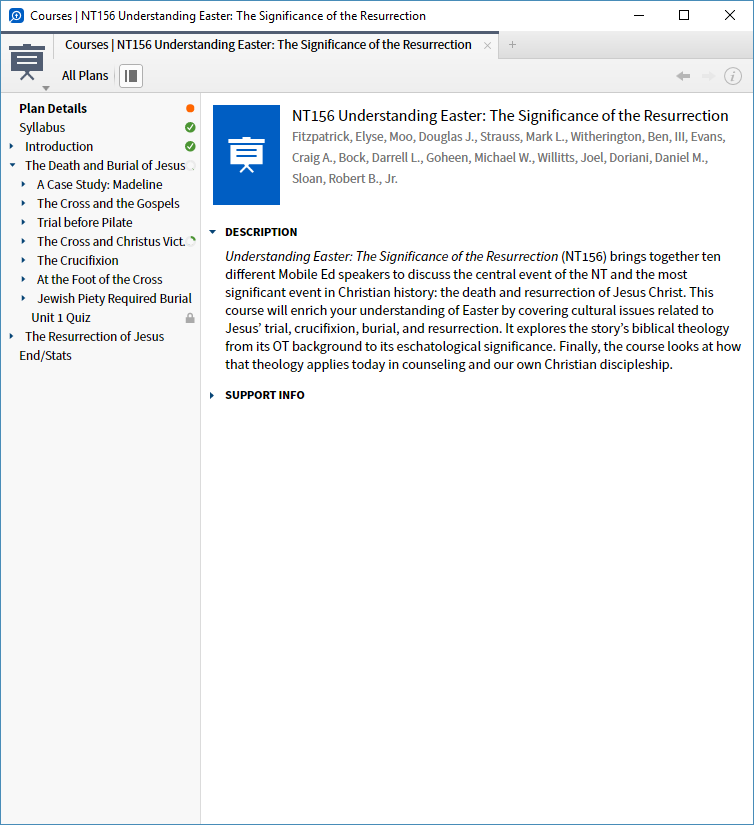When looking at a new Course in the tool, you get a helpful list of requirements for the Course. However, that list disappears once you start the Course. Sometimes it's useful to check back to the requirements, even after you've started (and it might generate more sales for you, too!).
BEFORE:

AFTER: