Have been doing a PBB that has about 65 tables in it- but Word is not able to keep original and PBB will not keep copied version in tact- have samples attached- looking for ideas or suggestions.
Here is file of one created in Logos SD program James 1.2-4
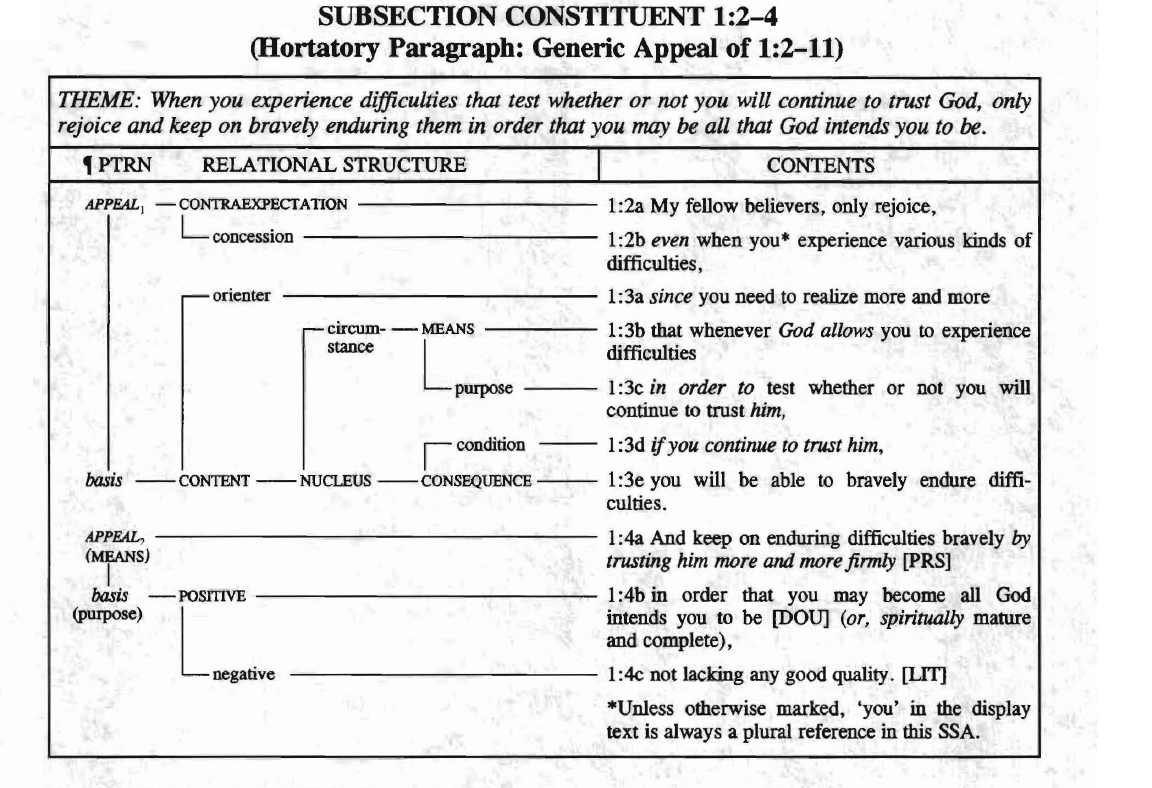
Original PDF table
Word doc is below
