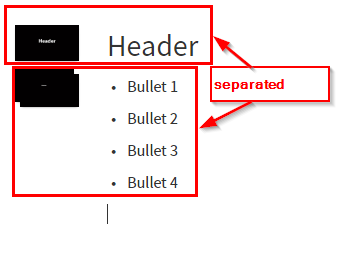Bug: Generating slides from lists in Sermon Editor
Comments
-
My guess would be the formatting style of the first line. Is there a heading style associated with "Words of the teacher"
0 -
-
This seems to be a bug to me. The only work around I could find was to export the slide to PowerPoint and edit from there. The editor always inserts lists on a separate slide.
0 -
Fredc said:
This seems to be a bug to me.
I agree - and have amended the title to reflect that.
Thanks Fred
0 -
Any thoughts from someone at Faithlife regarding this?
Thanks, Graham
0 -
I was just about to report this issue. No matter how you manipulate the style or layout of the text, it always ends up on separate slides.
0 -
Hi Graham,
Can you give me steps to reproduce the behavior? I'm not sure what heading option you're using for "Words of the teacher." When I create a header, hit enter, and then insert a bulleted test from the bulleted list button in the tool bar they don't show up on a second slide. I'm guessing I am missing a step though.
Thanks!
0 -
Where's your bulleted list in the screen shot you just provided?
I think any bulleted list you make in the sermon editor only works if is type "normal".
0 -
Mike Parolini said:
Where's your bulleted list in the screen shot you just provided?
It's there on the left in my image. It is set to "normal." I've not played around too much in the Sermon Editor. I think I'm missing a step that Graham is taking which is leading to the list not showing up in the slide on the right.
0 -
You have to highlight the bullet list and then use the toolbar button to generate the slide
0 -
Hi Tommy
Thanks for getting back to me
Tommy Ball said:Can you give me steps to reproduce the behavior?
Interestingly I can no longer reproduce the problem!
I don't know why, Graham
0 -
The problem still exists. Cannot get a bulleted list to show on the same slide as any text above it.
0 -
Graham Criddle said:
Interestingly I can no longer reproduce the problem!
I don't know why, Graham
Can you post your steps so we compare them to Mike's I'd be curious if there is a difference that can account for the different behavior.
Mike, can you post your steps to arrive at the behavior you're getting?
0 -
Tommy,
You type anything on the 1st line, create a bullet list below it, highlight the whole thing and the tool button appears, choose the "add slides from selected text" button. You always get separate slides with the top line on one and the bulleted items on the next slide.
0 -
-
Hi Tommy
Sorry but I'm away from my computer for a couple of days. I'll check when I get back.
Graham
0 -
Tommy - yes, but even if you make the whole thing a "normal" type entry (not a heading) it still comes out that way. So you can try to make the top text normal and the bulleted list normal and you still cant get it onto one slide.
0 -
Let me state this another way to simplify this.
If I want to make one slide like the below, it doesnt seem to work.
Key passages regarding salvation:
- Passage 1
- Passage 2
- Passage 3
0 -
Mike
Just wanted to check whether you are using Windows or Mac?
Im on Windows and just wonder whether this is platform-specific?
0 -
Windows
0 -
Sorry for the slow response on this. Graham, do you get the result you expect when you have fewer bullet points? The content will break onto multiple slides when it won't fit on one. This is different than in Proclaim, where text is scaled down as small as necessary to fit and you are responsible for telling it where to break. We did this because the slide are automatically generated from the document content, and we didn't want to force you to break up a paragraph of your document just to force slide breaks in the associated slides.
0 -
Mike Parolini said:
If I want to make one slide like the below, it doesnt seem to work.
Key passages regarding salvation:
- Passage 1
- Passage 2
- Passage 3
Interesting - when I do the same it works as per https://www.screencast.com/t/dCD4Qzp6d
Am I doing anything different to you?
0 -
Hi Bryan
Bryan Smiþ said:Graham, do you get the result you expect when you have fewer bullet points?
As per https://community.logos.com/forums/p/136265/884282.aspx#884282 I don't see this issue anymore!
Bryan Smiþ said:The content will break onto multiple slides when it won't fit on one. This is different than in Proclaim, where text is scaled down as small as necessary to fit and you are responsible for telling it where to break. We did this because the slide are automatically generated from the document content, and we didn't want to force you to break up a paragraph of your document just to force slide breaks in the associated slides.
Thanks for the explanation - very helpful
0 -
Graham, No you're not doing anything different. I now notice that if I only do 2 bullets it fits. Three will not but your text font looks smaller than what I get on my slides. Are you using a different font size? Is that even possible?
BTW I also notice you have highlights and colored text etc. How did you accomplish that?
0 -
Mike Parolini said:
BTW I also notice you have highlights and colored text etc. How did you accomplish that?
That is included in the current beta. I wonder if there are some changes there that are affecting this.
Sorry - I should have checked on the stable release.
If I get the chance I'll check there.
0 -
I think it's due to the slide template being used.
Try using "Blue Texture Content" and see if that reduces it to one slide.
(I've just tried this on the stable version and see differences depending on what template I am using)
0 -
Graham,
I couldnt find that exact slide type anywhere but I went ahead and used another "content" slide and yes, the text was sized differently and the three bullets fit. Well, that took a while but I now know how to make that type of slide, which will be a nice improvement on the studies I'm creating.
Of course now I'm going to obsess over finding this blue texture content slide....LOL
0 -
Mike Parolini said:
I couldnt find that exact slide type anywhere but I went ahead and used another "content" slide and yes, the text was sized differently and the three bullets fit. Well, that took a while but I now know how to make that type of slide, which will be a nice improvement on the studies I'm creating.
Excellent - glad we got to the bottom of it
Mike Parolini said:Of course now I'm going to obsess over finding this blue texture content slide
Sorry - it's included in a Proclaim Media subscription, not in a Logos package.
0