I found this post by Fr Devin explaining exactly what I wanted to do.
I setup my inline interlinear the same way, and use CMD-C to copy the selected text.
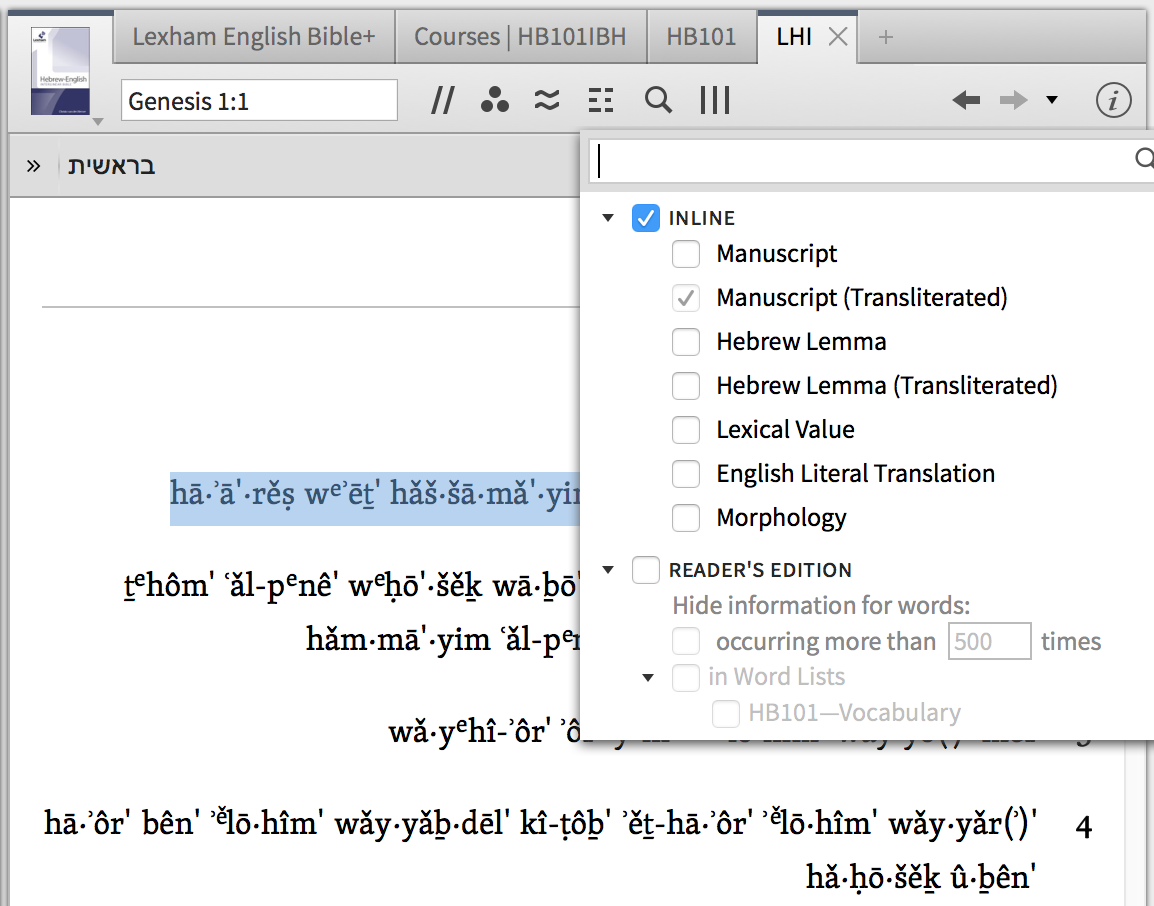
If I paste it (CMD-V) directly into this forum, (it somehow works here, and) I get the transliteration:
b
erē(ʾ)·šîṯʹ bā·rā(ʾ)ʹ ʾ
ělō·hîmʹ ʾēṯʹ hǎš·šā·mǎʹ·yim w
eʾēṯʹ hā·ʾāʹ·rěṣ
Van der Merwe, C. (2004).
The Lexham Hebrew-English Interlinear Bible (Ge 1:1). Bellingham, WA: Lexham Press.
But when I try to paste the transliteration into Pages, TextEdit, or Notes, I somehow end up with the manuscript itself, not the transliteration:
בְּרֵאשִׁ֖ית בָּרָ֣א אֱלֹהִ֑ים אֵ֥ת הַשָּׁמַ֖יִם וְאֵ֥ת הָאָֽרֶץ׃
Van der Merwe, C. (2004). The Lexham Hebrew-English Interlinear Bible (Ge 1:1). Bellingham, WA: Lexham Press.
I only have two options to paste: Paste, or Paste and Match Style.
What am I doing wrong?
This is with Logos Bible Software 7.5 SR-1 (7.5.0.0045) on macOS 10.12.4 (16E195).