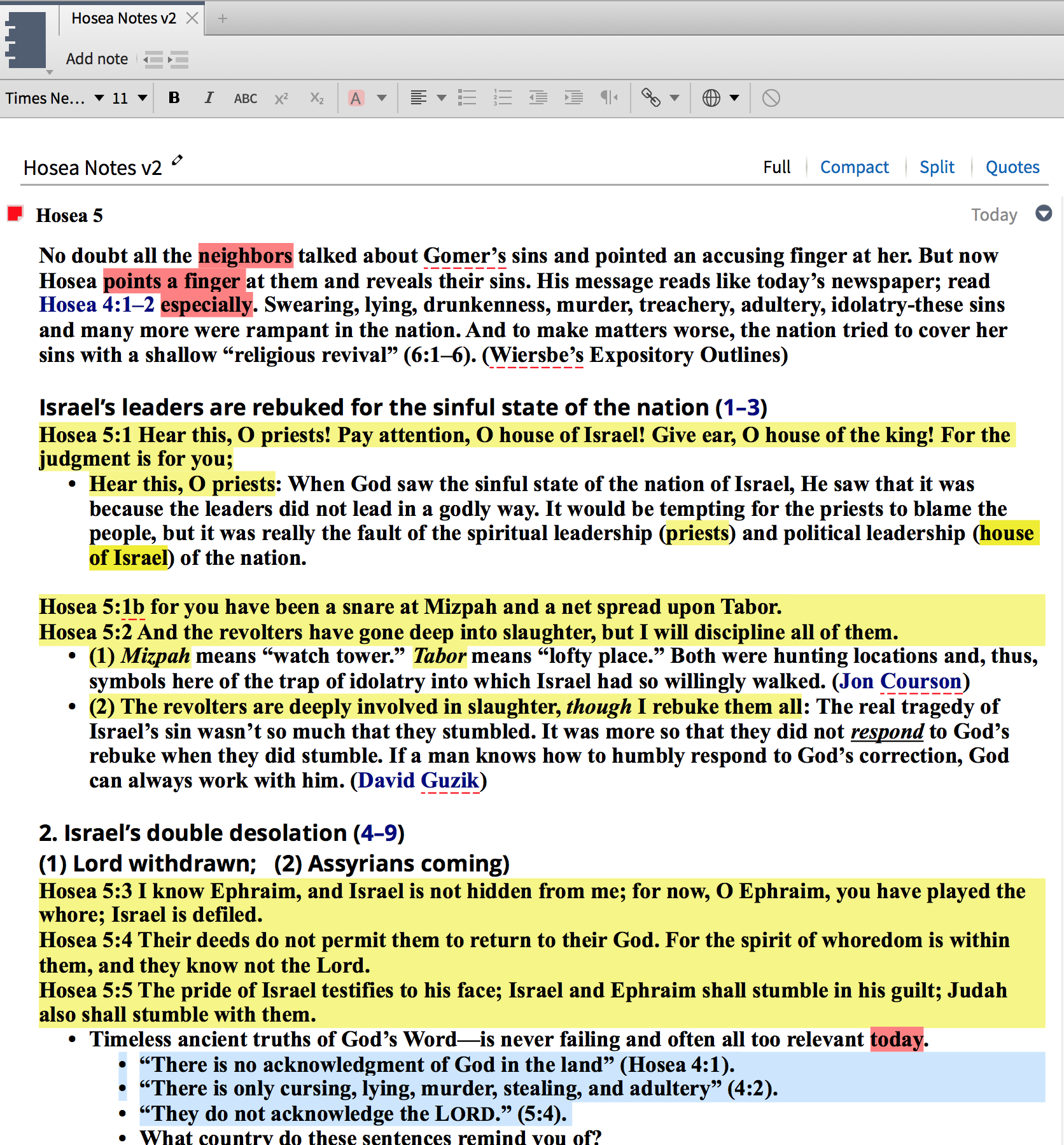So, after deciding to use Notes for the first time in my teaching, I got up to teach, opened up the Documents feature on my iPad, and the note I had written my sermon in disappeared before my eyes.
The document is entitled Hosea Notes, and it's just gone, and not in my Deleted docs on documents.logos.com.

The file should be called "Hosea Notes", but isn't there (it's not the v2 file below):

Thankfully, I got home, turned off the wifi so no syncing would occur, and copied the content of the Hosea Notes document to another note document, Hosea Notes v2, before it also disappeared from my desktop.
Wasn't sure where to post this since it is an issue that could have originated from my Desktop or mobile. In either case, I'd like to be able to restore that file, as the copied version pastes in all BOLD, unlike the orignal, no matter what I do.