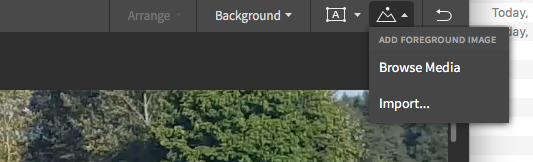Proclaim song slides
I want to change the background in just two of the song slides. How can I do if at all. The men are singing a solo part in the middle of the song so I want to change the background color in those two slides.
Comments
-
Not sure that you can do that. What I would do is just make three different song slide sets, one with the first part, one with the solos and one with the last. Then just hide the title on the second two.
0 -
^ what Mark suggests will work. If you want it in one Song, you can use the Foreground images to accomplish this. Go to the slide you want, click on it, then go up to the Foreground image button and add the other background.
You can then drag the foreground image to cover the entire background. After it is where you want it, copy it and then go to the other slide and right click on it and select paste.
Mac | iOS | Android | Windows | Web Developer
0