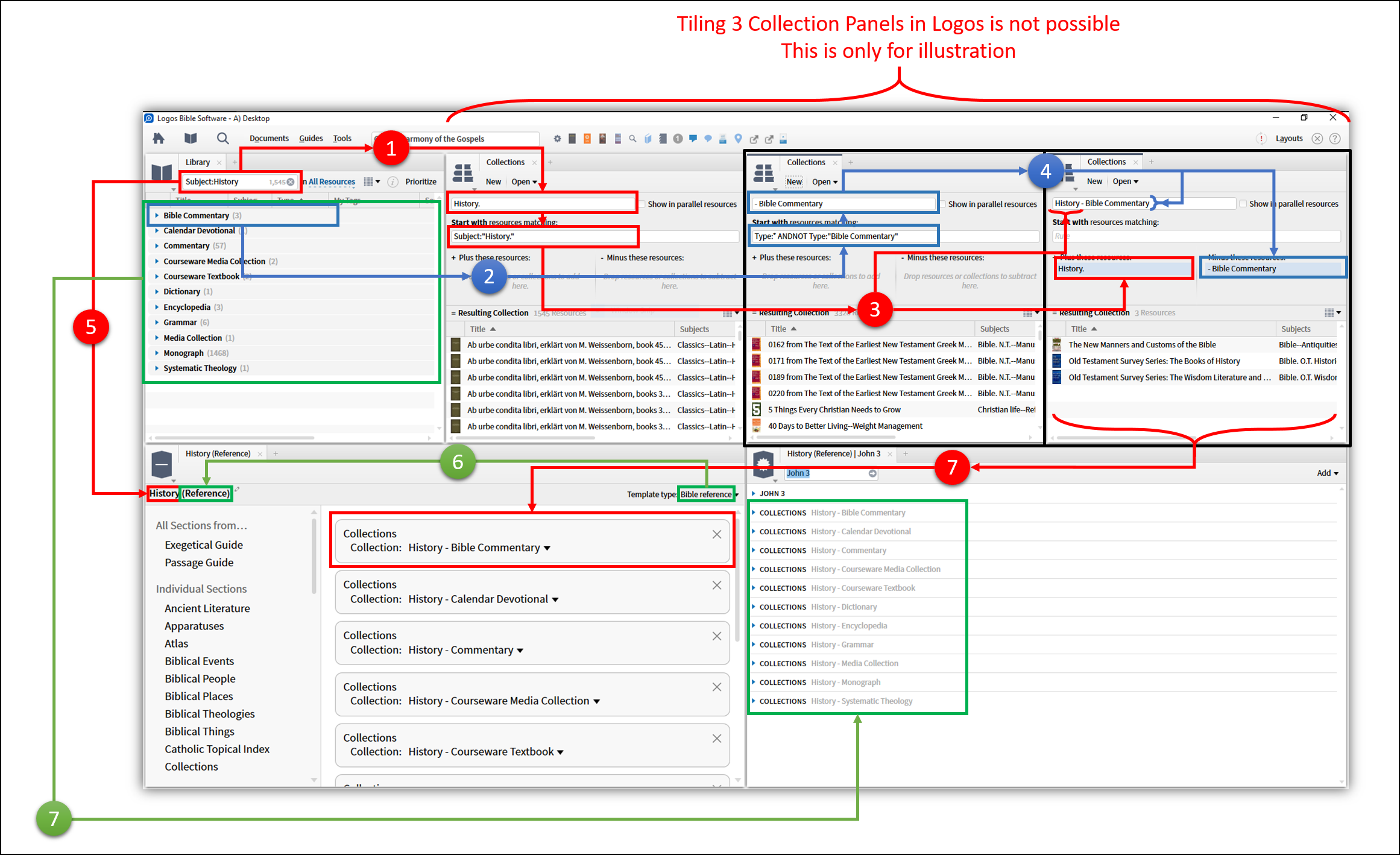PROPOSED TAGGING SYSTEM
Hi,
I just thought to share my own systematic tagging solution based on Wikipedia's Article "Outline of Christian Theology".
Any advice, improvements and critique are welcome.
Personal Book: The complete System Explained in the download 7103.PROPOSED TAGGING SYSTEM.docx
Comments
-
Another System Based on the Subject and Type Fields in the Library. This is actually to create powerful Collections and Guides rather than tagging. Tagging resources is not as dynamic as using Collections. I like dynamic.
I only use three Tags
- A Blank Tag (For new resources)
- "NoSubject" (for a resource that has no subject and
- "Subject Colonized" (for all resources that I have created a Collection for each subject in the Subject Field)
The type and Subject Fields in the Library:
- The semicolon delimited subjects in the Subject Field can be used with the Type field to create Powerful Guides according to Subject and Type or Type And Subject or Just like you want it.
- I Automated the Task of creating Collections for all Subjects in my Library - about 1500 Collections (I shared them all)
- I manually created a Negative Collection for each Type in my Library (much less)
- After these two things are in place it's very easy to create any New Collection by combining any two or more of the previously created Collections.
- I then use them in Guide Templates
I use a Specific Naming Convention:
- The Subject Field on a Resource is delimited by a semicolon.
- I create a collection for each one separate.
- Subject Collections are named exactly as the Subject in the Library. History is for example named "History."
- I also use the "--" in the Subject in naming. English Bibles would be "Bible--English"
- My negative Collections start with a "-". If I want all Bible Commentaries I'll name it "- Bible Commentary". The query will be Type:* ANDNOT Type:"Bible Commentary"
- When I create a new Collection based on other I'll name it for example "History - Bible Commentary"
- This way I know it's all resources with the Subject History but excluding (-) every resource that's not a Bible Commentary.
Below is a walk-through on how to create a Guide on the subject of History with all Types available.
- Create a Collection for a given Subject
- Create a Collection for every Type that exclude everything that is not that Type.
- Create a combined Collection with the Subject Collection in step 1 (Included) and
- the Type Collection in step 2 (excluded)
- Create a Guide Template named with the Subject and
- the Type of Guide in brackets (Reference)
- (red 7) - Include the Collection in Step 3 and (green 7) repeat the process for each Type in the Library you want.
I'll share these Collections as I create them.
0 -
Pieter J Kotze said:
Below is a walk-through on how to create a Guide on the subject of History with all Types available.
For one user on a computer, Logos and Verbum can be open simultaneously so each application can have Library and Collection open.
Caution: have learned not to have Library Prioritize open in more than one application while modifying Prioritization due to surprising sync results.
Concur with Faithlife recommendation to have desired, useful collections. Every tag is a collection.
Logos wiki => Canonical Commentary Collections includes Faithlife recommendation:
Faithlife said:Please note: Lots of collections increases time to refresh collection cache (affects application startup and Library resource changes/updates). Faithlife does not recommend adding all collections on this page. Instead, we recommend you pick the collections you’d get the most use out of and add those. When collection no longer being actively used, suggest deleting from your Documents (when desired, can copy from Logos Collections again OR undelete your previous document).
Thankful for two Faithlife accounts (with same public name and different email addresses): primary account has my paid Library resources. My secondary account has order total of $ 0.00 that is useful for demonstration plus have migrated a number of shared collections (e.g. Canonical Commentary Collections) and shared visual filters to it, which has improved responsiveness in my primary account. Complex collection rules refresh faster in a smallish library.
In my primary account, have reduced number of Tags for better performance on a mid 2013 MacBook Air.
For plagiarism, have three Tags (two of them for searching plagiarism source):
ApostolicFathers tag includes a variety of Subjects for Apostolic Father resources: (Metadata from Faithlife has some data consistency issues)
Application tag also includes a variety of Subjects plus some eBooks (for resources that have a number of Biblical application examples):
BibleGrid tag has my selected subset of Bibles for searching so results can be displayed in Grid
deprecated tag for older resources that have been superceded: (Thankful for newer BHS & BHQ resources)
Interlinear tag for resources that have Interlinear lines:
InterlinearNT tag shows Bible has Reverse Interlinear for NT while lacking OT
Keep Smiling [:)]
0 -
Thanks for the advice and nice samples. I appreciate each and every one.
0 -
One weird question:
Which keeps the software most speedy:
1. Many Tags?
2. Many collections?
0 -
Gao Lu said:
Which keeps the software most speedy:
1. Many Tags?
2. Many collections?
I saw a lady driving a BMW on the highway, I overtook her with a Chevrolet Sparky.
It's sad to say, I feel like that lady driving the BMW - to much power to handle. [:'(]
Speed is sometimes relative to the driver?
0 -
Gao Lu said:
One weird question:
Which keeps the software most speedy:
1. Many Tags?
2. Many collections?
I can speak from experience that many collections slows the software down. Doesn't keep it speedy.
0 -
Thanks, Rosie. I had the impression that collections slowed things down more than tags. If correct, then tags should be used instead of collections where possible.
0 -
Do I understand it correctly if I say the following:
It's better in the long run to use the queries I use in Collections to find all resources in the Library and then tag them accordingly. Then each time I get new resources I just need to rerun those queries and ad tags?
I only need Collections then with simple queries that is not hardware intensive. The moment I see a lag in startup or search I need to rethink the way I use a collection.
Currently my Library is small compared to other users (3832). My Laptop doesn't struggle to use either Tags (1500) or Collections (1500). I tested both systems I described in the first two posts. I'll make some of them more complex in the near future. I just don't want to get into the position in the future, if my Library is a bit larger, to totally redesign my thoughts.
Once a year I sit down for a day or two and learn to master something. This year I decided to look into how I use Logos. This is the steepest software hill I ever climbed, it did not end up in a day or two. I need to challenge myself, and that's quite difficult. Logos is quite easy to use, but then, the more you learn the more you don't understand or even know. It's the kind of Software that is limited by the user. I discovered new things around every corner, even resources I didn't knew existed. I managed to crash Logos several times in a row by pushing it to hard. I discovered that the limit of Logos Bible Software is not the software, it's me not understanding how to properly navigate it.
Any knowledge on the best way to work with this great piece of software will definitely be utilized.
0 -
Gao Lu said:
I had the impression that collections slowed things down more than tags. If correct, then tags should be used instead of collections where possible.
During Collection Cache refresh, a search that takes longer than 250ms appears in diagnostic log file. Converting those complex collection rules to tags is quicker with the caveat about new resources need manual tagging.
Keep Smiling [:)]
0 -