NA28 Greek-English Interlinear and also side by side with ESV/NASB
Hi everyone,
Is there a way to display NA28 with English in an interlinear way? where NA28 is the main text with English words in the bottom of each Greek word in NA28?
I have a printed version of "Greek-English Interlinear ESV New Testament: Nestle-Aland Novum Testamentum Graece (NA28) and English Standard Version (ESV)" and want to see if there is away to read the NA28 and compare to ESV / NASB at the same time, while having the corresponding English word under each Greek word for easy reference.
Thanks a lot.
Benny
Comments
-
Benny Chong said:
Is there a way to display NA28 with English in an interlinear way?
I am not an expert on this topic, but I believe the answer is no. The resource would need to either be an interlinear OR have a reverse interlinear tied to it. I don't think either are true.
macOS, iOS & iPadOS |Logs| Install
Choose Truth Over Tribe | Become a Joyful Outsider!0 -
JT (alabama24) said:
believe the answer is no
Agree .. NA27 was the 'last' straight interlinear in Logos. Basically, hold your breath, as you approach the Petrines.
"If myth is ideology in narrative form, then scholarship is myth with footnotes." B. Lincolm 1999.
0 -
Thanks a lot JT for your response! Much appreciated!
0 -
Thanks Denise! Hope this will be available soon!
0 -
Benny said:
want to see if there is away to read the NA28 and compare to ESV / NASB at the same time, while having the corresponding English word under each Greek word for easy reference.
Alternative idea is using Visual Filter highlighting of Logos Greek Morphology. Logos Wiki Extended Tips for Visual Filters includes
Also can enable precept visual filters, thread => more inductive symbols
Keep Smiling [:)]
0 -
Benny said:
Is there a way to display NA28 with English in an interlinear way?
Do you have NA28 setup to hover the pop-up with morphology and gloss?
Making Disciples! Logos Ecosystem = LogosMax on Microsoft Surface Pro 7 (Win11), Android app on tablet, FSB on iPhone & iPad mini, Proclaim (Proclaim Remote on Fire Tablet).
0 -
It's not exactly what you are looking for but you can have the texts side-by-side in a multiple resource view
Then setting the resources to highlight corresponding words, hovering over the text in NA28 will cause the corresponding word in ESV (and others) to be highlighted
If this helps and you aren't familiar with any of the steps in setting this up, please advise
0 -
If you open textual comparison from tools and have it display NA28, ESV and then select interlinear rather than verses you will get what you are looking for in the Textual Comparison Tool. You can have your bible texts open and linked if you want to have the ability to get to the right mouse context menu. I am unable to display a screenshot of this at this time.
0 -
Thanks a lot 'Keep Smiling'!
I never know of this feature and will investigate further, looks very useful even not for this linear function.
Thanks so much!
Benny
0 -
Thanks a lot David! Yes, i have that enabled and it is super useful in understanding the sentence knowing the case, number etc.
Thanks!
Benny
0 -
Thanks a lot Graham again! That is a viable option!
Much appreciated for taking the time to answer my question and provide multiple solutions!
Thanks very much!
Benny
0 -
John Fidel said:
I am unable to display a screenshot of this at this time.
Is this the sort of thing you are suggesting, John?
0 -
Thanks Graham! Hope this helps.
0 -
Thanks a lot John!
I created the following layout but i couldn't find the 'interlinear' setting to have the English word under the Greek word within the NA28, it will be ideal to have the NASB or ESV under the corresponding Greek word.
(by the way, on the lower pane, if i want to move the NA28 to the leftmost, do i have to create a new order, or i can simply move it around, as it seems i cannot just move it to the left.)
Thanks again!
Benny
 0
0 -
Thanks a lot John!
I created the following layout but i couldn't find the 'interlinear' setting to have the English word under the Greek word within the NA28, it will be ideal to have the NASB or ESV under the corresponding Greek word.
(by the way, on the lower pane, if i want to move the NA28 to the leftmost, do i have to create a new order, or i can simply move it around, as it seems i cannot just move it to the left.)
Thanks again!
Benny
 0
0 -
Thanks a lot Graham and John!
I got it!!!!!
That is exactly what i want to accomplish! Thanks so much! It helps a lot!
Here is my layout, the bottom is the interlinear!
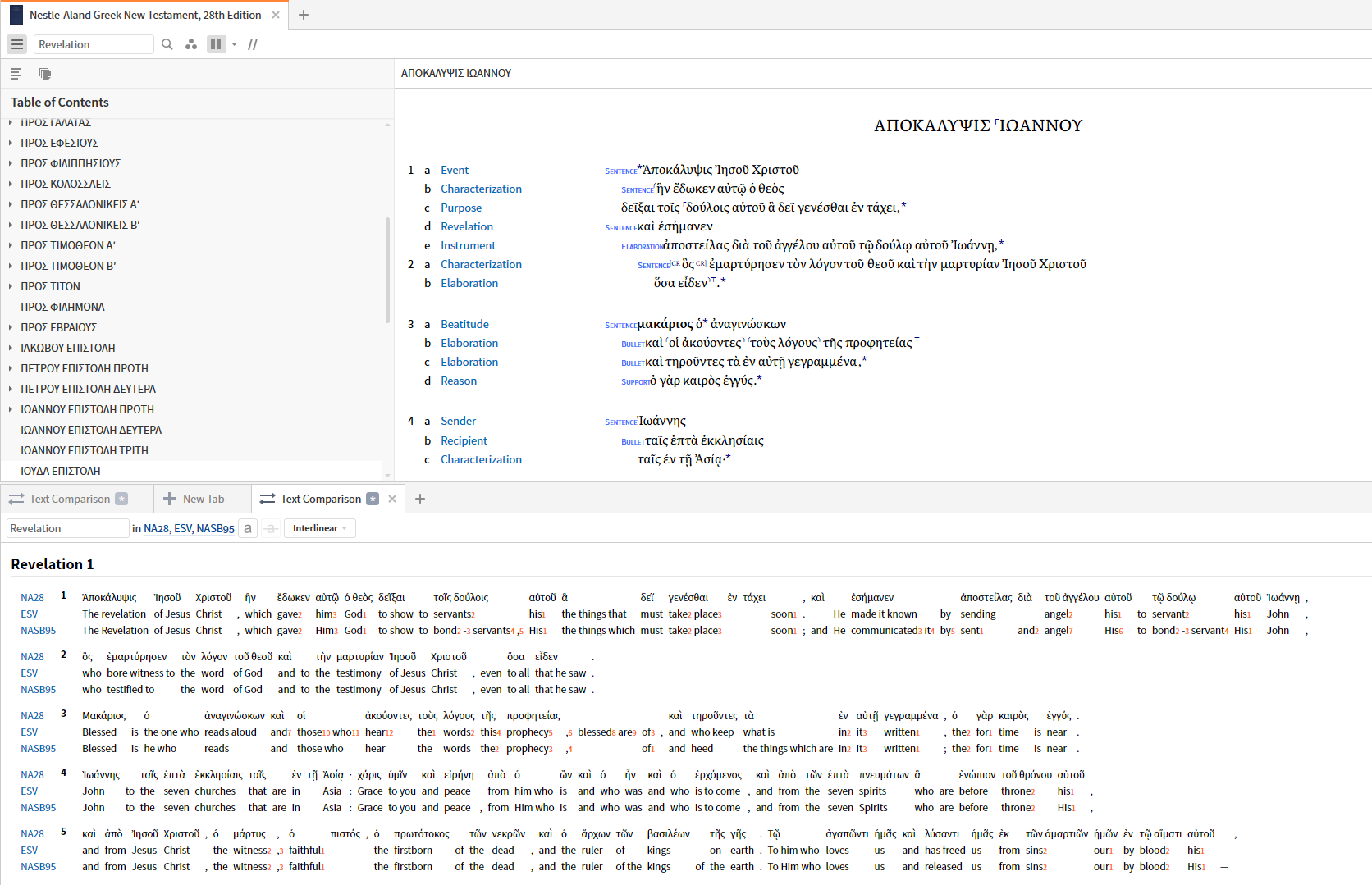
Thanks very much!
Benny
0 -
Thanks a lot Graham and John!
I got it!!!!!
That is exactly what i want to accomplish! Thanks so much! It helps a lot!
I tried to upload the image but everytime my post will go to the moderator, not sure why.
But really Thanks a lot!
Benny
0 -
 0
0 -
i want to show you what i got, as when i use the interlinear fucntion, it is even better than what you show and it was exactly what i want. I have NA28 on top, and the ESV and NASB on bottom, and they are 'word-by-word' matching back to NA28 and not verse-by-verse as shown in your screen, so i think maybe the feature we are using are different? Anyway, i am very happy! Thanks again!
0 -
Benny said:
I tried to upload the image but everytime my post will go to the moderator, not sure why.
I think that for new users, the first few posts containing images are moderated as part of minimising SPAM.
Just checking you are using the paperclip icon to upload the images.
0 -
I see. Thanks Graham!
0 -
Glad you have what you were looking for, and it would be really good to see what you ended up with if the image posts can come through.
0 -
Thanks Graham! Yes, hope the screenshots can be posted by the moderator soon!
0



