These hyperlinks were made in the previous version of Notes (not the present tool). Now I can't click within them or even right-click one of them without Logos crashing (repeatable), especially with Search.
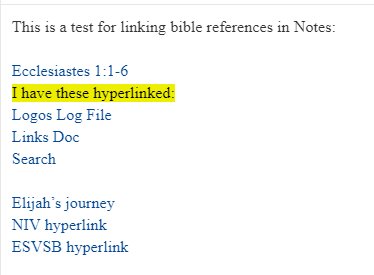
e.g. clicking or hovering in the gap following Search after hovering over it (when the pointer changes). Logos crashes after clicking the Search link.
The first two are links to the C:\ drive that do not work in the Tool. The last three are L4 (logosres) links that still work. But I cannot right-click to edit the link, even with a newly created hyperlink.
1680.LogosCrash_Notes.zip
3618.LogosCrash_Notes2.zip
1777.LogosCrash_Notes3.zip