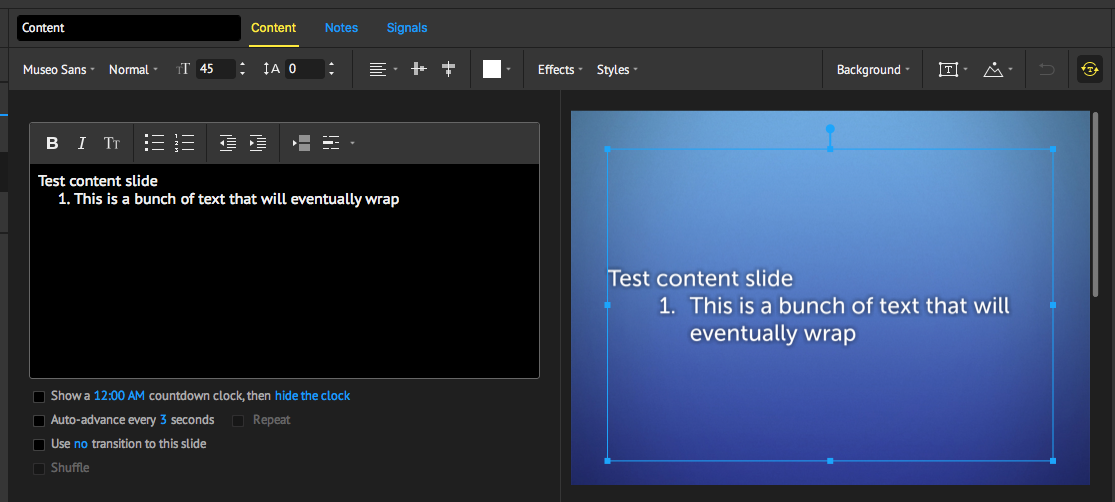hanging indentation
In Proclaim, is there a way to do hanging indentation on an outline? For instance, if point I,A wraps to the second line but I don't want the word wrap to go all the way to the left margin, how can I move it over so it's directly under the first word of point I,A.
Comments
-
-
Yes, exactly! What am I missing?
0 -
I'm not sure... Can you post a screenshot of what you're seeing?
0 -
 0
0 -
Trying but can't get the screenshot to post. Do I need to upload it?
0 -
-
 0
0 -
Thanks, Mike. That assumes I've saved it somewhere. Where does the file go once I hit prt scr?
Scott
0 -
-
Got it. Had to paste it into Paint and save it. I thought it was easier than that.
0 -
Scott Ashby said:
Thanks, Mike. That assumes I've saved it somewhere. Where does the file go once I hit prt scr?
Scott
Aha - Windows - how quaint! - sorry no idea.
tootle pip
Mike
Now tagging post-apocalyptic fiction as current affairs. Latest Logos, MacOS, iOS and iPadOS
0 -
Scott Ashby said:
Thanks, Mike. That assumes I've saved it somewhere. Where does the file go once I hit prt scr?
Scott
Aha - Windows - how quaint! - sorry no idea.
tootle pip
Mike
Now tagging post-apocalyptic fiction as current affairs. Latest Logos, MacOS, iOS and iPadOS
0 -
I've made some further observations. My text (which was formatted by someone else on our team) was not utilizing the indent feature or the numbering feature. It was simply spaced over to the appropriate spot and then the number added manually. Which explains the screenshot above. However, when I use the indent feature, it does not do hanging indent. It simply wraps to a spot one tab to the left of the number. If I utilize the numbering feature, it works very well, as it did in your above screenshot. However, then the text won't respond to a change in font size. I'll keep working with it, but I'm a little confused. I have a 15-point list (most of which wrap) and I'll need to spread it over 3 or 4 slides to make it readable and with size 50 font.
0 -
Scott Ashby said:
If I utilize the numbering feature, it works very well, as it did in your above screenshot. However, then the text won't respond to a change in font size.
My guess is the font size is already at the maximum size to fit on a single slide. Proclaim will not slide break in the middle of a bulleted list.
0 -
That clarifies some things. Thank you.
Can we use alternate numbering for different levels of an outline (I, II, III or A, B, C)?
0 -
Unfortunately, no, we can't. In the future this is something we'd like to do, however.
0