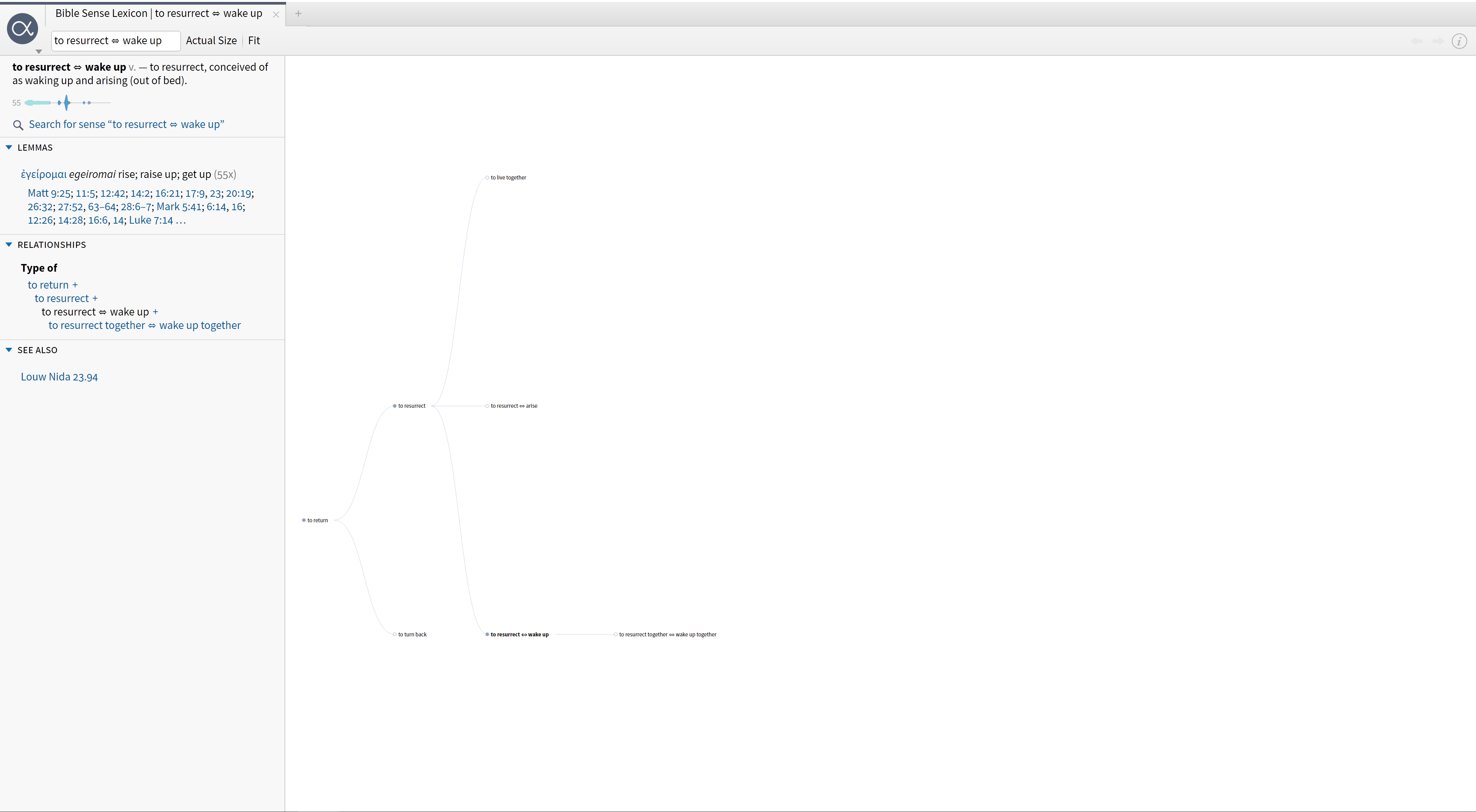Bug: Bible Sense Lexicon virtually unusable
I find the BSL is almost unusable because I cannot scale the RH portion. The best way I know to illustrate what I am seeing is a full screen screen shot.
On the left I can scale the text using the slider on the drop-down menu. I can hardly make out the words on the RH side, however, and can find no way to enlarge that portion of the tool.
Is there such a way? If not, could some work be put into this to allow me to use my mouse wheel, a slider, or some other means to enlarge that side without also enlarging the LH side?
My screen resolution is 3840x2160. My scaling in Windows is set to 225%.
Pastor, North Park Baptist Church
Bridgeport, CT USA
Comments
-
Mark, probably I’m wrong, but the scaling as you describe has been a problem a while now. My PC gave up trying.
"If myth is ideology in narrative form, then scholarship is myth with footnotes." B. Lincolm 1999.
0 -
Denise said:
Mark, probably I’m wrong, but the scaling as you describe has been a problem a while now.
It certainly has been for me, which is why I hardly ever use the tool. So perhaps FL might do something about it if they see this.
Pastor, North Park Baptist Church
Bridgeport, CT USA
0 -
Have you clicked "actual size"? For me that is generally larger than the "fit" option which fits whatever size window you have the BSL open in.
Fit large panel
Actual size large panel
Fit on smaller panel
Orthodox Bishop Alfeyev: "To be a theologian means to have experience of a personal encounter with God through prayer and worship."; Orthodox proverb: "We know where the Church is, we do not know where it is not."
0 -
Thanks, MJ, but yes, I have. No difference or at least too minor to be of help.
Pastor, North Park Baptist Church
Bridgeport, CT USA
0 -
I have this same problem of my Surface Book with scaled, high DPI graphics and have found no way to make it scale properly. On a retina MacBook there is no issue.
0 -
David J Heintzman said:
I have this same problem of my Surface Book with scaled, high DPI graphics and have found no way to make it scale properly.
Thanks. Since I'm not alone, I hope FL will address the issue.
Pastor, North Park Baptist Church
Bridgeport, CT USA
0 -
I have NEVER found the Bible Sense Lexicon functionally usable at all in the process of Interpretation. Not the Sense section of the Bible Word Study Report, but the Bible Sense Lexicon. I would love for someone here to explain to the interpretation function that this serves. I have watched the video and it is not much help. I would love for someone to explain it to me. Thanks!
0 -
Pastor Michael Huffman said:
I would love for someone to explain it to me.
I find it of limited usefulness, perhaps for the reasons you state: no specific guidance on its usefulness.
What I have used it for is to see if there are other senses are close to the sense of the word I'm looking at to see if that helps limit or define the sense of the word in any helpful way. For that I use the almost unusable tree on the right.
While the whole Bible sense idea is interesting (we know all words are used with different senses) I've yet to find it to be of real help. Most of the time I can figure out the sense of a word on my own and the Bible Sense Lexicon adds nothing to my understanding.
Pastor, North Park Baptist Church
Bridgeport, CT USA
0 -
Just as a side note to your original post, Mark, I found a (very) rough work around for the display issue. In Windows, say you're scaled to 200%. If you set the resolution to roughly half your resolution (1920x1080 in your case), and then set your windows scaling to 100%, the scaling in the sense lexicon displays properly.
Of course this really isn't a great fix as everything will look slightly less sharp and defeats the purpose of a high DPI display. You also need to restart Logos after changing the resolution and scaling setting.
0 -
Mark Smith said:Pastor Michael Huffman said:
I would love for someone to explain it to me.
I find it of limited usefulness, perhaps for the reasons you state: no specific guidance on its usefulness.
What I have used it for is to see if there are other senses are close to the sense of the word I'm looking at to see if that helps limit or define the sense of the word in any helpful way. For that I use the almost unusable tree on the right.
While the whole Bible sense idea is interesting (we know all words are used with different senses) I've yet to find it to be of real help. Most of the time I can figure out the sense of a word on my own and the Bible Sense Lexicon adds nothing to my understanding.
Thanks for the input, Mark! Glad I am not missing anything.
0 -
David J Heintzman said:
Just as a side note to your original post, Mark, I found a (very) rough work around for the display issue. In Windows, say you're scaled to 200%. If you set the resolution to roughly half your resolution (1920x1080 in your case), and then set your windows scaling to 100%, the scaling in the sense lexicon displays properly.
As you said, this isn't ideal, in fact, far from it. If I get desperate I'll give it a try. The best would be for FL to make this zoomable.
Pastor, North Park Baptist Church
Bridgeport, CT USA
0 -
Pastor Michael Huffman said:
Thanks for the input, Mark! Glad I am not missing anything.
You and I might both be missing something. We just don't know what it is.
The Bible Sense Lexicon: Data Documentation in our libraries is about all the information we have. Its examples are very limited, and it basically doesn't help with the value of the 'tree' (WordNet I guess is the technical term). We'd need a linguist to help us.
Pastor, North Park Baptist Church
Bridgeport, CT USA
0 -
Mark Smith said:David J Heintzman said:
Just as a side note to your original post, Mark, I found a (very) rough work around for the display issue. In Windows, say you're scaled to 200%. If you set the resolution to roughly half your resolution (1920x1080 in your case), and then set your windows scaling to 100%, the scaling in the sense lexicon displays properly.
As you said, this isn't ideal, in fact, far from it. If I get desperate I'll give it a try. The best would be for FL to make this zoomable.
'Actual size' works well with my humble 1366 x 768 resolution on 15.6" display with Windows and Logos scaling at 100%. It also works well on 1920 x 1080 on 21" display; all scaling at 100% ('Fit' also works). It appears to have problems with (Windows) scaling greater than 100%. Perhaps you should use it on a 50" display with 100% scaling[:)]
Dave
===Windows 11 & Android 13
0 -
Mark Smith said:
The Bible Sense Lexicon: Data Documentation in our libraries is about all the information we have. Its examples are very limited, and it basically doesn't help with the value of the 'tree' (WordNet I guess is the technical term). We'd need a linguist to help us.
A very incomplete answer. A "tree" is a subset of a WordNet. It contains only hierarchial relationships e.g. hypernym/hyponym; part/whole. A Greek word does not mean its English gloss - a gloss is not a definition. Ideally, someone reading Koine Greek would use a dictionary written in Koine Greek by a native speaker. We do not have that luxury. One way to compensate for a "dictionary" of Greek wirtten in English is to have a way to identify some of the differences in the Greek concept vs. English concept. One way to do that is to look at the differences in relationships to other words. The BSL tree is an initial cut at providing some of the data necessary to do that.
The BSL also often provide a basis for proposing a distinctive characteristics style definition of the word based the hyponyms ...Here I'll admit to finding what I consider to be flaws in the BSL analysis but I lack the proficieny in the Original Languages to prove it. Distinctive characteristics is a common way to define word(s) in a foreign language without applying the distinctions of the gloss language.
The BSL also provides a way to find true synonyms ... i.e shared meaning in some context.Orthodox Bishop Alfeyev: "To be a theologian means to have experience of a personal encounter with God through prayer and worship."; Orthodox proverb: "We know where the Church is, we do not know where it is not."
0 -
For me, BSL (left-panel) has the possible usage eqivalents (within the language and between H/G). For example, if reading Moses in the ark, how 'picky' is the hebrew of 'ark'. One way is to quickly search the lemma in the OT to see the variation in usage. But that doesn't answer what the other choices could have been. Ergo, a quick look at BSL.
I always cringe at the word net. Take 'to baptize'. It's presented with immerse. You're done. And immerse is modern usage. And so on. In the boat instance, for vessel, it includes a portable oven.
I would have hoped the net would reflect the left-panel .... a multi-deminsional set of relationships a hebrew writer would have woven to achieve presumed meaning. And, selectable across time (which my software does).
But yes, a work in progress.
"If myth is ideology in narrative form, then scholarship is myth with footnotes." B. Lincolm 1999.
0 -
Hi Mark,
I'm sorry your having problems BSL. We'll look into this.
0 -
MJ. Smith said:
One way to compensate for a "dictionary" of Greek wirtten in English is to have a way to identify some of the differences in the Greek concept vs. English concept. One way to do that is to look at the differences in relationships to other words. The BSL tree is an initial cut at providing some of the data necessary to do that.
Thank you for your response, MJ. In Greek we have Louw-Nida and semantic domains which groups Greek word usage by contextual meaning. It seems there is overlap between this (contextual meaning) and the BSL (sense). Am I correct? If so, what might BSL add that examining L-N would not give me (at least for Greek)?
Pastor, North Park Baptist Church
Bridgeport, CT USA
0 -
Philana R. Crouch said:
I'm sorry your having problems BSL. We'll look into this.
Thank you, Philana.
Pastor, North Park Baptist Church
Bridgeport, CT USA
0