I find the BSL is almost unusable because I cannot scale the RH portion. The best way I know to illustrate what I am seeing is a full screen screen shot.
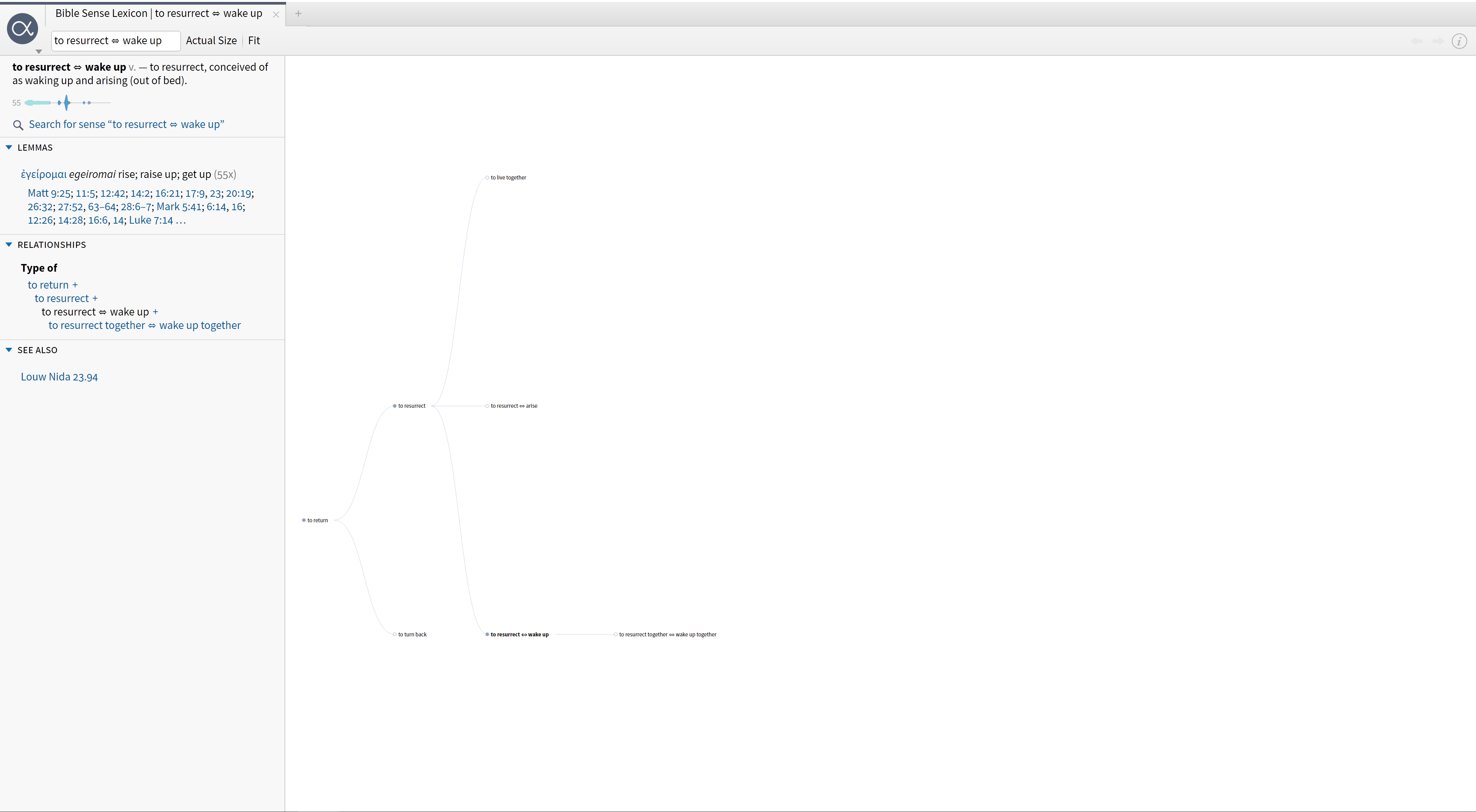
On the left I can scale the text using the slider on the drop-down menu. I can hardly make out the words on the RH side, however, and can find no way to enlarge that portion of the tool.
Is there such a way? If not, could some work be put into this to allow me to use my mouse wheel, a slider, or some other means to enlarge that side without also enlarging the LH side?
My screen resolution is 3840x2160. My scaling in Windows is set to 225%.