My query was Paul IN bible:"Romans 1:17" to compare Precise search in ALL and Books
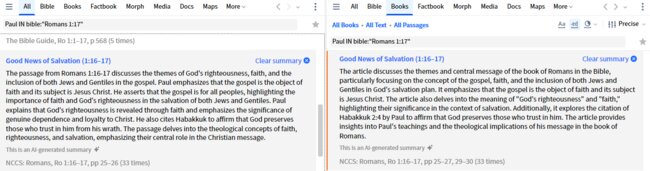
Books had to be set at Match All Forms and Default Reference Matching to get the same article results as ALL, which was forced to Precise mode because of the advanced search syntax.
- ALL should state that it is in Precise or Smart mode as we understand that Smart is the default from the Search Help summary page, but it can be forced into Precise mode.
- ALL displays incorrect page numbers in its results summary. In particular, see the screenshot for "Romans: A New Covenant Commentary" (NCCS Ro) by Keener. Books shows pp 25–27, 29–30, recognizing that p.28 does not exist.
- There are differences in the AI article Summaries, particularly with NCCS Ro. In many cases the summary is the same for about 6 lines then differs in the last 2-3 lines.
Verbum 32.0 Beta 1.