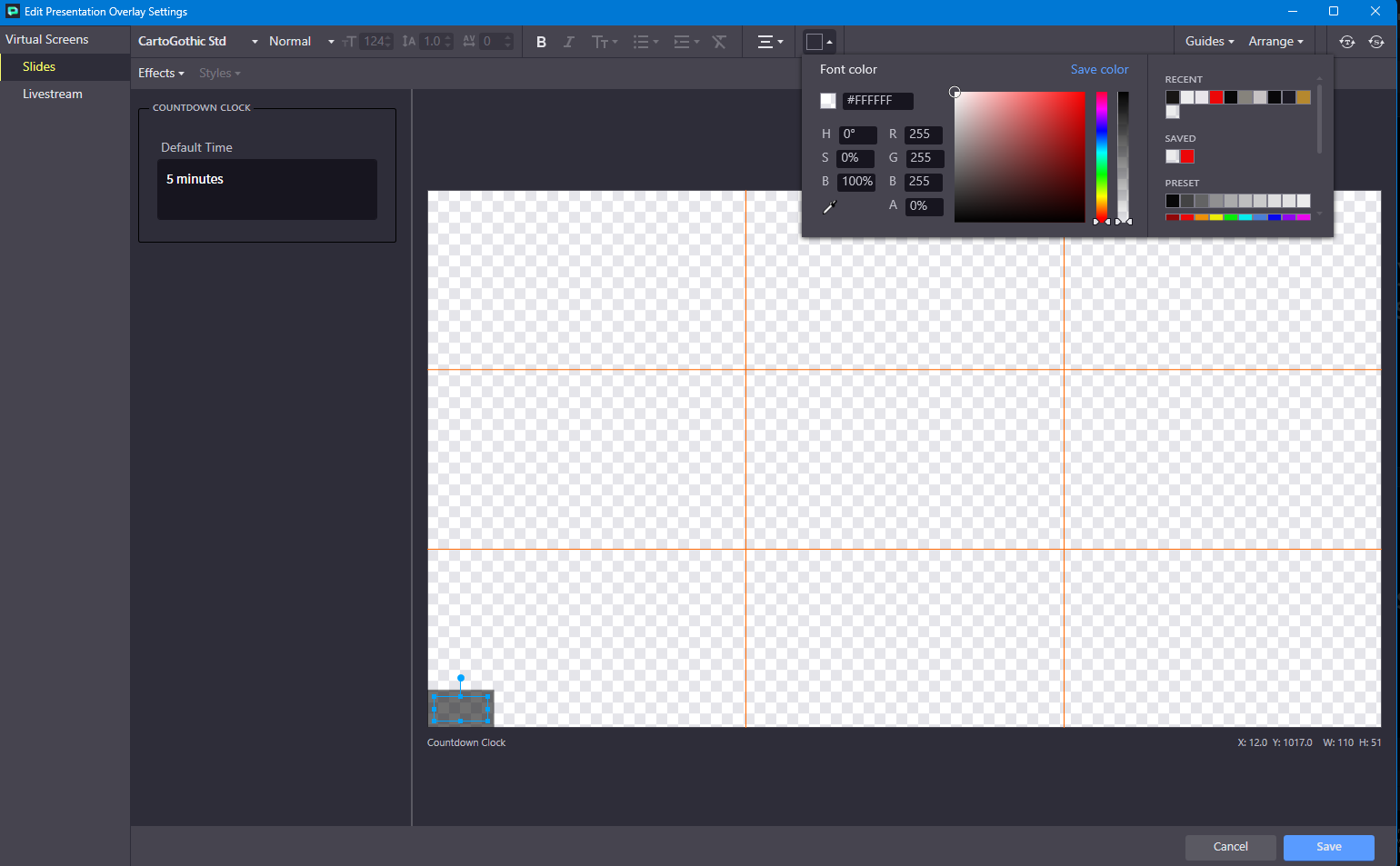Confidence monitor question
During the pre-service loop is it possible to have the confidence monitor show just a countdown timer on a background color other than black without the pre-service slides showing on it?
Comments
-
No, which is weird. The only workaround I can think of is to show the countdown clock on your main slide, but shrink it and then drag it off the screen. It is still there, but as a few inconspicuous pixels in the corner.
Using Logos as a pastor, seminary professor, and Tyndale author
0 -
Nevermind. I figured it out, although it is not intuitive.
1.) Click settings on the top of your Proclaim screen.
2.) Click Display.
3.) Scroll down to overlay settings and select "Open countdown clock settings."
4.) Click the countdown clock for your slides and select the font color. Turn the transparency slider all the way down. The text will disappear.
5.) Click "Effects" under the font options and uncheck "Background Shape."
Now you will have a timer on your slides, but it will be invisible by default and only show up on your confidence monitor.
Using Logos as a pastor, seminary professor, and Tyndale author
0 -
That worked, however how do I start the countdown timer?
0 -
If you have the box checked, it should start automatically when you are on air. Is that not what you are experiencing?
Using Logos as a pastor, seminary professor, and Tyndale author
0 -
Not working unless it is being covered up by the slides.
However, I cannot remember if I followed the steps about selecting the color ETC...
0 -
Check the confidence monitor template and make sure you still have the countdown clock showing there. Post some screenshots if you can.
Using Logos as a pastor, seminary professor, and Tyndale author
0 -
-
If you want the countdown timer on the confidence monitor but not the main screens, follow the steps I outlined above. If you have a warmup slide with its own timer and you do not want the timer on the bottom of that one, just uncheck the box. I am worried I am not understanding your situation.
Using Logos as a pastor, seminary professor, and Tyndale author
0 -
I followed your instructions and the timer no longer displays on the projectors.
Now I just need to make the timer not display on the confidence monitor for the post service loop.
It uses the same slides as the pre service loop.
0