With a powerful tool like Smart Bible search, the obvious place to bring it next is right into your Bible. Released today in the v43 beta, you can now perform a Smart Bible inline search, which will provide Smart search results inline.

If you want to see your Smart Bible inline search results in order of relevance, use the “Send to Search” button to initiate the same Smart search in the Search panel. Likewise, you can now use the "Send to Inline Search" menu option to send Smart Bible search results to your Bible from the Search panel.
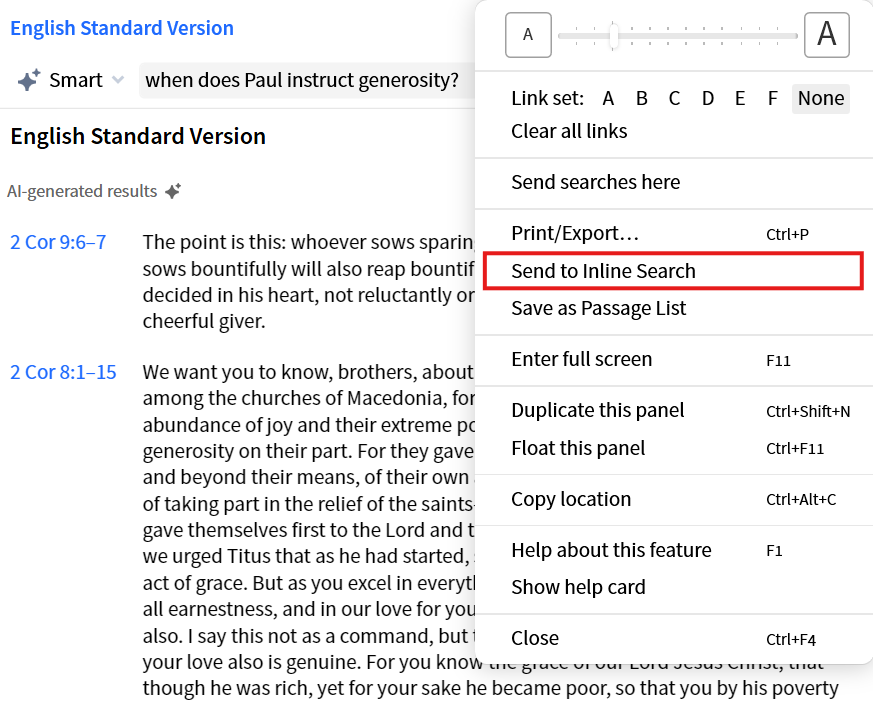
Like in the Search panel, Smart Bible inline search will automatically switch to Precise search when we know it more closely aligns to your expectations for the query.
Smart Bible inline search is available on Desktop and Web, with Mobile to follow in an upcoming version. We would love to hear what you think!