It would be amazing to have the [Image Blur] check box actually blur an image. Doing so would make the readability of the foreground text much easier and would also help your eyes to focus on the right parts. Even better, would be to have slider bars that could be used to adjust the [Image Blur] and [Fill Color] amounts within the same window:
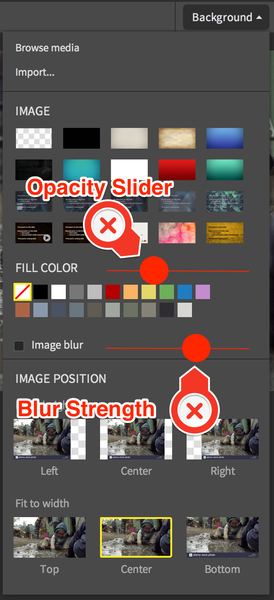
This great feature was requested over two years ago by someone else, but sadly, seems to have been ignored. I'm hoping it won't be this time around...
https://faithlife.com/posts/892972