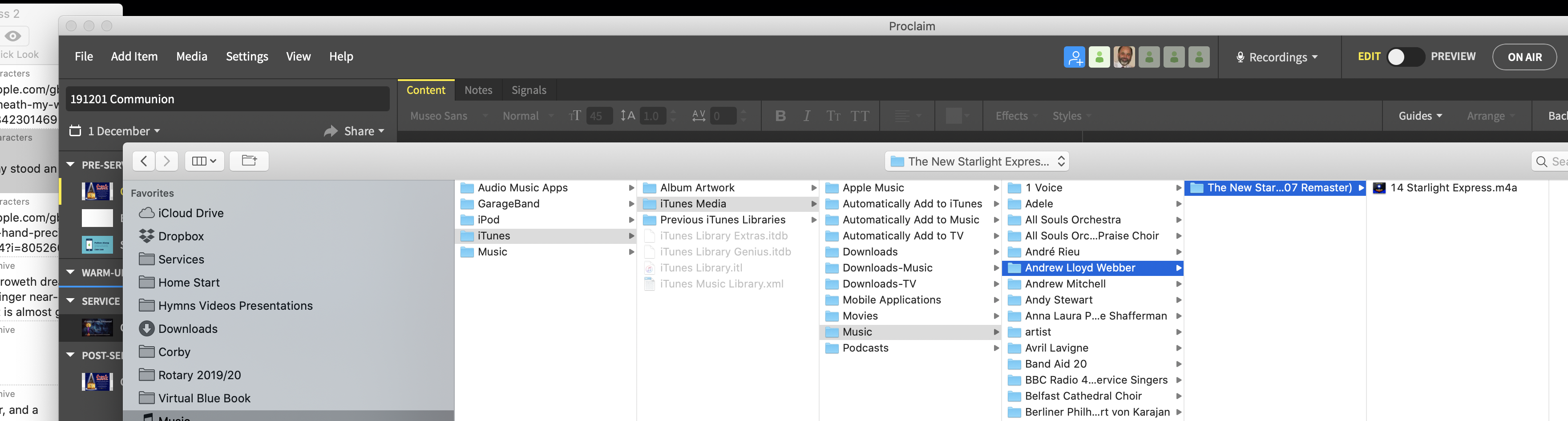Allow Audio form iTunes files
Comments
-
Not a complete answer to you request for instructions - but to see where those files are stored you can:
1. In Finder, select Finder/Preferences
2. Select the "Sidebar" tab
3. Check the items you wish to see there (to include the Music folder)
Still need the instructions as you had requested but maybe this helps a little.
0 -
-
Jordan Sjodin said:
If you click the speaker button > Import, the resulting Finder window will have a media section in the sidebar. (may have to scroll) iTunes or music should be an option there and will show your item from the library
Ok Jordan
In my Finder side bar I show two entries for music.
Using the top one I can, by a convoluted route, get to the tracks I want providing I can remember who the artist is.
Using the lower one the panel opens, momentarily scrolls through a couple of options.
There is a white panel and the last word I see before it exits is Garage Band.
I have forwarded logs immediately after doing this.
tootle pip
Mike
Now tagging post-apocalyptic fiction as current affairs. Latest Logos, MacOS, iOS and iPadOS
0 -
Thanks Mike, the first one is a user configurable option and is merely a link to the folder (hence the convoluted rabbit trail)
The second once is the one I was referring to, unfortunately that is all Apple, so if it is not working then it is a problem with macOS, iTunes, or both... Not something we can change or fix sadly.
Mac | iOS | Android | Windows | Web Developer
0