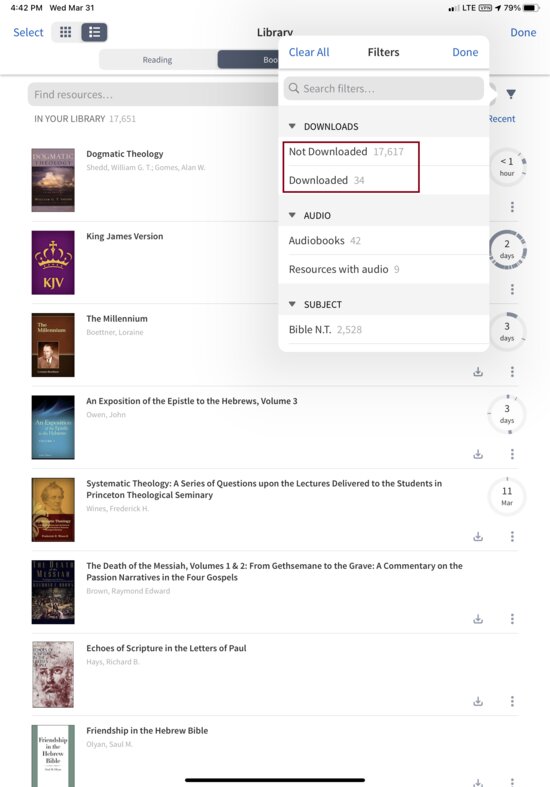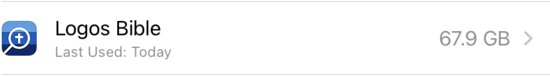I have a large library which was entirely downloaded to my iPad. Today I noticed that all but 34 resources have reverted to a "Not Downloaded" state and are no longer available for opening when not connected online. However, Logos is still using the space required for these resources.
Is there a simple fix for this? Redownloading this library will take a long time.