The Table of Contents in the "See Inside" functionality of all FL Shop sites is broken, and doesn't display any content at all. This is very relevant for purchase decisions, since the amount of text displayed in See Inside is regularly too short to show the ToC and thus give an indication of the books content, size and depth of treatment.
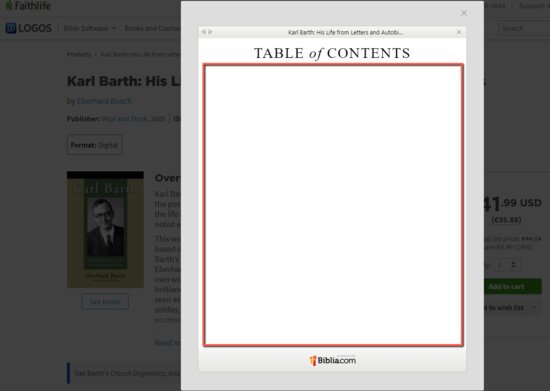
This has been reported recently (as yet unacknowledged) for mobile, but it seems to be broken for all platforms, all browsers - since mobile was reported, I tested several different books on Logos.com, Verbum.com and ebooks.faithlife.com, on Chrome and Edge browsers on desktop, Windows 10. Consistent result is failure to show the ToC below the header line.
Steps to reproduce: Open the "See Inside" for any unowned single resource (my example is https://www.logos.com/product/125369/karl-barth-his-life-from-letters-and-autobiographical-texts ) ....
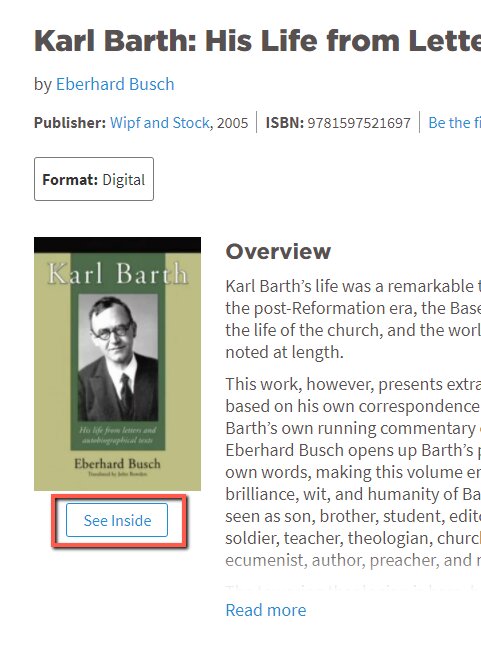
.... then click the ToC button....
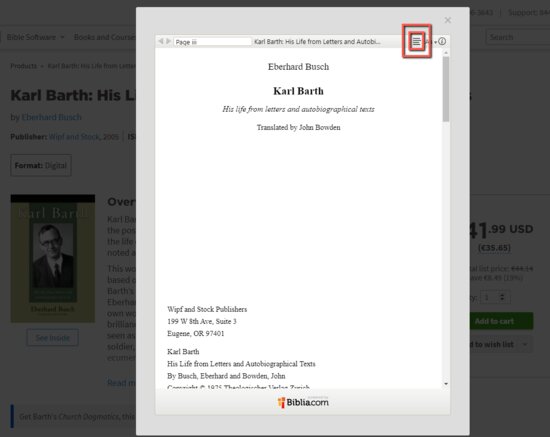
... an empty frame will show, like in the first screenshot above.
Please fix urgently!