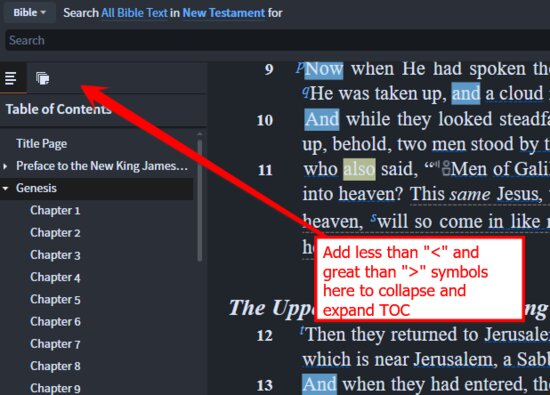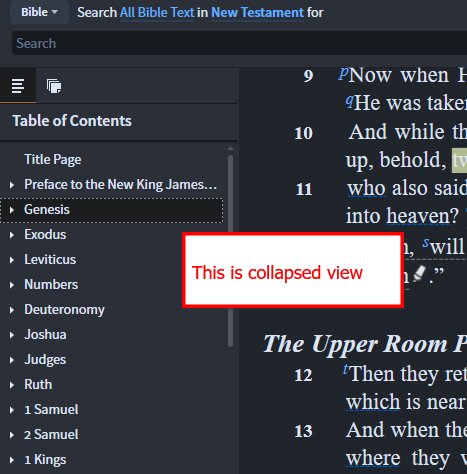I believe I've posted something like this before.... but I cannot find it...
As it is now.... the TOC remembers how it was that function was closed.... and as such... if all the say (using the Bible as example only) "chapters of the Bible" were expanded then one has to weed through them all to quickly go to one book, chapter. etc. ( I know we can type Book chapter verse and go there in the Bible... but just using this as example)...
I would like to change the TOC of every library, book, search, guides, notes and any other place there is a TOC in Logos.... I would like an easy way to Expand and Collapse the TOC.... And I propose that the "less than (<) and the "greater than (>)" characters be used.... add these characters to the menu of the TOC and then we could just "click on" less than or greater then to collapse or expand the TOC.....
It may have been suggest for voting on... but I didn't find it. I'll wait a bit... if someone knows that it is suggest to be voted on.... I'll vote....