Hello
I hope I am posting this in the correct place.
I did an update a few days ago to Logos Bible Software 9.14 SR-1 9.14.0.0026.
I have several layouts. In one of them this morning I added this title: The NET Bible First Edition Notes. I synced it with the other books I had open on letter E. At first, the scrolling was a verse off, but that stopped when I made the font on The NET Bible First Edition Notes smaller.
I have a notebook of books I may want to look for. So, I copied the name of one of the books referenced in The NET Bible First Edition Notes, clicked the notes tab and pasted the name of the book I copied into my notebook, no problem.
When I switched back to The NET Bible First Edition Notes, I saw this for Matthew 1:20:
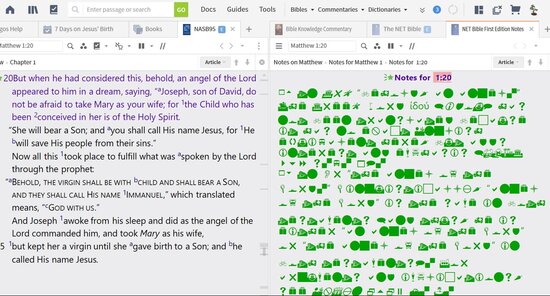
The rest of the verses were fine, as shown here:
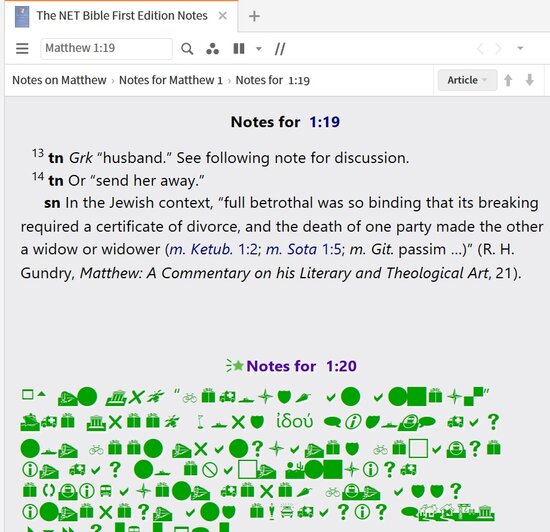
I had these other titles open:
- Bible Knowledge Commentary
- The NET Bible
- NASB95
- Notes
- Reading Plan: 7 Days on Jesus' Birth
- Logos Help
Like I said, I have several layouts, some with probably too many books and "stuff" open, but I've never seen this before. I did the usual:
- Opened the The NET Bible First Edition Notes on it's own (not in a saved layout)
- Restarted Logos
Does anyone know what's up with the fonts here?
Thanks for any help.