So... I am in the middle of a study .... have several resources open.... and then I want to find out something about the book of Micah......
So I go to the "Go Box" type in "study of book of Micah" ....
Now at this point I don't want to mess up my layout that I am working with and which I built for this study....and have several resources open....
But ... If I click on the "Search >> Search for Study of book of Micah"... it will load and wipe away all my current layout ....
Why wouldn't it be a good idea... to be able to open the "Search >> Search for Study of book of Micah" in a floating window....which I could move over on my other monitor and keep on with my studies?
Right now Logos doesn't allow this..... it is about the little things.... 
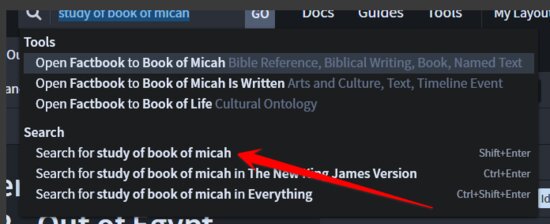
Edit: I know I can find the info I need other ways...which I did... but it would be easier to do it through the "Go Box" I'm a thinking.