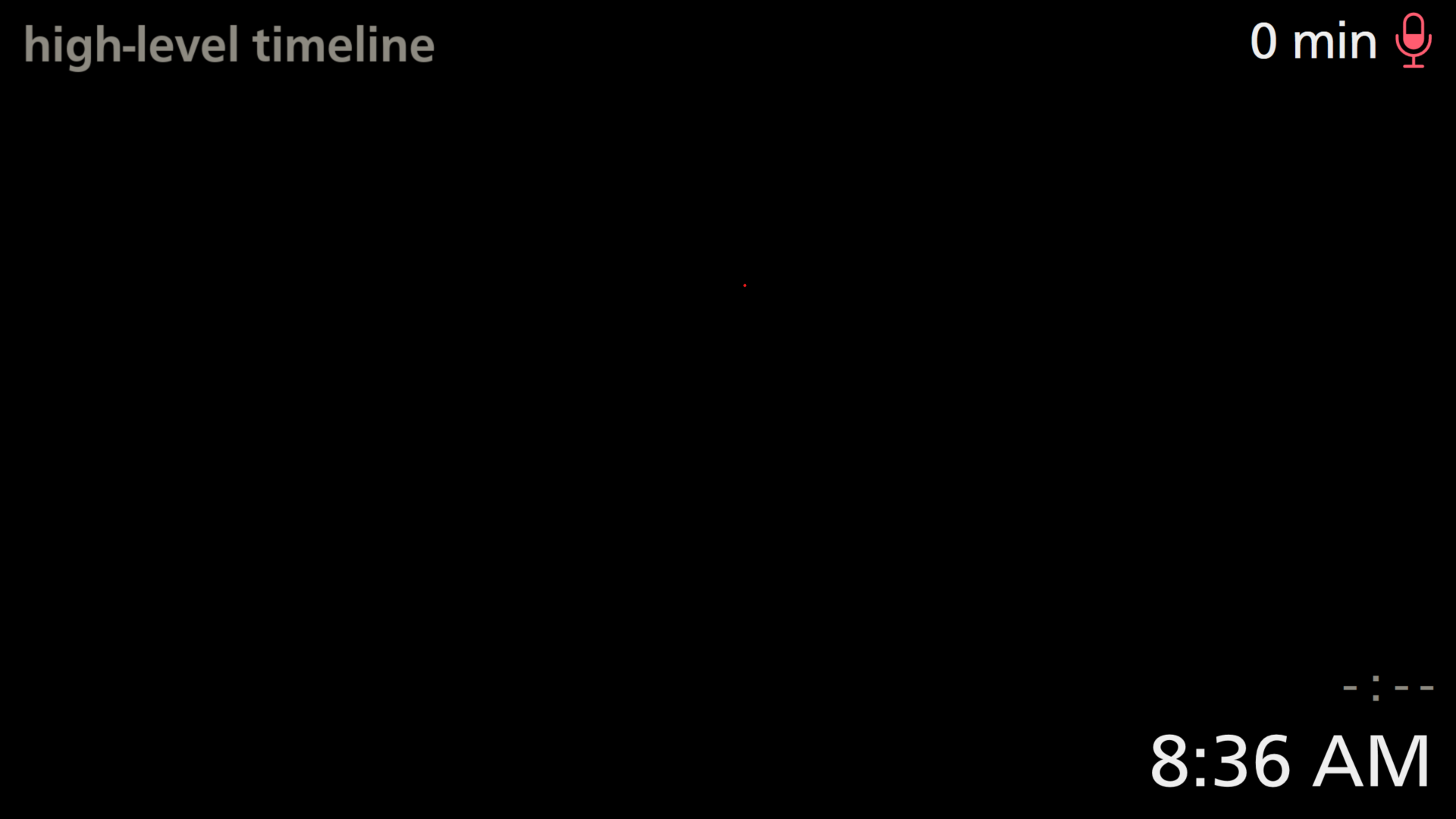Confidence Monitor Issue
We have been trying out the new confidence monitor. I had a few Powerpoint slides this weekend that I converted to images and made them a background in a content item. For the display for the congregation, it showed perfectly, however, the confidence monitor was black and I couldn't see my images.
Is there something I'm doing wrong?
CONFIDENCE

Congregation Monitor
Comments
-
-
-
Thanks for the question.
We recently made some changes to how font colors work, and it looks like we need to be smarter about handling that color on the confidence monitor.
I'm guessing that to fix it in the short term, all you need to do is select all the text in the field and clear the formatting. Then, deselect the text and click the text box on the Edit canvas. Then, you can choose the font color from there. That should give you the color you want on the Slides output and change the confidence monitor text to white.0 -
In my case, I'm not using any Proclaim text. It's all a background image on the Content Item that is not showing. I have for example 3 images with one being used twice (4 total). There is no Proclaim text on the slide at all. Each Content Item is a PowerPoint image png file. Everything is in the Proclaim background (Paste as background)
The slides image (see image) is how it appears in the sermon list. I did all 4 images the same way, but for some reason, only the 2nd image shows on the confidence monitor. The congregation saw everything fine, but I had to look at their screen because the confidence monitor was black. 0
0 -
A workaround for this issue of background images not showing on the confidence monitor is to make it a foreground image.
0