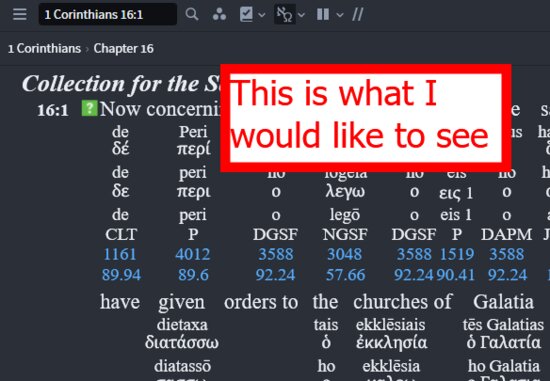I know I am missing something but for the life of me I cannot find how to turn off the "Reverse Interlinear Pane" (see insert) and only have it appear when I want it.... I click on #1 to view the Hebrew or Greek... but the RIP (#2) always pops up also. Is there a way to do this without having to do it every I show the Greek or Hebrew version?
I would like to turn it off permanently and only use in when I so choose. Thanks.
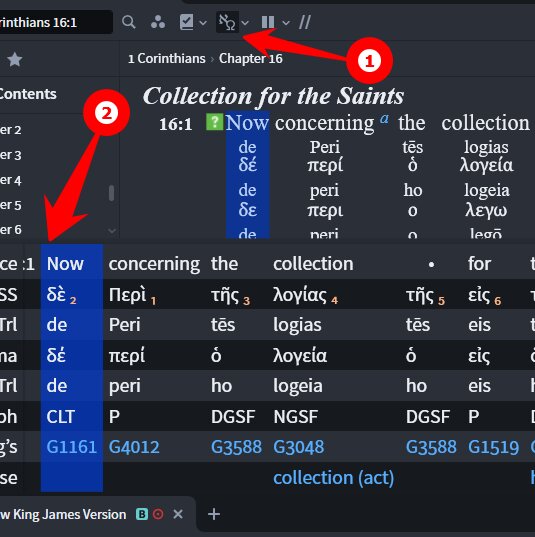
What I would like to see is the following and then choose "Reverse Interlinear Pane" if I want it.