So, my first complaint is that many times when I click in a larger note, instead of it putting the cursor where I click, it will move up in the note and highlight from where I clicked to where it decides to stop. I am using single left click within a note. This seems to happen whether I have the Notes Tab highlighted or not. Here are some screen shots for examples:

Notice above that "Exodus 12:43" is visible, as is "CDCH 130", while below "Exodus 12:43" is not visible anymore, and "CDCH 130" is only partially visible, and notice also the highlighting. I just single clicked within the Note.

I originally clicked by the "e" in "International" (see middle arrow). This does not happen all the time, but frequently enough that I was able to capture more screenshots in under 2 minutes (see below).
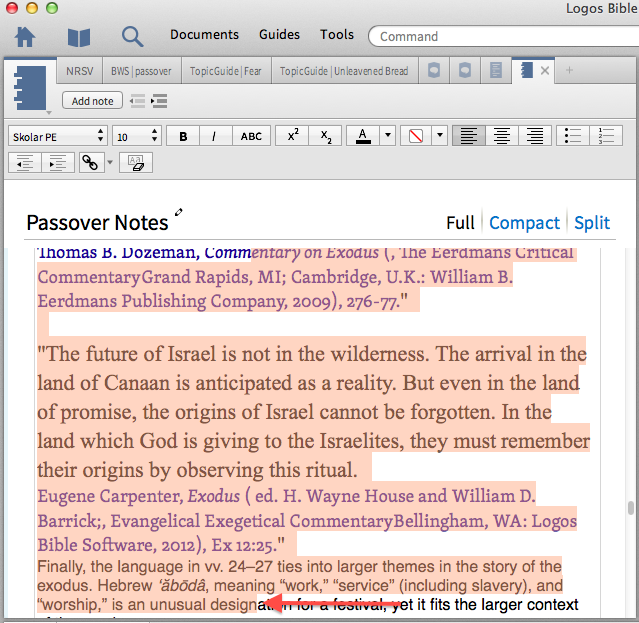
(The arrow in the above picture is indicating where I originally clicked.)

The picture above shows where I was before I clicked, the below picture shows where it scrolled to after I clicked, the arrow is again indicating where I had originally clicked.

The arrows in the below pictures are both indicating where I originally clicked. The blank picture is before I clicked, the picture with the highlighting is after I clicked:


This does not happen all the time, but often enough that it is VERY annoying and even frustrating.
The next bug is actually kind of funny actually. All I did was scroll up until the Citation was fully covered and I rested my my mouse on the editing bar (I forget what it is actually called, so I pointed out where my cursor was resting with the red arrow in the picture below). The citation was after I had copied and pasted from a resource and Logos automatically pasted the Citation into the Note. The popup occurs for any citation that is hidden underneath the editing tools:

This popup occurs anywhere I place my cursor in the editing tools (as indicated by the blue arrows).