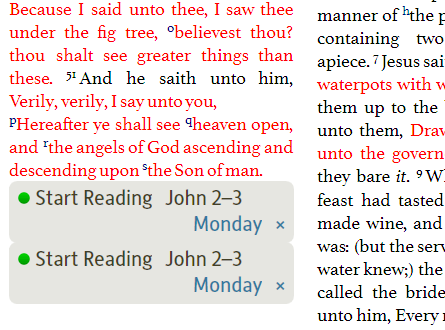Duplicate Reading Plans
Does anyone else have duplicate reading plan entries?
Also see http://community.logos.com/forums/t/31220.aspx
Comments
-
CoramDeo said:
Does anyone else have duplicate reading plan entries?
Although not clear that these were duplicates also consider the case at http://community.logos.com/forums/t/32319.aspx
Dave
===Windows 11 & Android 13
0 -
Thanks Dave,
The update must have duplicated some existing reading plans. I deleted them and it worked!
Thanks
0 -
A duplicate reading plan name always gets generated when you do
choose Reading Plan from the File menu after already creating a reading
plan. If you close it right away (say you realized that you meant to
open the existing one to edit it, rather than create a new one), it
doesn't get saved. But if you click "Go" on the new one, it will get
populated and saved. Here's the temporary state when you first choose
File > Reading Plan a second (or third...) time:If you truly intend to create a new reading plan, it's up to you to
change its name by clicking the pencil icon after the (2) and typing in
something new.As others have mentioned in that other thread, you can delete any accidentally created reading
plans by right clicking them in the Open side of the file menu and choosing "Delete." You can
filter the file list on that menu to only show reading plans by typing "reading" (or
some unique substring of that) into the find box at the top:0 -
Dave Hooton said:
also consider the case at http://community.logos.com/forums/t/32319.aspx
As referenced, the case mentioned here (http://community.logos.com/forums/p/32319/240929.aspx#240929) was not a duplicate plan.
Graham
0