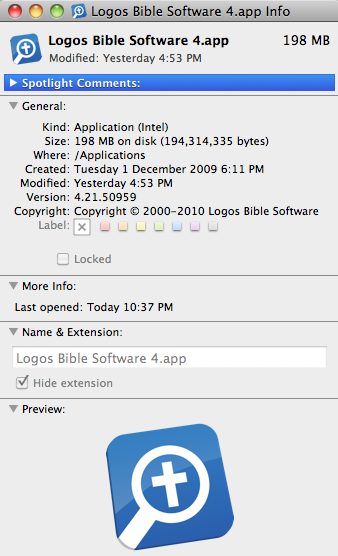New Updates and Logos won't launch!
Comments
-
Just did the update and I cant launch either [:(]. Not good.
0 -
Here's the Log(s) file:
0 -
Hope we don't have to reinstall everything...
 0
0 -
same issue. I restarted my computer. did not change a thing.
0 -
Same here. I really wish they would do these updates during business hours. This may be why they don't.
0 -
Haven't seen any updates today, even though my L4 has been up all day.
To be on the safe side, I'm updating my Time Machine and external clone. If there's a problem after the update, I'll just restore to the previous...
__________
15" rMBP 2.6 GHz i7 | 16 GB RAM | 1.0 TB Flash Drive | OS X 10.12.3 | Logos 7.0 (7.3.0.0062)
0 -
Are you guys on the beta? If so there is no phone support for it.
Mission: To serve God as He desires.
0 -
I am not.
0 -
Joel Madasu said:
Here's the Log(s) file:
Logs show Logos 4.3 Beta 1. Crash occurred at 20:23:46, then Logos 4.3 Beta 1 was opened at 20:24:51, which deleted crash information in Logos4.log file.
How to Report Bugs in Logos 4 Mac has steps for posting logs. After a crash, please compress log files or use Logos Log Scribe before launching Logos 4 Mac, followed by posting to Mac Beta forum.
Logos 4.3 Beta 2 was released 2 weeks ago, can use Update Error steps to update. Hoping for Logos 4.3 Beta 3 later this week.
Keep Smiling [:)]
0 -
Lincoln Broadbooks said:
Just did the update and I cant launch either
 . Not good.
. Not good.Welcome [:D]
Logos wiki has Mac Troubleshooting page with How to Report Bugs in Logos 4 Mac
Option: can post logs or contact Logos tomorrow => http://www.logos.com/about/contact
Keep Smiling [:)]
0 -
Otto S. Carroll said:
Haven't seen any updates today, even though my L4 has been up all day.
To be on the safe side, I'm updating my Time Machine and external clone. If there's a problem after the update, I'll just restore to the previous...
Logos officially released Logos 4.2a SR- 5 (4.21.5.0959) for Mac (same version as yesterday) with release notes => Logos 4.2a SR-5
Keep Smiling [:)]
0 -
Joel Madasu said:
Hope we don't have to reinstall everything...

To downgrade from Beta to Stable does require a complete reinstall. Wiki Want to downgrade from Beta to Stable section has:
"Beta bugginess is not for everyone (fixing some bugs spans several Beta releases). However, downgrading in middle of a Beta development cycle is difficult. Potential Risk: some documents may not sync to a Stable release eg. a new feature or format. If want to downgrade from Beta to Stable version, need to Completely Uninstall Beta using Uninstalling and Reinstalling in Logos 4 Mac (do have option to avoid re-download of your Logos 4 resource files).
Transition option: can use command Set Update Channel to Default for automatic transition to Stable channel for current development cycle (no more Beta updates, only “Gold” and service releases)"
Keep Smiling [:)]
0 -
I don't think i am using Beta. How would I know what I am using? Anytime I look at "About Logos?" It shows Logos 4.2 SR..... and so on. I can post the logs again.
0 -
I had this problem and thought it was because I had a new computer and some of the old files didn't transfer over to the correct places. I tried to keep my data files and do a clean install, but had same problem. Did another clean install and downloaded new files and reindexed and it crashed once and then has been working since. Seems like a (simple?) preference or Framwork DLL corruption. The good news is that on a new 2.7 GHz machine with 4 GB RAM running 10.6.7 the whole download/installl/index process only took about 4 hours with a scholar's package of 5.19 GB of data! "Slow?" yeah, but w old guys are amazed at relative speed! "...back when I was a boy when men used the command line and mice had fur and we had to joystick through the snow --uphill, BOTH ways......."
0 -
Joel Madasu said:
Hope we don't have to reinstall everything...

Joel...do you have a Time Machine archive of L4?
__________
15" rMBP 2.6 GHz i7 | 16 GB RAM | 1.0 TB Flash Drive | OS X 10.12.3 | Logos 7.0 (7.3.0.0062)
0 -
Yes sir, I think I backed up everything this afternoon.
0 -
Joel Madasu said:
I don't think i am using Beta. How would I know what I am using? Anytime I look at "About Logos?" It shows Logos 4.2 SR..... and so on. I can post the logs again.
Suggest checking Logos 4 Mac version; Logos4.log file for 19 Apr 2011 has application (4.3 Beta 1, version 4.30.0.0130) for Mac user Joel.
Keep Smiling [:)]
0 -
Joel Madasu said:
I don't think i am using Beta. How would I know what I am using? Anytime I look at "About Logos?" It shows Logos 4.2 SR..... and so on. I can post the logs again.
Suggest checking Logos 4 Mac version; Logos4.log file for 19 Apr 2011 has application (4.3 Beta 1, version 4.30.0.0130) for Mac user Joel.
Keep Smiling

Alright..
 Thank you! For some reason, i always thought that I have "Stable" version.... mmmm0
Thank you! For some reason, i always thought that I have "Stable" version.... mmmm0 -
Ray Harder said:
The good news is that on a new 2.7 GHz machine with 4 GB RAM running 10.6.7 the whole download/installl/index process only took about 4 hours with a scholar's package of 5.19 GB of data!
Mr. Ray,
Thank you for your note. You have a new machine, and I have the "First" generation, which I am really scared to reinstall everything, because that might take a day or two or three
 I have Platinum, and not sure about the GB of data
I have Platinum, and not sure about the GB of data  0
0 -
Ray Harder said:
I had this problem and thought it was because I had a new computer and some of the old files didn't transfer over to the correct places. I tried to keep my data files and do a clean install, but had same problem. Did another clean install and downloaded new files and reindexed and it crashed once and then has been working since. Seems like a (simple?) preference or Framwork DLL corruption. The good news is that on a new 2.7 GHz machine with 4 GB RAM running 10.6.7 the whole download/installl/index process only took about 4 hours with a scholar's package of 5.19 GB of data! "Slow?" yeah, but w old guys are amazed at relative speed! "...back when I was a boy when men used the command line and mice had fur and we had to joystick through the snow --uphill, BOTH ways......."
Welcome [:D]
If whole Logos 4 Mac process done in 4 hours, must have High Speed internet connection (transfer several GB's per hour).
Dating self: remember saving first computer program on punched paper tape (in days when mice in public had fur); years later have learned some research labs were privately using mice with computers.
Keep Smiling [:)]
0 -
I am on stable release cycle. After auto-downloading update it fails to load also. Here are my logs as well. The more the merrier I figure. This is my first real issue with logos even throughout many of the alpha days
 I guess this is what it feels like.
I guess this is what it feels like.-Jared
0 -
Joel Madasu said:Ray Harder said:
The good news is that on a new 2.7 GHz machine with 4 GB RAM running 10.6.7 the whole download/installl/index process only took about 4 hours with a scholar's package of 5.19 GB of data!
Mr. Ray,
Thank you for your note. You have a new machine, and I have the "First" generation, which I am really scared to reinstall everything, because that might take a day or two or three
 I have Platinum, and not sure about the GB of data
I have Platinum, and not sure about the GB of data 
Logos Mac System Requirements page shows Platinum has 7.28 GB
Could check size of your /Users/username/Library/Application Support/Logos4/Data/random/ResourceManager/Resources folder (username is your login name; random is a random 8.3 folder name, e.g. 96w5gowz.x6i ).
My Platinum Library Resource folder has 8.24 GB (almost 1 GB of additional purchases, including some recent sales).
Keep Smiling [:)]
0 -
Jared Mawhorter said:
I am on stable release cycle. After auto-downloading update it fails to load also. Here are my logs as well. The more the merrier I figure. This is my first real issue with logos even throughout many of the alpha days
 I guess this is what it feels like.
I guess this is what it feels like.-Jared
Logs show mismatch: Logos4.log file has application (4.3 Beta 1, version 4.30.0.0130), but Indexer.log file has application (4.2a SR-4, version 4.21.5.0955 on Unix 10.7.0.0).
Suggest using Update Error steps, including downloading current Stable release.
Keep Smiling [:)]
0 -
Jared Mawhorter said:
This is my first real issue with logos
For me too. Never had problems with Logos till today....
0 -
Joel Madasu said:
I don't think i am using Beta. How would I know what I am using? Anytime I look at "About Logos?" It shows Logos 4.2 SR..... and so on. I can post the logs again.
If crash repeats, please post logs. Due to code changes, to upgrade from Stable Logos 4.2a SR-4 OR Logos 4.2a SR-5 to Beta needs Logos 4.3 Beta 3 release. If log file crash shows database version mismatch being cause for sign-in issues, may have option to replace Logos Bible Software 4 application.
Keep Smiling [:)]
0 -
0
-
Here is my Log file:
0 -
I wonder if this is the exact same update as yesterday, even though the revision is the same. Several of us updated yesterday - I don't recall any problems like the ones being experienced today.
I have an external clone backup that hasn't been updated. I will runs today's update on it and see what happens.
__________
15" rMBP 2.6 GHz i7 | 16 GB RAM | 1.0 TB Flash Drive | OS X 10.12.3 | Logos 7.0 (7.3.0.0062)
0 -
0
-
Lincoln Broadbooks said:
Indexer.log shows "application (4.3 Beta 1, version 4.30.0.0130 on Unix 10.7.0.0)." and Logos4.log shows "application (4.3 Beta 1, version 4.30.0.0130)."
As a Logos 4 user with many volunteer posts, am puzzled by similar issues with Logos 4.3 Beta 1 (released on 23 Mar). Downloaded Logos 4 Mac disk image from RSS feed, which now shows current Logos 4.2a SR-5 version (wonder if linked to a Beta disk image for awhile).
Now downloading Stable release disk image in Update Error steps (verify version), which may be an option for this sign-in issue.
Keep Smiling [:)]
0 -
Joel Madasu said:
That is fine...I booted up from a backup external clone that still has L4 SR-4 on it. It is downloading 86 MB of updates now. I'll let you know what happens.
__________
15" rMBP 2.6 GHz i7 | 16 GB RAM | 1.0 TB Flash Drive | OS X 10.12.3 | Logos 7.0 (7.3.0.0062)
0 -
0
-
Verified Stable release disk image version using link in Update Error steps, wonder if using Update Error steps fixes Logos 4 login for anyone who was previously using Stable Logos 4 Mac version ?
Personally puzzled by appearance of Logos 4.3 Beta 1.
Keep Smiling [:)]
0 -
Yesterday the inadvertent SR-5 release updated my L4 without any problems. A few minutes go I booted up from an external clone that still had L4 SR-4. I ran "today's" SR-5 update - again it installed without any problems.
__________
15" rMBP 2.6 GHz i7 | 16 GB RAM | 1.0 TB Flash Drive | OS X 10.12.3 | Logos 7.0 (7.3.0.0062)
0 -
wonder if using Update Error steps fixes Logos 4 login
I followed the instructions,
But, still have the same problem.....
0 -
Bad news. I had this problem, did a fresh and complete reinstall and Logos worked --until it auto-updated tonight and now I am back to the sign in and then crash problem. Logos needs to remove that auto-update or their entire Mac userbase will be non-working!!!
Ray
0 -
I had problems with the new install earlier, too. I had to delete everything in order for Logos 4.2a SR-5 (4.21.5.0959) to work. What I did was copied the Resources folder under /Users/username/Library/Application Support/Logos4/Data/random/ResourceManager/Resources and put that on my desktop. Then I delete the entire Logos4 file and everything else that http://wiki.logos.com/Mac_Troubleshooting#Uninstalling_and_Reinstalling_in_Logos_4_Mac told me to do. Then I downloaded the new dmg file and put it in my Applications folder and told it to run. While it was running, I cut and pasted everything in the Resources folder to the one that was under Logos4/Data/random/ResourceManager/. I had to reload Logos 4 because that sorta caused the downloading to hang. I turned off my internet, too, so that nothing would download from the internet. It has been Indexing for about an hour now, but the program is running properly now.
0 -
Caleb S. said:
While it was running, I cut and pasted everything in the Resources folder to the one that was under Logos4/Data/random/ResourceManager/. I had to reload Logos 4 because that sorta caused the downloading to hang.
For Logos 4, copying directly to Resources folder is unwise, Copy Logos 4 Resources to Mac OS X (Supported – saves resource downloading) section includes using scan command (followed by restarting Logos 4) to have Logos 4 discover and copy resource files along with updating corresponding database files.
For Libronix 3 and older Logos for Mac 1.2.2, was safe to copy resources directly into Resources folder.
Keep Smiling [:)]
0 -
Joel Madasu said:
wonder if using Update Error steps fixes Logos 4 login
I followed the instructions,
But, still have the same problem.....
Wonder about restarting Mac, then launching Logos 4 Mac. If sign-in works, smile [:)] If sign-in fails, please post logs.
Keep Smiling [:)]
0 -
Ray Harder said:
Bad news. I had this problem, did a fresh and complete reinstall and Logos worked --until it auto-updated tonight and now I am back to the sign in and then crash problem. Logos needs to remove that auto-update or their entire Mac userbase will be non-working!!!
As a Logos user, concern is shared. Wiki Mac Troubleshooting has How to Report Bugs in Logos 4 Mac section with steps to post logs. Wondering if your logs show Logos 4.3 Beta 1 version ?
Keep Smiling [:)]
0 -
I forgot to mention that after I closed and reloaded Logos 4, it finished downloading the files from the folder to the program. I restarted Logos again and it went to indexing. I wish I had thought of copying and pasting to the folder BEFORE I ever started Logos back up.
I did not realize it was actually unsafe to copy and paste like that. Everything seems to be working just fine. It is over 70% indexed and is running just fine.
0 -
Caleb S. said:
I forgot to mention that after I closed and reloaded Logos 4, it finished downloading the files from the folder to the program. I restarted Logos again and it went to indexing. I wish I had thought of copying and pasting to the folder BEFORE I ever started Logos back up.
I did not realize it was actually unsafe to copy and paste like that. Everything seems to be working just fine. It is over 70% indexed and is running just fine.
Suggest searching resources after indexing done; would like to know if copied resources found.
Keep Smiling [:)]
0 -
0
-
If sign-in fails, please post logs
I restarted Mac, launched Logos, and it failed again....
Here are the Logs:
Thank you so much for taking time and looking into it
 0
0 -
Joel Madasu said:
wonder if using Update Error steps fixes Logos 4 login
I followed the instructions,
But, still have the same problem.....
Wondering about disk image for Update ? Appears "Logos Bible Software 4" application size is a Beta version.
Mac OS X Get Info size for Logos 4.2a SR-5 (4.21.5.0959), current Stable release is:
Mac OS X Get Info size for Logos 4.3 Beta 1 is bit bigger:
Keep Smiling [:)]
0 -
Joel Madasu said:Joel Madasu said:
I don't think i am using Beta. How would I know what I am using? Anytime I look at "About Logos?" It shows Logos 4.2 SR..... and so on. I can post the logs again.
Suggest checking Logos 4 Mac version; Logos4.log file for 19 Apr 2011 has application (4.3 Beta 1, version 4.30.0.0130) for Mac user Joel.
Keep Smiling

Alright..
 Thank you! For some reason, i always thought that I have "Stable" version.... mmmm
Thank you! For some reason, i always thought that I have "Stable" version.... mmmmMy apologies. After seeing several more logs posted with Logos 4.3 Beta 1, personally wondering which disk image was linked for Stable update earlier today (puzzling plus had not encountered a Beta version accidentally pushed to Stable channel before).
Keep Smiling [:)]
0 -
-
But the question I have is: If I install the "Stable Version," do I have to reinstall entire Logos Software? Or just the App/version?
0 -
Joel Madasu said:
If sign-in fails, please post logs
I restarted Mac, launched Logos, and it failed again....
Here are the Logs:
Thank you so much for taking time and looking into it

Log files show Logos 4.3 Beta 2 along with looking like other Logos 4.3 Beta 1 "upgrades" that fail to sign-in.
Wonder if using Update Error steps (downloading Stable release) fixes Logos 4 login ?
Keep Smiling [:)]
0 -
Wonder if using Update Error steps (downloading Stable release) fixes Logos 4 login ?
Ok, I will try that right now.
Thank you.
0