Window options
- When you click on the icon for this tool, the windows options drop down appears:

Layout orientation options
- You can pick one of the following.
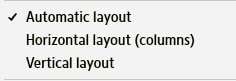
This will determine the best method (Horizontal or Vertical) depending on the pane’s width.
Display Bibles horizontally (columns)
Display Bibles vertically (similar to paragraphs)
Comparison Features
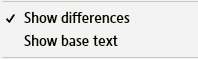
Corresponds to the left A button on the menu bar.
Corresponds to the right A button on the menu bar.
Additional controls used with Comparison Features
- You can turn On/Off any or all of these when Show Difference is active.
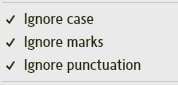
When checked, the comparisons will ignore the case of the letters.
When checked, the comparison will ignore the accents and breathing marks. (e.g. Greek text)
When checked, the comparison will ignore punctuation marks.